Hidden Wi-Fi Settings That Make Hotel Internet Much Faster
Whether you're traveling for business or on a sunny vacation, you'll want to use the Wi-Fi in your hotel room - only to find it frustratingly slow. However, there are some easy ways to speed up your hotel Wi-Fi, with some easy settings changes, some general troubleshooting, and a little planning before your vacation begins.
Unlock Faster Wi-Fi Speeds in Hotels: Key Settings & Simple Tweaks

There isn't always a single, clear path to speeding up your hotel Wi-Fi. Sometimes you have to try a combination of options to find a fix that works, and it may take a combination of approaches.
Change Wi-Fi channel
All Wi-Fi routers use channels, and like highways, some channels are more congested than others, so it pays to choose a less crowded channel when connecting in a hotel room.
Unfortunately, as a hotel guest, you can't manually change the Wi-Fi channel on your devices. However, rebooting your devices may automatically switch your connection to a better channel. This is because modern routers are often configured to identify the least congested channels and choose the "best" available channel to operate on.
Change DNS settings
Another solution to a slow hotel Wi-Fi connection is to change your device's DNS server. DNS servers translate human-readable website names into computer-readable IP addresses . If you're using the hotel's default DNS server and it's slow, navigating from page to page on your device can be slow.
The solution is to replace the hotel's DNS server with a public DNS service, such as Google DNS or Cloudflare . This will allow you to experience faster page load speeds and better overall browsing. Depending on your device, there are different ways to change your default DNS server.
Consider using a VPN
If you're still experiencing slow internet connections in your hotel room, it might be time to consider using a VPN . Short for virtual private network, a VPN establishes a secure, encrypted connection over a less secure network. Once installed, a VPN can increase security and eliminate any data that hotels might use to limit speeds.
There are many reasons to always use a VPN, regardless of device type, whether in a hotel room, at home, or anywhere else. The important thing is to use a reputable VPN service.
Additional tweaks for hotel Wi-Fi
There are two other tweaks you can make to improve your device's internet speed while traveling. You can either have your device "forget" other networks or simply reset your network settings.
The first is to manually delete logins from previously used networks. Computers and mobile devices store this information, making it easier to connect to networks you use often. Unfortunately, it also keeps track of network logins from places you'll probably never visit again, like the hotel from your last vacation or business trip.
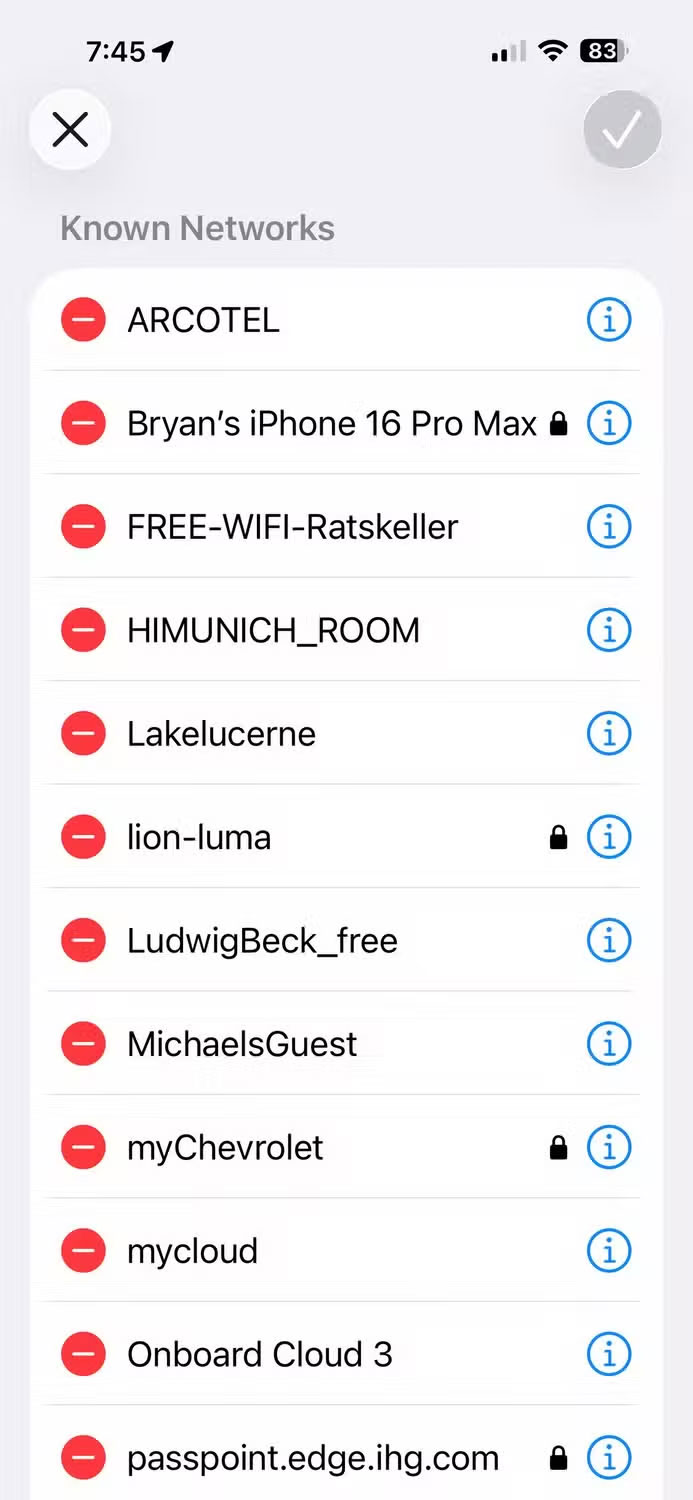

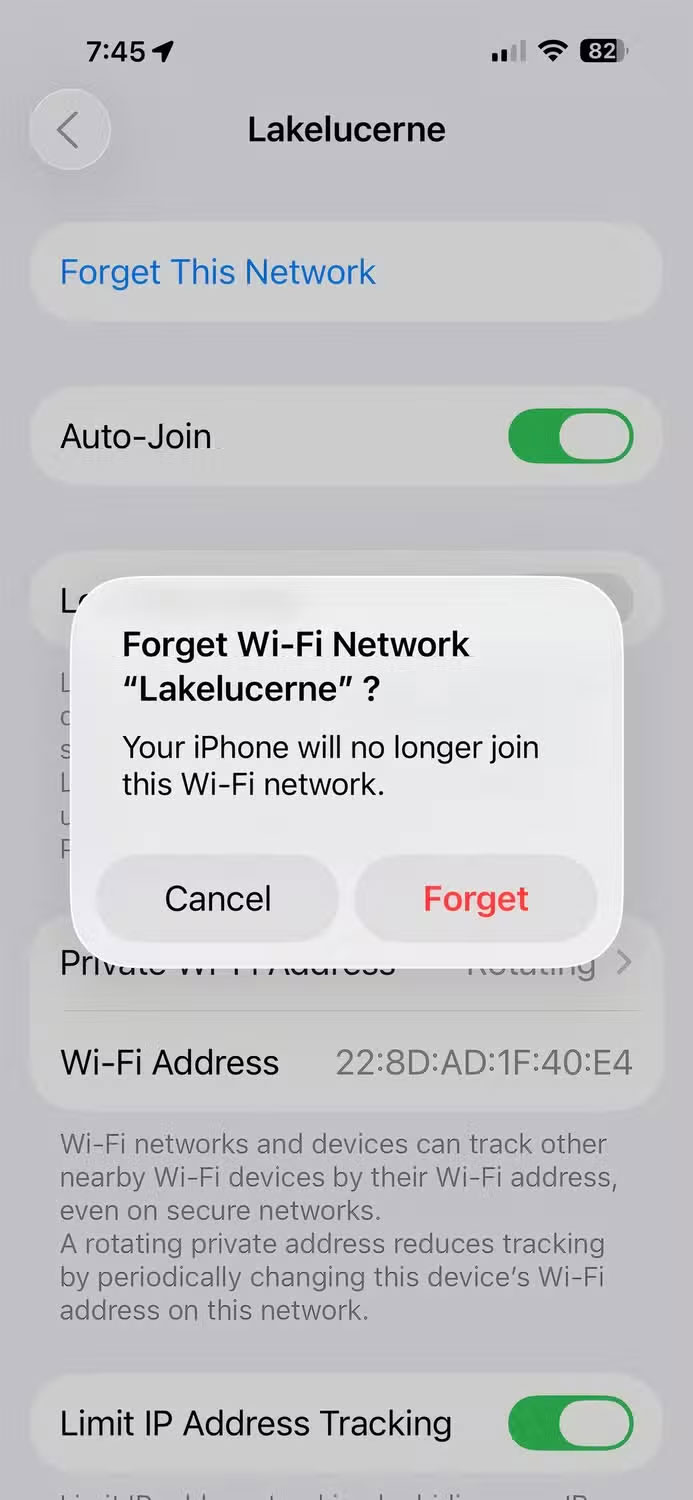
If your device has a lot of network credentials stored, resetting your network settings may be quicker. This will remove your existing Wi-Fi, Bluetooth , and other connections, so you'll have to add them again. However, it's a good way to wipe everything and start fresh.
There are also a number of optimizations you can do on your device that can positively impact your hotel room Wi-Fi speeds. This starts with making sure your device's operating system and Wi-Fi drivers are up to date. Do this before you leave home so you can use your (faster) Wi-Fi to install any necessary updates.
Additionally, you may want to turn off automatic software updates or large downloads during your hotel stay. At the very least, make sure these updates aren't happening during peak hours. You should also close any unnecessary apps or processes on your device that may be consuming bandwidth.
Smart Habits for Better Hotel Wi-Fi Connections

In addition to changing your settings, there are other ways to improve your hotel Wi-Fi speed. The first is to book a room close to the hotel's main Wi-Fi hotspot. You can also try booking a room away from thick walls, large metal objects, or excessive electronic devices. However, this involves talking to someone at the front desk during check-in. This isn't always possible, as rooms near routers may not be available or the front desk staff may not know this information. Regardless, it's worth a try.
Once in your hotel room, make sure your device is away from items that may cause interference, such as microwaves or cordless phones.
While this may not be possible, you might also consider avoiding using hotel room Wi-Fi during peak hours. These times will certainly vary depending on your situation.
For example, if you are attending a trade show with a large crowd, peak times are likely to occur during the day. Conversely, peak times at hotels that cater to young families on vacation may be late in the evening, when people are returning to their rooms after a long day of sightseeing or spending time at the beach.
You should read it
- ★ Why must the TV be unplugged when staying at a hotel or motel?
- ★ Tips for Sharing Hotel Wi-Fi with All Your Devices
- ★ Does setting DNS on router or computer give faster internet speed?
- ★ The hotel has only one room and 10 interesting records of the world tourism industry
- ★ The dirtiest places in a hotel room