Experience the camera of Huawei P40 Pro
The P series has always been Huawei's pioneering line of photography, so over the years, the company has always brought more innovations besides combining with the famous Leica with the desire to surpass all competitors. So what does Huawei do with the latest P40 Pro to experience "enhanced" photography? Here are my comments after a few days of trial.

Photos are very beautiful, high detail, zoom from 10x or less impressive
As you all know, Huawei has recently encountered a lot of turbulence related to not being licensed for Google Play Services, so it tried to "invest" in research completely. The device's imaging capabilities - which are also specialty from its predecessors and are rated very well.
This year, Huawei P40 Pro continues to use the "different" RYYB sensor to bring the advantage in terms of receiving more light, besides raising the main camera resolution to 50 MP, showing that they are not subject to losing in terms of racing this megapixel number. Moreover, this sensor is also the largest in the market with 1 / 1.28 inch, promising to bring superior photographic quality.

The P30 Pro was once top of the DxOMark table in early 2019, and this year, Huawei continued to "stand out" when even a series of flagship products launched but still stood under the door of the P40 Pro.
Through quick experience, what impressed me most is that the autofocus system was faster than before. I remember complaining that the focus system of the P30 Pro was very slow, and sometimes missed fast situations on the street, but now it seems that Huawei has completely overcome this problem.







Besides, the feature is small but I pay attention to and use most is the quick launch of the camera with hard keys on the P40 Pro also responds better, no longer "stagnant" status as in the previous version anymore. .
Some people may think that swiping the camera icon on the lock screen can be opened quickly, but for me, pressing the Volume Down button twice from the time I took out the phone in my pocket can reduce the time. Turn on the camera, catch the instant moment on the street.
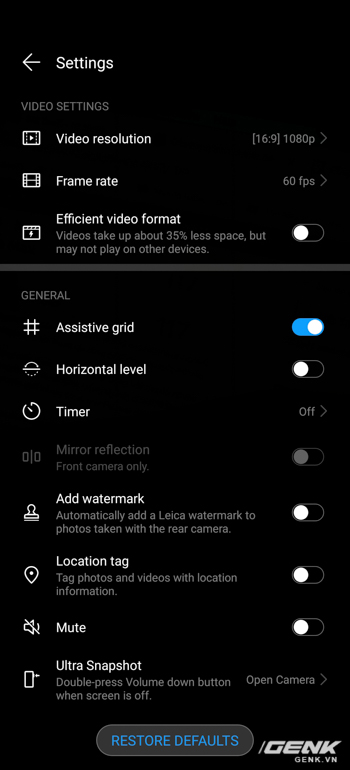
Currently, there are many phone manufacturers showing off their ability to take photos on their products very well, but few companies have integrated this feature, except for Samsung and Huawei.
The cameras on the Huawei P40 Pro feel very uniform in quality, whether it's super wide or zooming and removing fonts. Also note the telephoto camera of this phone has 5x optical zoom and gives up to 50x, but in my opinion, should only stop at 10x is beautiful and from 20x onwards will be quite noisy, lacking in detail.
Some zoom photos from P40 Pro:










Dazzle to select shooting mode and color filter
One thing that hasn't been learned by Huawei until now is that the camera interface is too confusing. I myself often take pictures with my phone but when looking at the menu of the P40 Pro, honestly I don't know where to start, when the machine has 6 external shooting modes and a dozen other things inside the More section. .

Besides, controlling the colors on this phone is not necessarily easy. There are times when a situation where you leave the original colors will work, but there are times when it looks pale and is forced to find other color filters on the machine to match. And then, when you open the list of color filters, you will have to dozen fire when not knowing what to choose between lists longer than a dozen.

Huawei P40 Pro can be likened to a tough girl, but if you "catch it", everything will become simpler and there will be times when you know which color tone will be suitable for any situation.
According to personal experience, if the scene is already available, choose Leica Normal for easy postures later, while the color of the scene is too pale, choose Leica Vivid. Also, I realized one more thing, when dawn or dusk, try Nostalgia or Leica Smooth, the result will surprise you.

At sunset, you can choose Nostalgia.

Or Leica Smooth.
After 2 days of camera experience on this phone, the filter that impressed me most is probably Impact. With this filter, you will get black-and-white photos, but blacks will be denser, have higher contrast and increase the drama.











Points to improve
Huawei P40 Pro brings very personal inspirations every time you pick it up, especially interesting color filters (if you know how to choose right). However, this product still has some things left to help the photography experience to perfection and it will certainly be difficult to reach the majority of users.
Besides the points that I mentioned above, the Huawei P40 Pro also encountered a hot problem when holding the camera for about 30 minutes or more. This is not a serious problem for the average user when not having to activate the camera much during the day, but the P series was created for mobile photography enthusiasts and Huawei should do something to improve this part effectively. than.
In addition, when you press the shutter key repeatedly to capture the continuous moment, the device sometimes has a "freeze" status and it takes 2-3 seconds for the command to continue. This may just be a software issue and hopefully Huawei will fix it in the next update.
One last wish, still Huawei, make the photography interface simpler, don't be too cumbersome and too many redundant modes, because the auto-shooting feature combined with Master AI is already too good!
You should read it
- ★ Huawei P40 Pro camera leads DxOMark, far ahead of rivals
- ★ Huawei is accused of stealing technology
- ★ The video shocked viewers with the zoom capabilities of the Huawei P30 Pro
- ★ Why is the camera sensor size on a smartphone more important than the number of 'dots'?
- ★ OnePlus is cherishing a phone with a unique hidden camera