Create headers and footers (Header and Footer) when printing in PowerPoint
The following article details you how to create headers and footers when printing in PowerPoint.
Step 1: Go to the Insert tab -> Text -> Header & Footer:
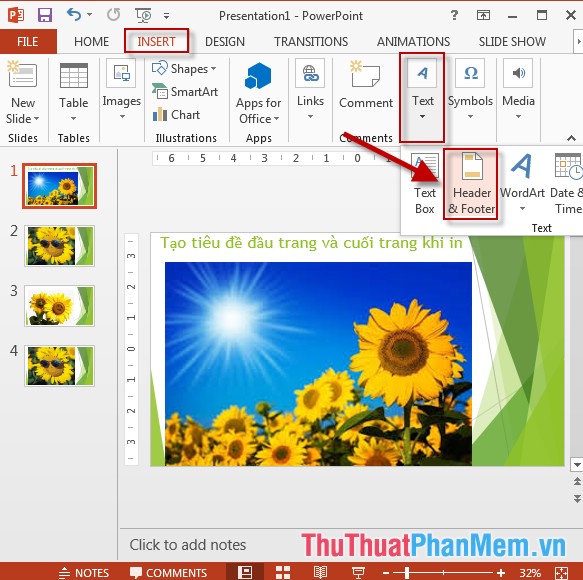
Step 2: Dialog Header and Footer -> click on the tab Notes and Handouts area select the Date and time to display the date and time, check Page number display page numbers on the slide when printing:

Step 3: Create headlines:
- Check the Header to create a header for Slide -> enter the content to create in the blank box.
- Tick the Footer option to create a footer for Slide -> enter the content to be created in the blank box.
Finally, click Apply to All to complete the title creation process:

- The result you just need to print or click File -> Print -> created header and footer when printing, accompanied by the date (as shown):

The above is a detailed guide on how to create headers and footers when printing in PowerPoint.
Good luck!
You should read it
- ★ How to create a page header (Header) and footer (Footer) in Word
- ★ Complete guide for Word 2016 (Part 14): Page title (Header) and footer (Footer)
- ★ Create header and footer in Excel
- ★ How to Insert a Custom Header or Footer in Microsoft Word
- ★ How to create Header and Footer in Word (2010-2019 version)