7 Reasons Why Hapic Is Becoming a Favorite Free Photo Editor
From the owner and developer of TikTok and CapCut, Hypic is a photo editing app that many people use on their phones, and there are plenty of reasons why it's a favorite.
1. Lots of free tools
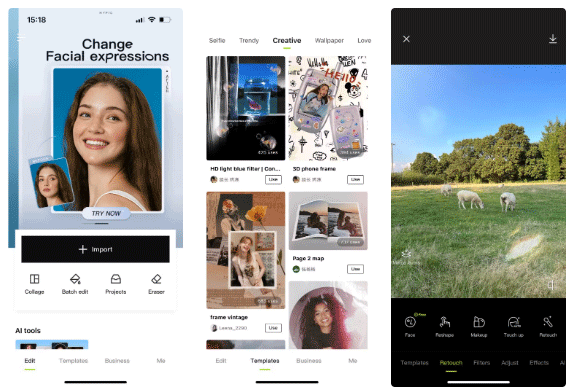
Hypic is a mobile photo editing tool available on Android and iOS. Whether you're editing selfies, high-end smartphone photos, or just want to create some fun images and collages with Hypic, there are plenty of tools to choose from, and many of them are free.
Similar to Canva or Adobe Express, you can start your design from a template base. You can also upload your own images to edit from scratch. These two options allow you to edit your own image or allow it to become part of a larger edited image for use in digital marketing, social media, or fun collages.
2. Low registration cost
Hypic is a free app, with a lot of free tools and features. But, like most other editing apps and software, it offers a premium upgrade if you want more from the app.
There's no need to subscribe to Hypic Pro if you're happy with the free tools and services, but its subscription plans are very affordable. If you want more tools, it's a good enough investment to take your smartphone photo editing to the next level.
3. Integration with CapCut
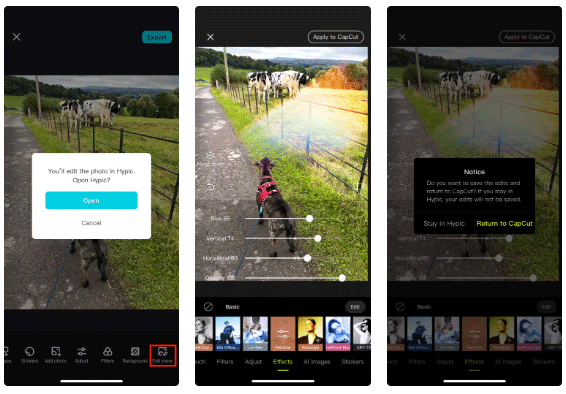
If you're considering using the CapCut mobile video editing app, you'll be pleased to know that you can easily connect your Hypic photos to your CapCut account to add them to your videos.
From CapCut, the image editor will open in the Hypic app. Then, once you've edited the image to your liking in Hypic, you can choose to send it back to open in CapCut. While there's no video editing in Hypic, it's a great connection between apps and allows you to add some great visual elements to your short videos.
4. Forward-thinking AI tools
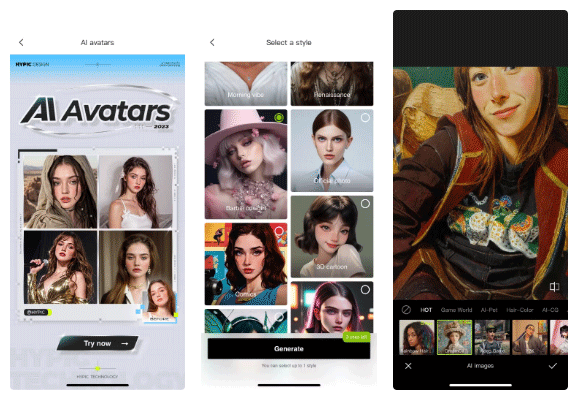
Most of Hypic's editing tools use AI to help produce the best results, similar to the great AI tools in CapCut. Whether you're reshaping faces or stretching frames, the AI is cutting edge and ready to go with minimal errors. And that's not even counting the AI filters.
There's a whole section of tools devoted to Hypic's AI photo filters. They include the ability to animate yourself, change your hair color, make your portraits look childish, turn you into a video game character, and dozens of other options. There are even AI pet portrait options to get your pets in on the fun.
5. Easy to use interface
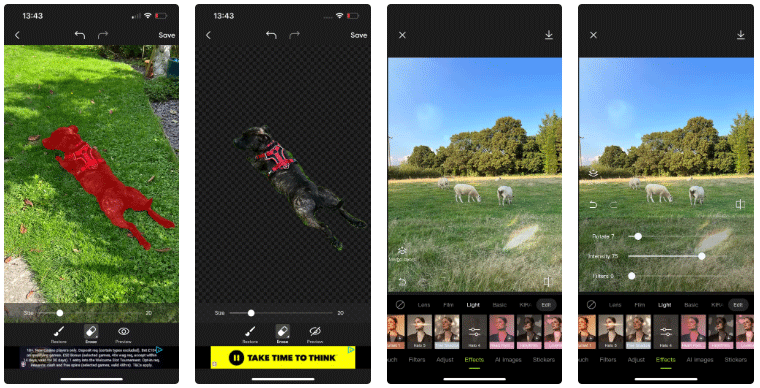
Like its sibling CapCut, Hypic has a simple and easy to use interface. Although there are a lot of tools, you can easily find where they are.
All of the tools in Hypic are pick-and-play, with some optional sliders to change intensity or other minor aspects. You don't need to learn an entire photo editing software or follow complicated instructions to use Hypic successfully.
6. Share directly to social networking apps
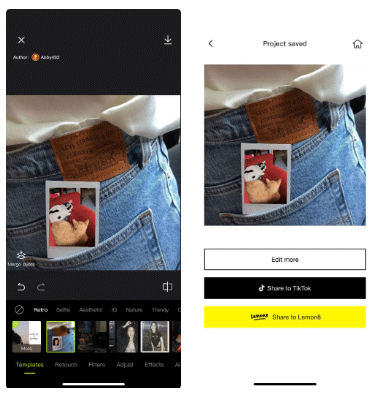
Since Hypic is owned by ByteDance—the company responsible for TikTok and other social media sites—it has great social media integration for sharing your images. When you tap the Save icon, not only does your image download straight to your phone, but you're also given social sharing options: Share to TikTok and Share to Lemon8 .
The saved image does not have any watermark so you can share it directly to any other social media site like Instagram or Facebook. There is also the option to further edit the image if you want to save variations of that image.
7. Excellent quality results
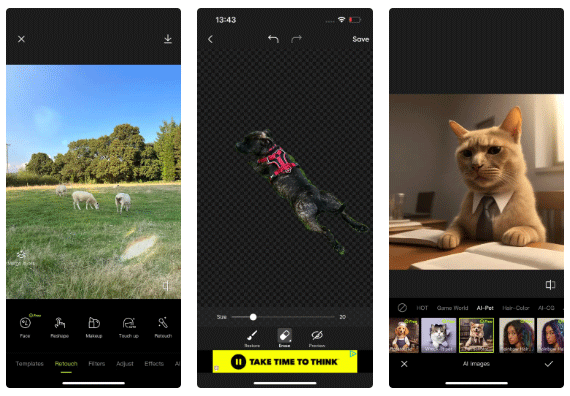
Many of the tools in Hypic are just fun ways to edit photos, and the results are impressive and high quality. The AI technology adds amazing depth to the filters and overlays, allowing for realistic results that many other apps can't achieve.
Paid subscribers don't get better output quality, just more options for tools. Many templates would take a lot of time or effort to create from scratch, so the ability to use them and quickly add your photos while maintaining high quality is definitely a plus for Hypic.
- Download Hypic for | (Free, in-app purchases available)