5 best cheap motherboards for gaming
Building a gaming computer isn't exactly cheap, even if you're building a low-end device. Luckily, motherboards can be inexpensive, allowing you to allocate more of your budget to buy better GPUs and CPUs. And even budget gaming motherboards have plenty of features you'll love, like the latest Intel and AMD sockets and Gen 5 M.2 slots.
MSI MAG B760 Tomahawk

The great thing about the MSI MAG B760 Tomahawk is that it is a budget motherboard suitable for gaming. Sure, an M.2 Gen 5 socket would be great, but Gen 4 is fine and you get 3 sockets, so you'll never be short of space.
MSI MAG B760 Tomahawk goes even further with a PCIe 5.0 x16 slot for the GPU. With additional solder joints, the motherboard is capable of handling heavier, full-sized GPUs, preventing GPU sag.
And to round things off, the LGA 1700 socket is the perfect choice for budget designs. You can pick up the popular entry-level 12100F and then upgrade to a 14th Gen Intel CPU later when the price is right. All you need is a BIOS update to support it.
Gigabyte A620I AX
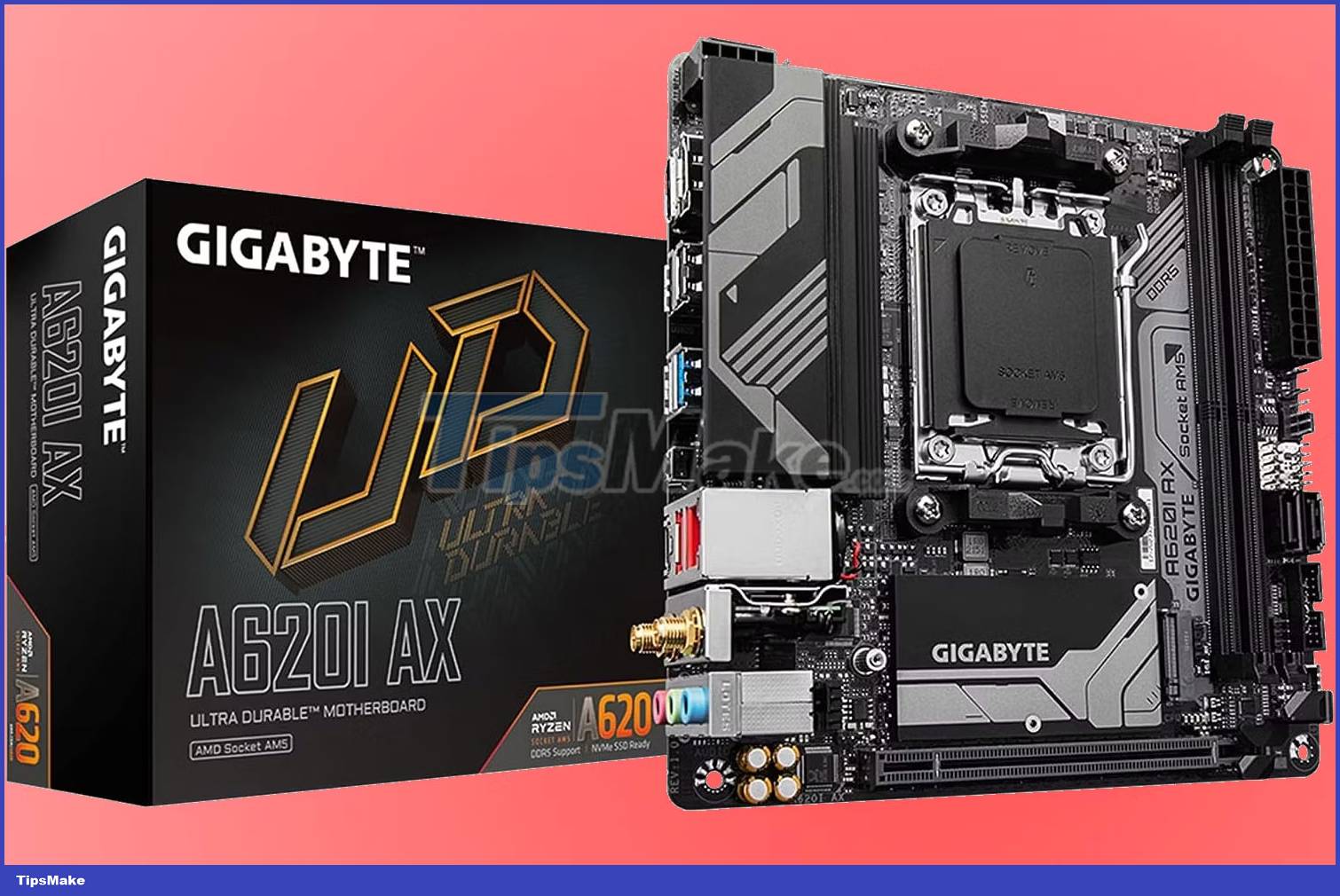
What's better than a budget motherboard? A tool that you can easily work with, which is especially useful if you are new to PC building. The Gigabyte A620I AX fits comfortably while delivering the benefits of AMD's Ryz 7000 series processors.
Typically, you must install certain components, such as the CPU, to update the BIOS. Q-Flash Plus lets you bypass that entirely with just USB, a power adapter, and the push of a button. Then you have the EZ latch, which not only gives your GPU a nice, tight fit, but is also easier to remove when you upgrade your rig.
Although the Gigabyte A620I AX is limited to a PCIe 4.0 GPU, that shouldn't be too much of an impact. Most modern GPUs still use PCIe 4.0, like the NVIDIA GeForce 4060 Ti. On the other hand, you can get more power by overclocking your RAM.
ASRock B760M PG Riptide

One of the benefits of owning a gaming PC is pushing components to their limits through overclocking. Luckily, the ASRock B760M PG Riptide lets you unleash your Intel processor!
Although the ASRock B760M PG Riptide supports 14th generation Intel processors, overclocking capabilities should not be overlooked, especially if your budget is tight. It also supports 12th and 13th Gen, which means you can easily choose a low-end CPU and stick it with appropriate cooling, such as an AIO cooler, to push its performance. up further.
Another benefit of the ASROCK B760M PG Riptide is its PCIe 5.0 GPU support, and the slot itself has sturdy anchor points and latches to hold heavy graphics cards in place. This opens up many upgrade paths later because PCIe 5.0 is backward compatible.
ASUS TUF B650-Plus

With an unlocked AM5 socket, the ASUS TUF B650-Plus has a lot of potential to overclock (or undervolt) both entry-level and high-end AMD processors.
However, overclocking doesn't just stop at your processor. DDR5 support and overclocking is a surefire way to increase performance quickly, as your processor will have more data to process.
Of course, that means you'll be putting more heat into your system. Fortunately, ASUS TUF B650-Plus has reduced the remaining heat of the system through heatsinks for the VRM and M.2 slots. However, you should still consider getting an all-in-one cooling device.
ASRock B760M Steel Legend Wi-Fi

If there's one aspect of PC building that you can't get with consoles, it's personalization, and you don't have to increase your budget to make it work. Choose a cheap PC case, combine it with the ASRock B760M Steel Legend and you've got yourself a perfect foundation.
To start, the ASRock B760M Steel Legend has both RGB and ARGB headers, so you can freely use any of the best RGB fans to add your motherboard's own lighting. You can also synchronize colors using ASRock's Polychrome Sync software.
However, ASRock B760M Steel Legend does not only focus on design. It also has LGA 1700 socket, DDR5 and PCIe 5.0 graphics card support. You're limited to M.2 Gen 4 speeds, but you get 3 slots to fit the largest 1TB SSD for today's growing video games.
You should read it
- ★ 10 cheap, quality gaming laptops, most worth buying in 2023
- ★ Instructions for checking the mainboard model and motherboard manufacturer
- ★ Top 7 laptops with cheap gaming configurations
- ★ Top 15 best cheap gaming headsets in 2023 you should own
- ★ The terms you need to know when buying a motherboard