5 Best Adobe InDesign Alternatives
If you don't want to enter the realm of Adobe apps and pay for a subscription, here are the best InDesign alternatives.
1. Affinity Publisher by Serif
Like Adobe InDesign, Affinity Publisher is professional page design and layout software with similar functionality and features. Affinity Publisher is aimed at professional users familiar with layout applications, supporting industry standards such as Master Pages and OpenType.
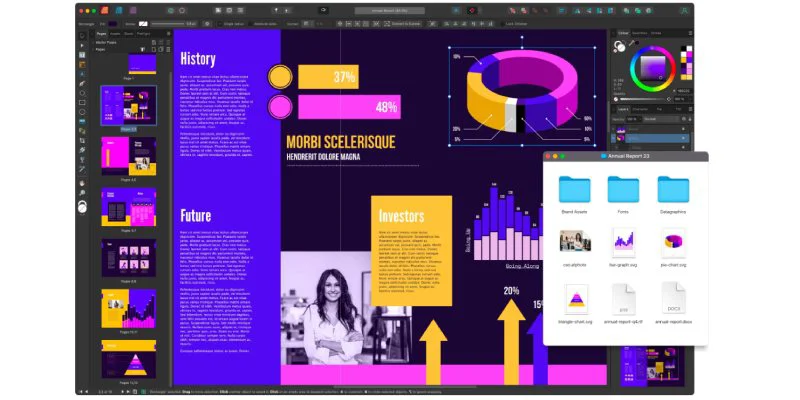
Additionally, Affinity Publisher has several vector tools for drawing shapes and raster tools for applying various effects. It also ensures accurate color reproduction with CMYK and Pantone color support. Affinity Publisher is a feature-rich alternative to InDesign, and the best part is that the license is a one-time purchase, unlike Adobe, which requires an ongoing subscription.
2. QuarkXpress
https://www.quark.com/products/quarkxpressQuarkXpress excels in almost every area that InDesign can perform; however, it has some nifty tricks that are worth taking a closer look at. While both applications are famous for their complex typography features, QuarkXpress is known for its detailed text features, like GREP integration to automate changes in text templates. Additionally, QuarkXpress easily converts traditional print layouts to digital formats without requiring HTML coding.
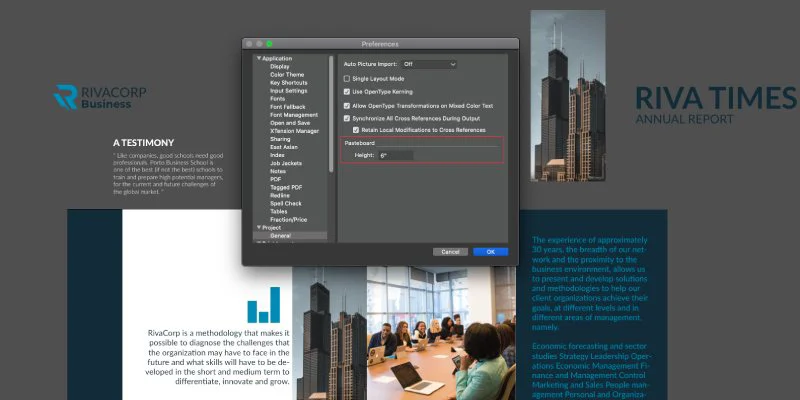
QuarkXpress is a bit complicated, making it less accessible than the other products on the list. It offers multiple licensing options, including an expensive one-time perpetual license and annual subscriptions. There's even a free trial to try before paying.
3. Swift Publisher
Swift Publisher is a layout application that emulates the most widely used features of Adobe InDesign, while maintaining a more accessible interface. This makes Swift ideal for people who want more control but don't want to sign up for a design course to learn how to use the software.

It's true that Swift has fewer features than InDesign, but it still uses the familiar layer system, grid, and tons of formatting. For a one-time fee, you get access to over 500 templates for things like posters, business cards, websites, and newsletters. Unfortunately for Windows users, Swift Publisher is only available for Apple products. It also supports iPhone and iPad in addition to the traditional desktop.
4. Scribus
Scribus is a full-featured desktop publishing application, with many of the same functions as Adobe InDesign. However, the big difference between the two is that Scribus is completely open source and distributed under the GNU General Public License as free software. Scribus is designed for professional layouts and typesets, complete with support for most major bitmap formats, including those created in Adobe Photoshop.
Being open source, Scribus receives updates; however, they are not as frequent as InDesign. Furthermore, the Scribus interface is a bit outdated compared to InDesign's interface, which may annoy some users. The sharing features built into Scribus are generally not as good as InDesign, so if collaboration is a must, you may want to consider other options.
5. Desygner
As an application that focuses on simplicity and ease of use, Desygner doesn't really compete with Adobe InDesign. Desygner is much more accessible to design beginners, boasting an easy-to-understand drag-and-drop user interface. Desygner has many customizable templates and basic design tools, making it easy for anyone to jump in and start creating. Additionally, Desygner is completely web-based so you don't need to install any software. Just point your browser to Desygner and start designing.
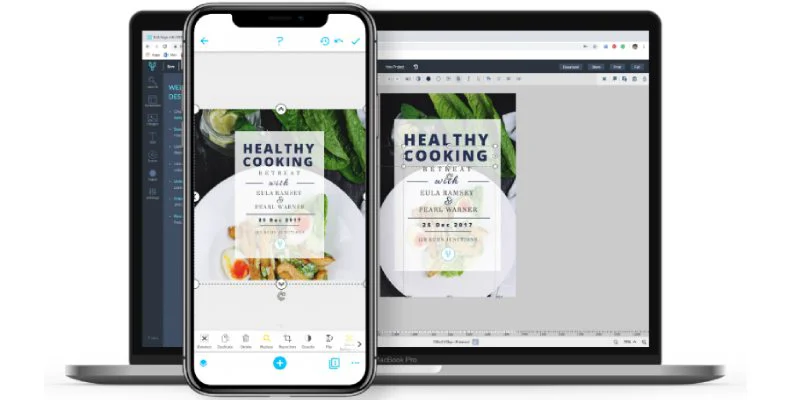
Desygner lacks many of the advanced features found in Adobe InDesign, so it can really only be recommended for those who are just starting out or need a simpler solution. Desygner Free; However, to unlock certain features, you will have to pay a monthly subscription fee.