7 best websites to find InDesign Template for free
Knowing how to use Adobe InDesign is one thing. But having both time and artistic skills to create a quality, professional product, or a ready-to-print document is a completely different thing.
That's why the InDesign templates become so handy. And if they are free, it will be much better.
7 best websites to find InDesign Template for free
- What is Adobe InDesign?
- 7 best websites to find free InDesign templates
- 1. Stock InDesign
- 2. Best InDesign Templates
- 3. InDesignSkills
- 4. Design Freebies
- 5. Pagephilia
- 6. Pagination
- 7. HubSpot
What is Adobe InDesign?
Adobe Indesign is part of Adobe's design trio, including Adobe Photoshop and Adobe Illustrator. These are Adobe's main design applications, used by professionals around the globe.
- Photoshop is perfect for manipulating photos.
- Illustrator is designed to manipulate things like logos and logos.
- InDesign, the application that will be covered in today's article, is the software you need to combine all these elements together.
These elements can be used to create beautiful interactive books, magazines, ebooks, brochures, and PDF files.
Unfortunately, designing these types of documents can be extremely time-consuming. Especially if you want a really professional look. Instead, consider using some free Adobe InDesign templates available on the web.
7 best websites to find free InDesign templates
1. Stock InDesign

Stock InDesign may not be the most selective website among the sites offering free InDesign templates online, but the quality is not controversial. In the Stock InDesign catalog, you'll find everything from free magazine templates to InDesign templates for book design. However, if templates are not what you are looking for, Stock InDesign also has a range of advanced InDesign templates available.
In the directory for each template you download, there will be a "readme" file . This is where you will find links to any free images or fonts that you can download to make the most of the design. Many templates also include short instructional videos to help you edit the templates. However, if you already know about Adobe InDesign, this will be very easy.
2. Best InDesign Templates
Link to reference: http://www.bestindesigntemplates.com/
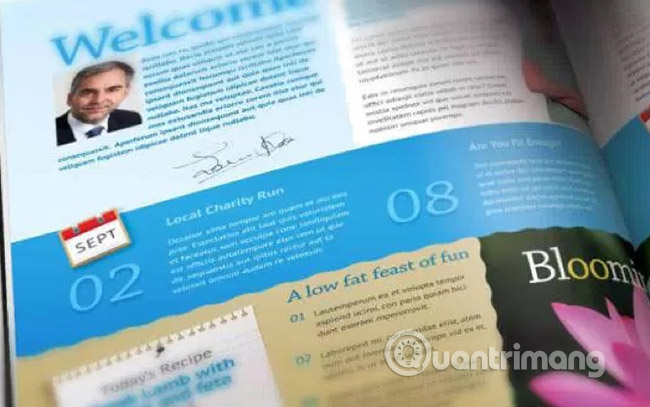
Each template available in Best InDesign Templates can be completely edited and ready to print (but check with your printing company first). And to edit these templates easily, free text, image and font settings are all provided.
Best InDesign Templates has many templates so you can freely choose. You will find everything from flyer templates and magazine layouts to catalog templates and newsletters.
3. InDesignSkills
Link refer to: http://www.indesignskills.com/free-indesign-templates/

InDesignSkills has a relatively limited selection, but the InDesign templates are quite nice, with a variety of projects including books, brochures, profiles, magazine covers and business cards.
Each template has been created with standard sizes, templates and layers to keep editing as simple as possible. And you can also download all the fonts and images needed to create designs exactly like what you see on the web.
4. Design Freebies
Link reference: http://www.designfreebies.org/category/design-templates/indesign-templates/

It will take some time in the InDesign section of Design Freebies to find what you need. But with a bit of patience, there are many 'treasures' you can explore here!
You should visit the site regularly, because other free design elements will be added from time to time, from free Photoshop and Illustrator templates to new fonts and vectors. All of these will help you create more impressive designs than ever in Adobe InDesign.
5. Pagephilia

Pagephilia adds new InDesign templates to its portfolio regularly, and most of these templates are available for free (for personal use). The choice is not too diverse, but the quality is top notch, so it's worth taking the time to explore Pagephilia.
If you particularly like these designs and decide to use some of them, you'll find that each design is very similar in structure, with the same order, making these templates extremely easy to edit.
6. Pagination
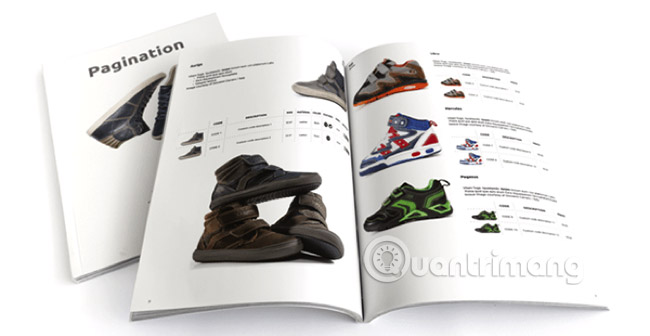
If you are looking for specific InDesign templates for product categories, Pagination has some pretty impressive free templates.
You can choose to edit the content of the template yourself, or you can pay to use Pagination database publishing software (free trial version), and it will automatically add all production data. Your products into the template.
7. HubSpot
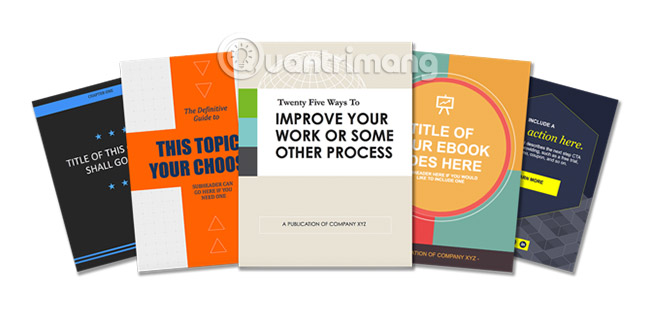
A lot of things need to design a quality ebook cover, but if you want to burn the stage, find yourself some InDesign template for free ebook replacement.
The great point to start is downloading 5 designs from HubSpot. These are not just ebook covers but also templates for the ebook, including the book cover and the body of the book.
These downloads are available as PowerPoint and InDesign files, which can be used for free.
Understandably, the selection of free InDesign templates is quite limited. A quality design requires graphic designers to spend a lot of time. And time is money.
As you can see, there are many ways and many addresses to find great Adobe InDesign templates. Have you found the right template for you? Share with us in the comment section below!
See more:
- 20 free and useful Photoshop plugins for design professionals
- Very nice brushes for Photoshop - Download now for free
- Website design tutorial in Photoshop (Part 3): Create professional website layout