10 best information organization software
Life becomes simpler when streamlined. There are many tools to help you organize things scientifically. If you're tired of writing scribbled notes after a newspaper or on a calendar, why not try digital tools? With the advent of personal organizational tools, mind maps and other digital note applications, organizing your life with digital tools is easy.
Information organization software helps you organize everything by creating daily to-do lists, keeping reminders, taking notes and helping you achieve your life goals. It functions like a planning tool, address book, and a notebook. These tools even provide additional tools to back up data, set budgets, or directions when driving. Most of these tools can be used on desktops as well as mobile devices. With the help of these tools, you can work more efficiently and get things done easily.
Efficcess
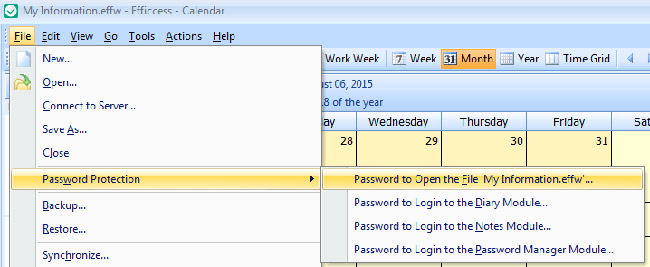
Efficcess is a secure information organization software that works on PC / laptop and is one of the most flexible personal information management tools. With integrated logs, password managers, to-do lists, address books, calendars and automatic backups, you won't find better information organization software than this. You can create custom reminders to not miss important events.
The calendar is equipped with drag and drop features so you can easily schedule an appointment as well as more important holidays to remember. Efficcess comes with an integrated trash to protect you from deleting important information.
C-Organizer
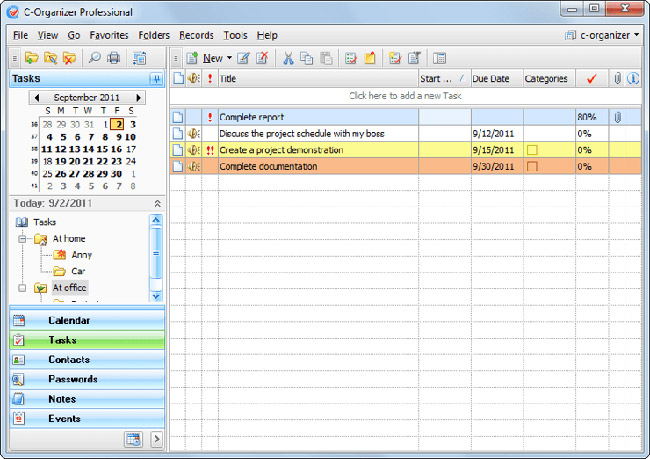
C-Organizer is another powerful organizational tool that comes with extensive synchronization capabilities, allowing users to access data from almost any device. With a Word Processor, password manager, address book, to-do list and calendar, C-Organizer arranges everything you need to organize your personal life professionally.
This personal organizer software protects users' personal data with passwords and encryption to prevent unauthorized access. You can synchronize your data with Google or upload data to the cloud via Dropbox or Google Drive. C-Organizer also allows you to export data in HTML, XML, CSV and TXT so you can easily import your software data into another application.
AnyTime Organizer Deluxe 15

AnyTime Organizer Deluxe is one of the most prestigious personal organizer software and has many useful features. The ability to report costs, show driving directions and connect with Google makes it a must-have tool for entrepreneurs.
AnyTime Organizer comes with a myriad of tools to enhance your personal and work life. All undo tasks will automatically be moved to the next day and you can use the calendar to track important events.
You can set up reminders and the software will remind you clearly when it's time to complete the task. You can even set up the system to send text messages or emails when it's time to complete the task.
Because the tool can connect to Google, you can download NFL, NASCAR, PGA, MLB, NHL and NBA schedules, and pin them to your daily planning tool. In addition to calendar events, you can use tools to manage expenses and perform other activities such as importing data from Microsoft Outlook.
Link download: http://www.individualsoftware.com/?product=anytime-organizer-deluxe-15
Speaktoit
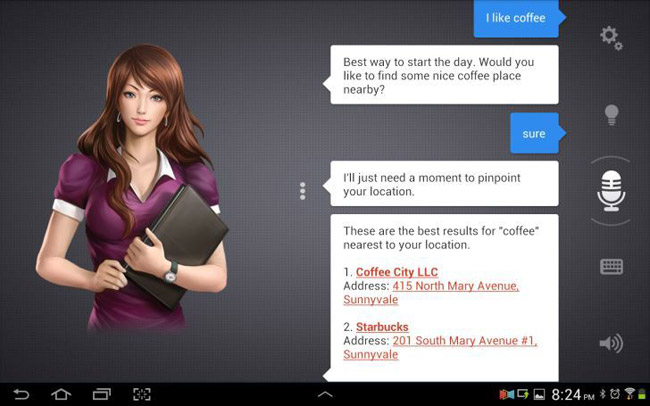
When looking for a perfect virtual personal assistant, you want to be able to talk directly to it without typing anything. Speaktoit lets you search the web, make calls, send text messages, remind you of tasks along with remembering everything on your to-do list.
Application can do anything you want. The application will perform all tasks, answer your questions and even give you updates on social networks. All you have to do is give commands and Speaktoit will follow the instructions in a 'docile' way. Application available for Windows, Android and iOS.
Remember the Milk
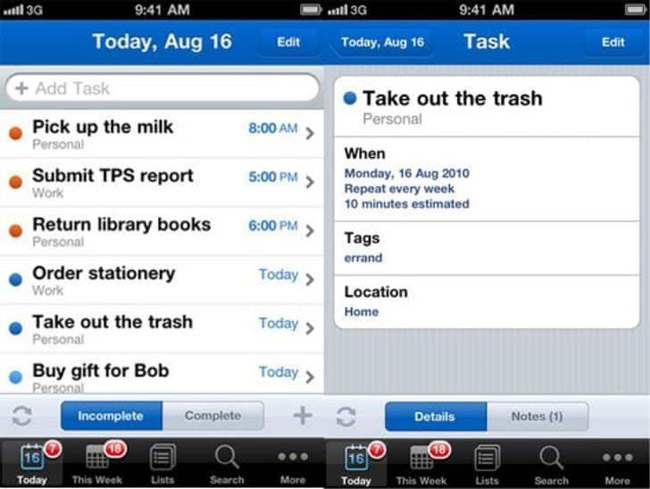
Remember the Milk is a smart personal organizer software that works like a second brain for people with bad memories. This software automatically creates reminders so that you will never forget to perform a task or attend an important event.
The open screen lists all the important things that need to be done scientifically. Your boss, secretary or business partner can submit work requests directly to your RTM mailbox so you can combine them in your daily planning tool.
Sandy
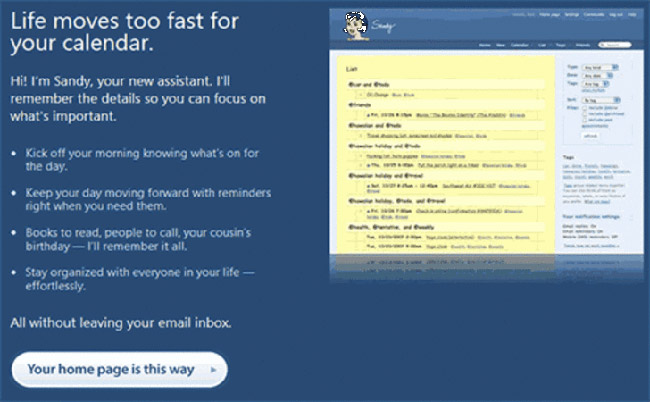
Sandy is a time organizer software that acts as a true personal assistant. Its motivation is completely different from all other personal organizer software. It works as follows: Sandy contacts you daily via email and text messages.
You send Sandy an email that looks like this: 'Reminder: Attend the meeting on Friday at 2 pm'. Sandy will remember and remind you to perform this task. Sandy can also tag, store and retrieve important information that you may have forgotten or moved to the trash.
MSD Organizer

MSD Organizer is a handy tool that includes a wide range of attractive features. It organizes personal and business information, as well as entertainment, music, etc. Among the many interesting features that the software offers, you will find a calendar, a list of things to do, books. address, task manager and notes section.
The calendar has a drag and drop function, simplifying the deletion process and adding tasks. Address books not only provide names, contacts, addresses, emails and photos, but also allow you to download and attach documents, reports, spreadsheets and notes. Other organizational tools include property organizer, music, medical records and budget templates.
Todoist
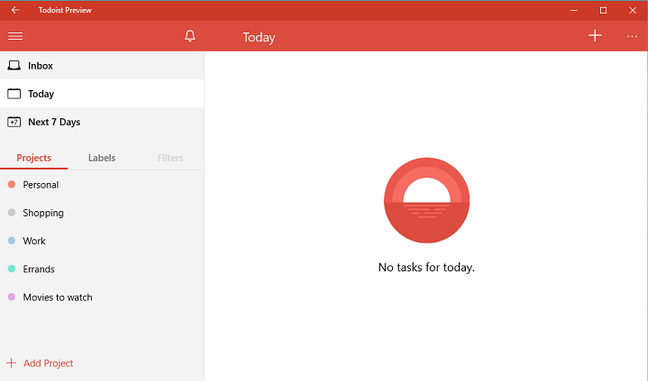
If you are looking for a personal organizer software that works on all devices, then you can try Todoist. With an easy-to-use interface and many useful tools, Todoist is one of the most feature-rich task management applications on the market.
When you open a Todoist account, you will have tools such as tasks, labels, filters, weekly overviews and projects due today. Filter tool is valuable for those who arrange multiple tasks at the same time. Todoist also has a reminder system but it is only for advanced users (which means you have to pay to use it).
My Ultimate Organizer

Although My Ultimate Organizer is only accessible on desktop computers, it also has a range of features that provide a competitive advantage. It comes with a simple and easy to use interface similar to that in Microsoft Outlook. You will find popular organizational tools like address book, task manager, diary, task list and planning tool.
You can use custom reminders to remind you of important dates and events. In addition to organizational features, this tool also has integrated expense reports that can help you track costs and budgets. It also has a password manager that can help you keep track of all your passwords and login information. It also comes with several options for importing files including HTML, CSV and TXT.
Organizer Pro 7
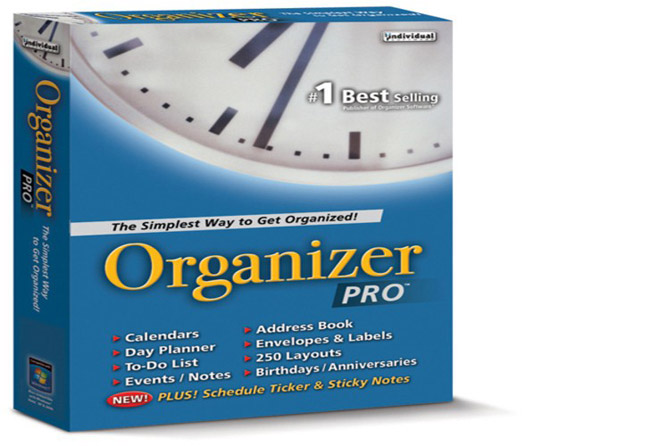
Organizer Pro comes with top features like the AnyTime Organizer Deluxe, which only doesn't have the ability to synchronize extensively. Friendly interface with all organizational tools that are nested on the left panel of the program. It comes with various organizational features including a feature-rich calendar tool and to-do list.
You can add priority to tasks to prioritize the most important tasks first. There is a personal information management feature that can be used as a journal or notebook. You will also be able to manage your budget using the provided budget template, as well as tracking and organizing your finances.
Link download: http://www.individualsoftware.com/?product=organizer-pro-7
Features and costs are what you need to consider in choosing the best information organization software for you. In addition, you should also pay attention to the synchronization capabilities of the program. When a program is compatible with mobile devices and tablets, it becomes more flexible because you can access all your to-do lists and other important information on the move. Some of the programs discussed above like C-Organizer have extensive synchronization capabilities. We hope that you will find this information useful. Please comment and share your comments below!
See more:
- Free child management software
- 7 tools to better manage social networks
- Top 10 best DevOps tools
You should read it
- ★ WHO MyHealth, application of official information on the World Health Organization's COVID-19
- ★ 6 best free online web calendar applications
- ★ Learn about information security engineers
- ★ Information security - Where to start?
- ★ AccuWeather iOS application sends location information to advertising partners