Windows 11 is about to allow users to access files on smartphones through File Explorer
The Redmond company is actively exploring new methods to integrate Android devices even deeper. The upcoming update to the Cross Device Experience Host feature in Windows 11 can help you view and access files in your Android smartphone using File Explorer right on Windows 11.
The toggle responsible for displaying Android smartphones in File Explorer was discovered by tech blogger @PhantomOfEarth on X:
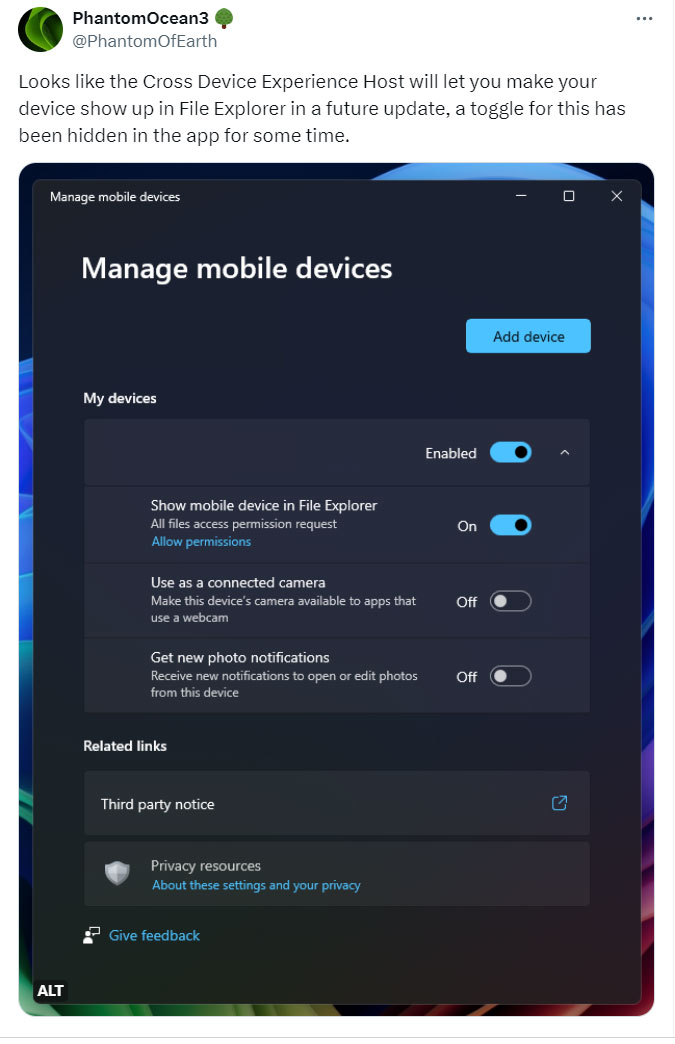
When this feature is enabled, Windows 11 prompts you to send a permission request to your smartphone so the operating system can access the files on it:
Select 'Send notification' to send a permission request to your Android device. Open notifications and turn on the toggle next to Link to Windows.
Once authorized, you will be able to access your smartphone from Windows 11 File Explorer.
Deeper integration of Android devices into File Explorer in Windows 11 sounds very convenient and interesting. However, there is not much information about how this feature works. So we will have to wait for more details from Microsoft. You can expect this feature to roll out in beta in the Windows Insiders program before rolling out to all users in the Stable Channel.
You should read it
- Windows revolution and breakthrough changes through each version
- Summary of several logout methods on Windows 8 and Windows 10
- Looking back at 27 years of 'evolution' of Windows
- Instructions on how to upgrade from Windows XP to Windows 8
- 4 ways to 'revive' Windows XP on Windows 10
- What is Windows Hello? How does Windows Hello work? How to install Windows Hello
 How to turn off lock screen widgets on Windows 11
How to turn off lock screen widgets on Windows 11 Reasons to upgrade to Windows 11 now
Reasons to upgrade to Windows 11 now How to speed up Windows 10/11 startup
How to speed up Windows 10/11 startup Microsoft 'declared war' on Apple
Microsoft 'declared war' on Apple How to get rid of ads on Windows 11 devices
How to get rid of ads on Windows 11 devices Recycle Bin Windows 11 not found, very easy fix
Recycle Bin Windows 11 not found, very easy fix