9 Windows 8.1 errors have not been resolved
Windows 8.1 brings many new functions, but there are still issues that this update has not yet done.
With the application of new functions such as Boot straight into Desktop , refreshing the App Store and using multiple windows for Modern applications, Windows 8.1 feels like a new step compared to its predecessor Windows 8 . However, there is a question: " Why doesn't Microsoft call it Windows 8.5 or Windows 9? "
Can only explain that what Windows 8.1 has brought is not a revolution, there are still many errors that Windows Blue version has not overcome.
No Start menu yet:
The most controversial feature on Windows 8 is the Start screen that replaces the Start button on previous Windows versions. For users who regularly work on the Desktop, having to switch to a new screen just to Click a Shortcut brings a very uncomfortable feeling.

Microsoft listened to users' comments and equipped the Start button at the bottom corner of Windows 8.1, but clicking the Start button to open the Start screen interface is probably unnecessary when users still have many ways. To open this interface, move the mouse to the space on the left of the screen or close the Desktop screen, click directly on the Windows key .
Mail Client does not support POP Mail:

POP Mail is still one of the most commonly used Mail protocols in the world along with IMAP, but Microsoft still says no to it. Mail application on Windows 8.1 does not support POP Mail account. Users can only use Windows Live Mail on the Desktop or install applications from other developers.
No Windows Explorer on Modern UI:
No matter how much you like the Modern UI on Windows 8, you can't use it 24/7. Because there are still some applications that only run on the Desktop like Windows Explorer, the program helps you move, copy or delete files, browse folders .
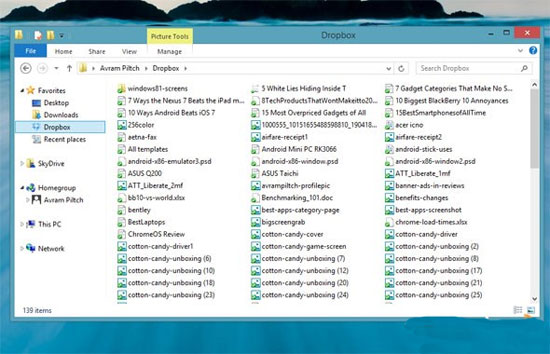
When plugging in a USB device, using a memory card or external drives, managing files with Windows Explorer on the Desktop is the only option. Because the use of the mouse has been difficult with the file manager on Modern UI, for users to manually touch, this may be something that brings a lot of inhibition. If Microsoft equips Windows Explorer to Modern UI like on Desktop, it will help people feel much more comfortable.
Show poor information:
Microsoft brings new innovations by supporting the division of the Modern UI screen into two or more screens. With the use of Windows applications at the same time or third-party applications, there will be a lot of information on the screen. But with large images and fonts, you have to move more.

Some users reflect, when using many applications on Windows 8.1 to access websites or newspapers, can not display all the information on the screen.
Notice of discontinuity:
For users of Android, IOS, BlackBerry or even Windows 7 , just touch the screen, the information you need will display. But on Windows 8 or 8.1, the time, battery status, Wi-Fi or other information is still hidden.

Microsoft has equipped the status bar on its Windows versions since the 1990s. You can still view it on Windows 8 from the Desktop screen interface, but when using Modern App, users must use the bar. Charms to display this information.
Windows 8 will display pop-up statuses within 5 seconds. Without quick operation, these messages will disappear. Unlike on Android, there is a fairly large information compartment available.
2 Internet Explorer:
Internet Explorer 10 (IE) is a worthy competitor when compared to Chrome ( Google ) or Firefox ( Mozila) . With Windows 8.1, Microsoft brought us two browsers, one on Desktop and one on the Modern UI interface. Both have the same source code, but have a completely different Menu interface and tabbed browsing. It gives users a feeling like they are using two separate browsers.

Chrome on Windows 8 allows to switch between Modern UI deals or use on Desktop. Users almost do not feel any change with the use of Tab, Bookmart . remains the same. So why doesn't Microsoft do that?
The shutdown function is still hidden:
You are rereading your presentation on the plane or listening to music, the flight attendants ask to turn off the computer when the plane is about to land, what you will do. Move the mouse to the corner of the screen to open the Charms bar, click the ' Setting ' button, click the ' Power ' button and select ' Shut down '.

Windows 8.1 still has no changes to improve that. From the Desktop, you can right-click the ' Start ' button to open the notification dialog, move your mouse to the ' Shut down ' line and turn off the computer. Users will probably remember Windows 7, just press the ' Start ' button and ' Shut down '.
Disallow selection of applications running UI:
From previous years, when Windows was a DOS-based program, users could run a program, select it to run on a window or full screen. Until Windows XP and Windows 7 still support the customization of window displays.
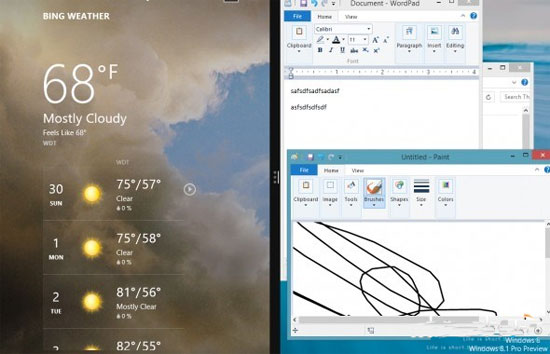
However, on Windows 8 and 8.1, Microsoft does not allow you to choose. If you run a program from the Desktop, it must run on the Desktop and if you run a program from Modern UI, it must run on the Moder UI. To remedy this situation, you must install an application from a 3rd party.
Too many screens when selecting an application:
Windows 8 brings changes to the Metro interface style. When working with Modern UI applications, want to switch to a program running on the desktop, you move the mouse and all running apps will show up.

Windows 8.1 supports dividing into more screens in Modern UI. Unfortunately, Microsoft still considers Desktop as an application. Only allow it to display in a window even when you work with multiple programs; but for other Moder UI applications, it may be 2.3 or more.
You should read it
- ★ How to fix error 0x8007045A ERROR_DLL_INIT_FAILED when using Windows Update
- ★ How to fix 'An operating system not found' error on Windows 10 and Windows 8.1
- ★ Fix the error of not adjusting screen brightness on Windows 10
- ★ Microsoft confirms Windows 10 20H2 has a blue screen error and restarts by itself
- ★ Summary of driver error codes on Windows and how to fix (Last part)