What is Rel = canonical in SEO?
The path of canonical URL , how can I understand it! Often on any website there are many articles that overlap on the content, but different titles and links. If the number of these articles is too much, it can be mistakenly searched by Search Engine as spam intentionally, copy paste the article. And using Canonical URL (HTML link with rel = canonical attribute) will help administrators and content creators solve this problem without affecting the ranking of the website.

1. What is a rel = canonical?
rel = canonical or briefly called canonical link, is an HTML component that helps us eliminate the content duplication factor on the website. This is done by specifying the canonical URL element, which is the original post. For example:
- Same content but on website TipsMake.com has 3 articles about "Live Stream Facebook on computer", then you need to determine which card is original (for example, lesson 1, can be based on the number of views, interactive sessions, updated content .) and placed the Canonical link on that post. And then, Search Engine will automatically retrieve the specified article and display it to the reader even though they click on the link 2 or 3.
Over here, we can see that rel = canonical is quite similar to 301 direct but it is different in that the system does not redirect.
2. What are the advantages of rel = canonical in SEO?
Back to the path - the URL of the article, when you have a lot of options for taking out the most beautiful, most advantageous URL.
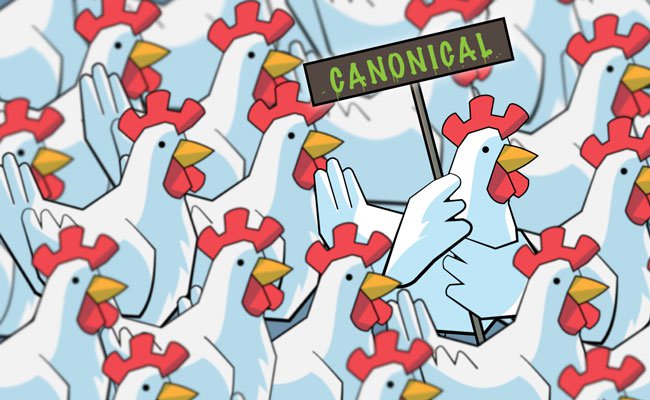
How to set up Canonical links?
Continue with an easy-to-understand example. Suppose that we have 2 articles with 100% match, the difference is that they are in different categories. And both articles are valuable, so which song should I choose as the original? Obviously very difficult to choose, right?
Article 1: http://example.com/wordpress/seo-plugin/
Article 2: http://example.com/wordpress/plugins/seo/
Very specific case of applying rel = canonical. Process and rules are as follows:
- Step 01: select 1 article to be original, based on the criteria mentioned above.
- Step 02: add rel = canonical tag from the page without canonical to canonical page (be careful not to mistake this step, brother!). The code at the head of the page without canonical will look like this:
We can understand that this tag will work to combine 2 articles into a single URL. This redirection only works with the Search Engine, and the reader will not know the difference, and the views will be counted for canonical posts.
3. When should I use Canonical URL?
Choose between 301 redirects or canonical?
If you wonder between using 301 redirects or canonical while your website meets both of these features, which option should you choose?
Technically, it is recommended to always choose Redirect. In the other case, Canonical is preferred.
Also with the above example, but the following idea came up! Should we have the Canonical URL of the article itself? This question is highly controversial, most of the comments are inclined to place Canonical plans for all pages. And it seems that Google also agrees with this idea, see more here. The reason is because all CMS administrators accept to change the URL without changing the content, still not affect the rankings. webpage. Therefore, you can assume that the entire URL as in the form below can duplicate content:
- http://example.com/wordpress/seo-plugin/
- http://example.com/wordpress/seo-plugin/?isnt=it-awesome
- http://example.com/wordpress/seo-plugin/?cmpgn=twitter
- http://example.com/wordpress/seo-plugin/?cmpgn=facebook
Canonical URL in Cross Domain?
The problem is like this, your content can be published on 2 or more websites (of course you have permission). You just need to look at those articles, and in the head tag section you will see rel = canonical and point to the original post. This also means that all links pointing from different versions affect the ranking of canonical posts.
Common errors in Canonical URL?
Canonical benefits we have seen above. What will happen if we Canonical mistakenly? Below TipsMake.com will list some common errors offline.
- Misplacing the rel = canonical tag into the page does not need canonical. This leads to a drop in rankings, both posts are pulled down from the top search page.
- Do not place Canonical on the fixed pages on page 1, but instead are canonical on components from page 2 onwards. Because if placed on page 1, Search Engine will not index links from the following pages onwards.
- The more specific the better. Many sites use different connection protocols, meaning they remove the http or https prefix in the link. Do not do so, for the Canonical link, the more specific, the better.
- Too many rel = canonical links will have a bad effect on the page.
Rel = canonical and social network?
Currently, Facebook and Twitter value rel = canonical. If you share the article path on Facebook that is canonical somewhere else, Facebook will also share exactly what it was from that original post. And with Twitter it is similar.
4. Advantages when using rel = canonical?
Canonical link HTTP header:
Google also supported the canonical link HTTP header (see more here). And the header will look like this:
Link: ;
rel = "canonical"
HTTP links header canonical is very good when you conduct canonical document files like PDF .
Good luck!