What does Photoshop have better than GIMP? 6 outstanding features of Photoshop
Photoshop and GIMP are both highly rated photo editing and compositing software on computers, however, not everyone likes to use both of these tools on their PC, this article, TipsMake We will evaluate with you the advantages of Photoshop compared to GIMP
1. Photoshop has CMYK color mode
There are two main color modes that professional designers use: RGB and CMYK. RGB comes from the red, green, and blue pixels used to display images on the screen. Meanwhile, CMYK is a deeper color range that uses cyan, magenta, yellow and black inks to create a picture. CMYK is commonly used by printers to print high-quality photos for commercial purposes.
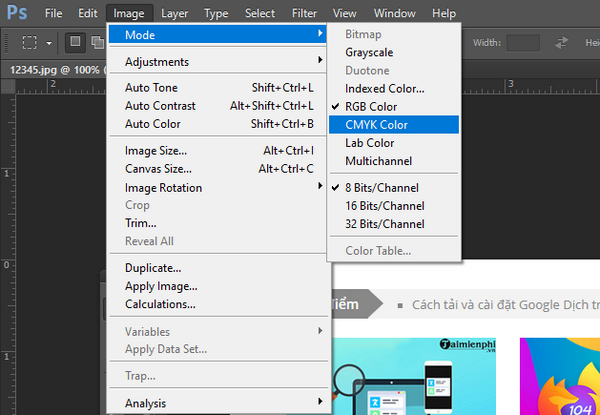
Although both photo editing software, Photoshop or GIMP, can describe all colors, GIMP does not provide CMYK color mode. However, which color mode you choose depends on your work requirements. If you need to display colors accurately on printed publications, paper, posters, screens, etc., you should use CMYK color mode. That's probably also the reason why designers really need CMYK color mode.
2. Photoshop is easy to edit non-destructively
Over the past decade, one of Photoshop's most powerful innovations has been the ease of making non-destructive edits through options and layers. Accordingly, you can use a series of tools to modify everything in the photo the way you want, and if you don't like an edit, you can undo the previous change or the photo. your root using the "undo" feature.

However, although there have been many improvements over the years, GIMP has not yet added this feature. So if you're making simple adjustments to your image, it won't hurt to start over, but if you've worked hard on editing and want to undo a change, you can It will definitely take a lot more effort.
Currently, Photoshop CC and Photoshop CS6 are the versions most used by users. If Photoshop CC has many new features, Photoshop CS6 has an easier-to-use interface. To use Photoshop CS6 as well as the CC version more proficiently, you can visit the Learn Photoshop category on TipsMake.
3. Photoshop has good customer support and strong development
Photoshop was funded by a company with a large budget while GIMP was founded by a group of volunteers. Although budget is not a barrier that prevents GIMP from creating useful programs, it is also considered the reason why GIMP faces many difficulties when trying to compete with Photoshop.
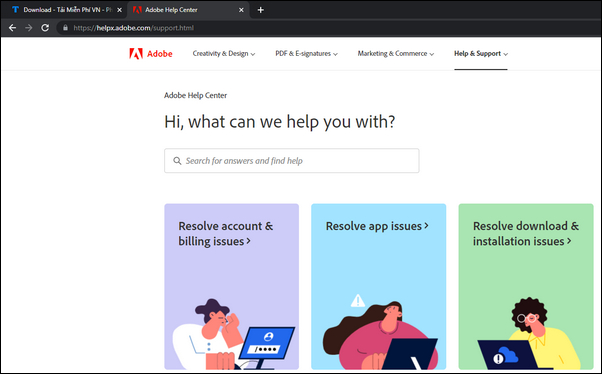
Regarding customer support policy, due to its large budget, Adobe has a professional team ready to help you with any problem as long as you have an Adobe ID available. You just need to talk or chat with the technical support staff and your problems will be quickly resolved. Meanwhile, with GIMP, if you need help, you will probably have to wait for the founders to be free before they can answer you.
4. Photoshop has more powerful tools
Because of the larger budget investment, it is not surprising that Photoshop has more powerful tools. Both Photoshop and GIMP have basic features like levels, curves, and masks, but when it comes to pixel features, Photoshop really beats GIMP.
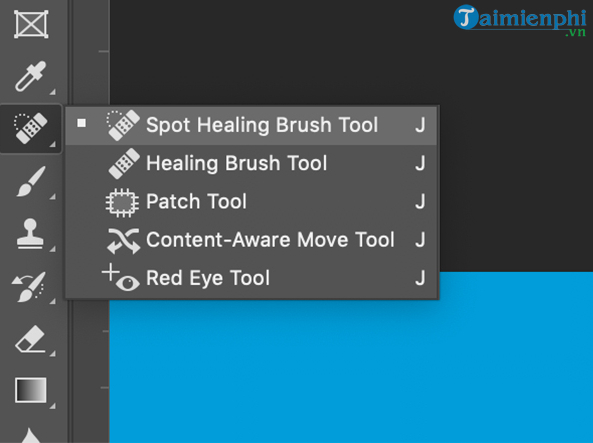
For example, Photoshop has 4 separate healing tools with many control options that allow you to edit images as desired. Meanwhile, GIMP has only one. To remove a spot on a photo that you don't like, this tool is ok, but for in-depth photo editing, this is not enough. In general, Photoshop really has many superior features and tools compared to GIMP.
5. Photoshop is compatible with other applications
A big plus point of Photoshop is that it can combine well with many other applications such as Lightroom , Illustrator, Creative Cloud,. You can open Photoshop files in these applications and edit images as you like. For example, you can add shape to a photo in Illustrator and then continue with color corrections in Photoshop.
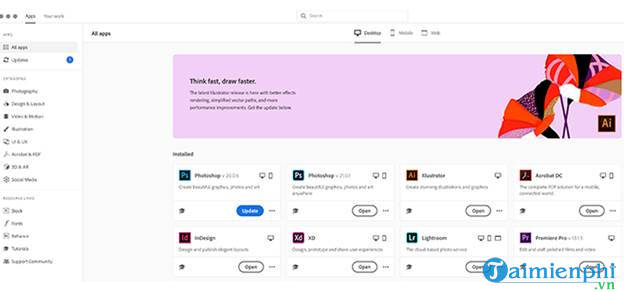
GIMP is the opposite of Photoshop in that you cannot combine it with other applications. GIMP is simply a basic photo editing application. Therefore, if you just want basic editing, GIMP seems to be a good choice, but if you need to edit a lot of images, you will have more difficulty using GIMP.
6. Photoshop can handle RAW and PSD files well
Modern cameras can output RAW or JPG file formats. Because RAW files contain more information, if you want to improve your images, you should use this format. Thanks to CameraRAW, Photoshop can handle RAW files from all types of cameras today, and Photoshop updates continuously add support for new image file types. However, GIMP cannot do this. You need to use an additional RAW processor to be able to convert files to JPG before editing photos in GIMP.
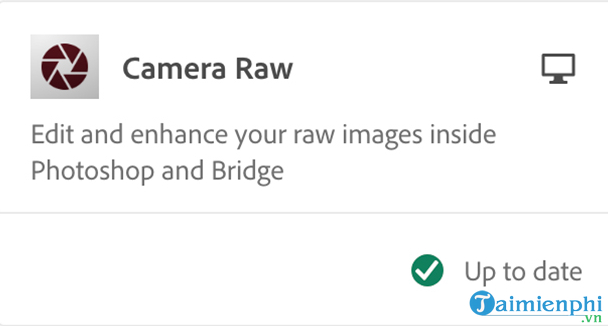
In addition, Photoshop can also work well with PSD format. The PSD file format is proprietary to Photoshop and has been widely used. GIMP can open PSD files but there will be times when it cannot display everything correctly.
Above are just a few of the features that Photoshop outperforms GIMP. While using Photoshop, you will also experience many other unique and professional functions on this software.