Turn off the message Send message without a subject in Outlook 2010
TipsMake.com - In the tutorial below, we will show you how to turn off the bulletin board 'Do you want to send a message without a subject' of Microsoft Outlook 2010 . First, open the Outlook program, press Alt + F11 to open the Microsoft Visual Basic window:
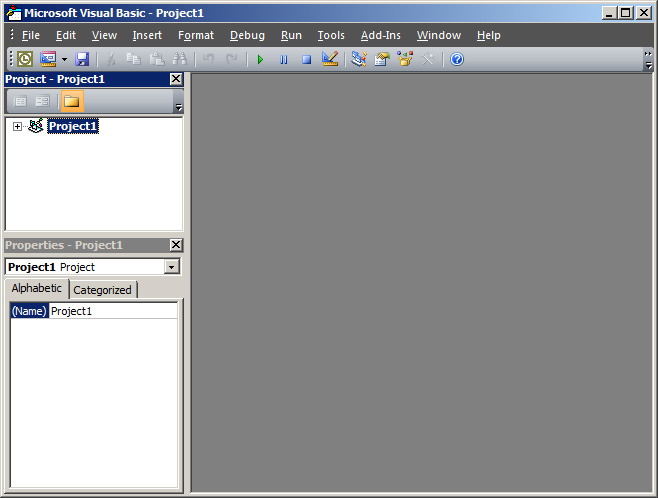
Then, double-click on ThisOutlookSession as shown below:
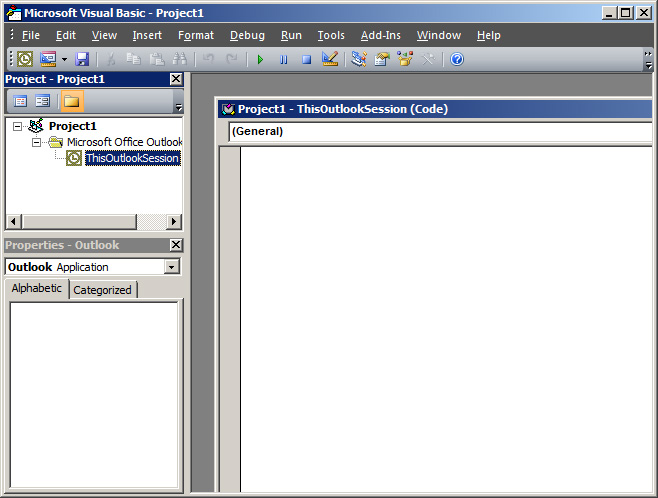
And enter the following code:
Option Explicit
'================================================= ========================
'Outlook Outlook 2010 2010 to display a no-subject warning message
'(c) Peter Marchert - http://www.outlook-stuff.com
'2010-07-15 Version 1.0.0
'2010-07-19 Version 1.0.1
'================================================= ========================
Private WithEvents colInspectors As Outlook.Inspectors
Private Sub Application_Startup ()
'------------------------------------------------- --------------------
'Set a reference to all forms
'------------------------------------------------- --------------------
Set colInspectors = Outlook.Inspectors
End Sub
Private Sub colInspectors_NewInspector (ByVal Inspector As Inspector)
'------------------------------------------------- --------------------
'Mã này này đang chạy với một dạng (một một thư mục e-mail) sẽ được mở
'------------------------------------------------- --------------------
Dim objItem As Object
'------------------------------------------------- --------------------
'Skip errors
'------------------------------------------------- --------------------
On Error GoTo ExitProc
'------------------------------------------------- --------------------
'Hãy đặt một tham số đến mục nhập mở
'------------------------------------------------- --------------------
Set objItem = Inspector.CurrentItem
'------------------------------------------------- --------------------
'Mục mới mới không có thời gian nhận
'------------------------------------------------- --------------------
If Year (objItem.ReceivedTime) = 4501 Then
'------------------------------------------------- ----------------
'Hãy kiểm tra if các đề này không phải là một tùy chọn empty của một thư mục đã được tạo bởi a
'mẫu với tùy chọn predefined.
'------------------------------------------------- ----------------
If objItem.Subject = "" Then objItem.Subject = ""
End If
ExitProc:
'------------------------------------------------- --------------------
'Hãy xóa tham số đến kiểu và để mục
'------------------------------------------------- --------------------
Set objItem = Nothing
Set Inspector = Nothing
End Sub
Private Sub Application_ItemSend (ByVal Item As Object, Cancel As Boolean)
On Error Resume Next
'------------------------------------------------- --------------------
'If trống không có thì nó sẽ được gỡ bỏ (Outlook®
'sẽ này không nhận ra)
'------------------------------------------------- --------------------
Item.Subject = Trim (Item.Subject)
End Sub
Private Sub Application_Quit ()
'------------------------------------------------- --------------------
'Delete the reference to forms
'------------------------------------------------- --------------------
Set colInspectors = Nothing
End Sub
Save the Session , restart Outlook and from the next time, if you send an email without a Subject - the program will not display the message as before. Note that we have to enable Macro mode in the Trust Center section of Outlook . Good luck!
You should read it
- 7 Outlook.com tricks you may not know yet
- 10 good tips to help you work more efficiently on Outlook
- Create a Rule to move and store email to another folder in Outlook
- How to not save sent email in Outlook 2016
- All you need to know about Outlook Express on Windows 10
- How to turn off the delete confirmation dialog in Outlook
- Instructions for scheduling sending emails and delaying sending emails in Outlook
- Assign Background image to email in Outlook
- Some tips for Outlook 2013
- How to insert emoticons (smileys) in Outlook email
- Instructions for sending free SMS via Outlook
- Instructions for renaming display in Outlook
Maybe you are interested
How to use the Gemoo Snap utility to take a screenshot of the computer screen Guide to Automatic Filter and Filter detailed data in excel ViewSonic joins the CULV laptop market 31 things if you want to be independent in modern society you must know how to do it Nubia X: Unique Android smartphone with 2 screens, 2 fingerprint sensors Great recruitment needs, a blockchain engineer can get the salary level equal to the AI developer
