The best app to scare ghosts, trolls friends
On our computer, there are many applications that make fun of people and scare ghosts very funny and lovely. With the ghost scare application, troll your friends will surprise and annoy them because nothing the hell is happening on your computer. This is also considered a mischievous game that annoys others, but don't worry because their computers will be okay. In this article, Software Tips will send to you The best applications to scare ghosts, trolls friends.
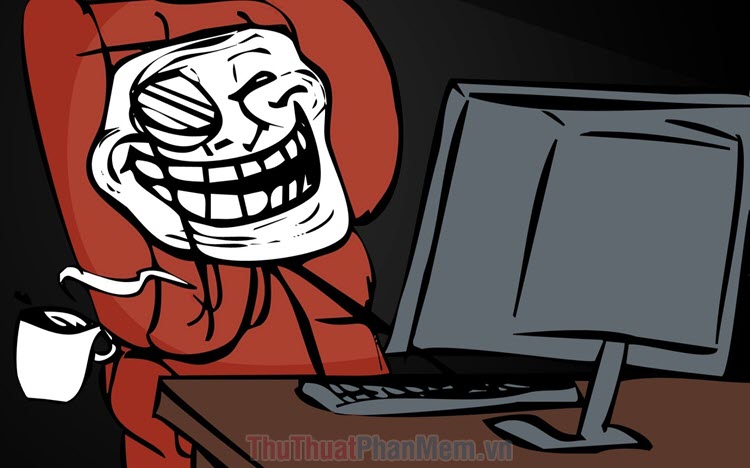
1. Desktop Goose
Goose is a new game released on Steam and it is supported by millions because of its unique and interesting gameplay. Immediately after Goose was launched, there were people who built the Goose app inspired by the game that teased the user. When you install Goose on your computer, that mischievous goose will give you an uproar of anger and fun. It will take control of the standard, go back on the screen, destroy you when playing games, toss the application window, release the application window away. They refer to Goose as a joke not only for friends but also as a entertainment tool for you. To know more about Goose goose please watch the video below!
Homepage: https://samperson.itch.io/desktop-goose
2. Jump scare
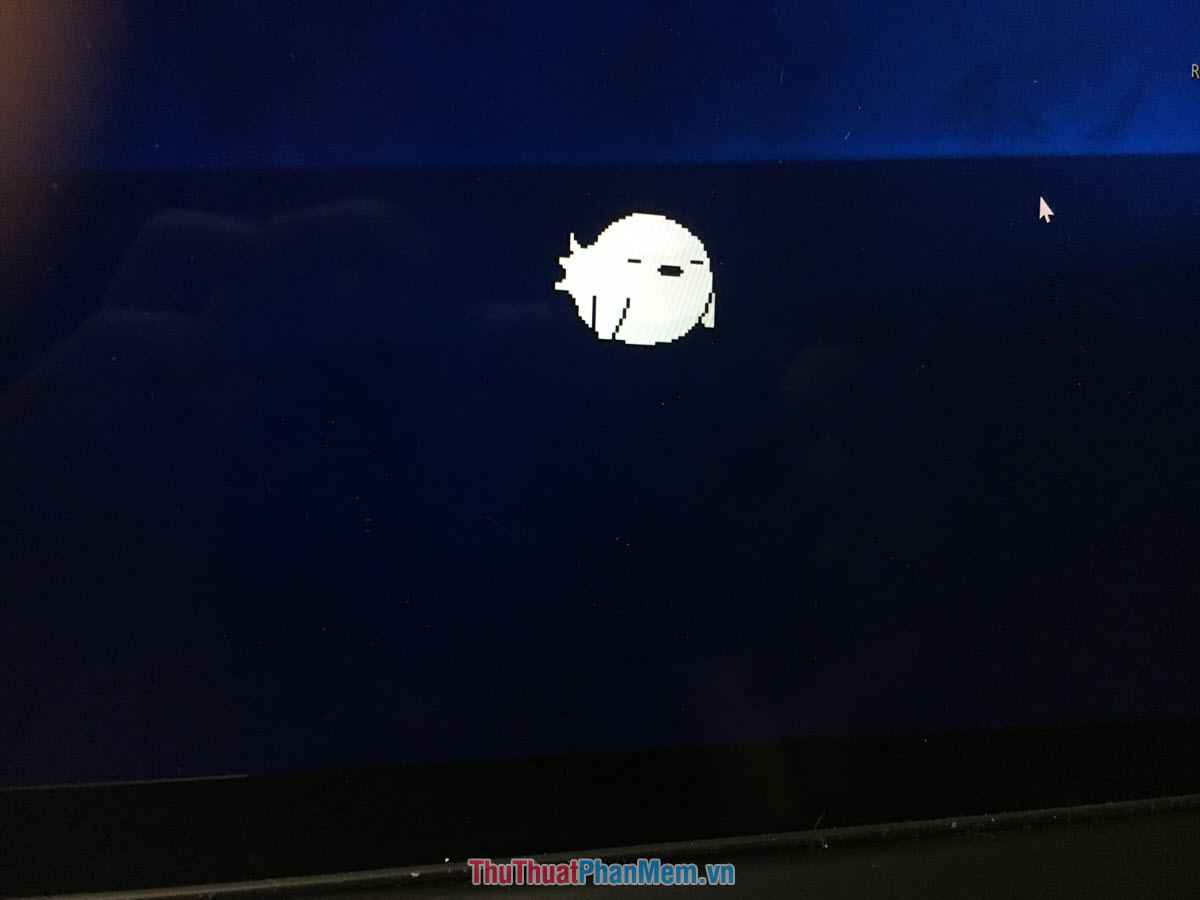
If those who are weak heart when being scared of ghosts with Jump scares application will probably fainted because they are very unexpected, it will not have a timeline to scare ghosts, everything happens completely by default. Jump scares focus mainly on ghosts with images of long-haired ghost girls dressed in white and accompanied by extremely scary screams. The most surprising feature of the application is that it is very difficult to find the original data file to delete, even the installer can set a password to be able to remove the application. This is indeed a malicious joke for those who are afraid of ghosts and alone. Currently the application supports both Windows and MacOS platforms, so you can use it freely.
Homepage: https://alienmelon.itch.io/scaryghostsoft
3. Scary Maze
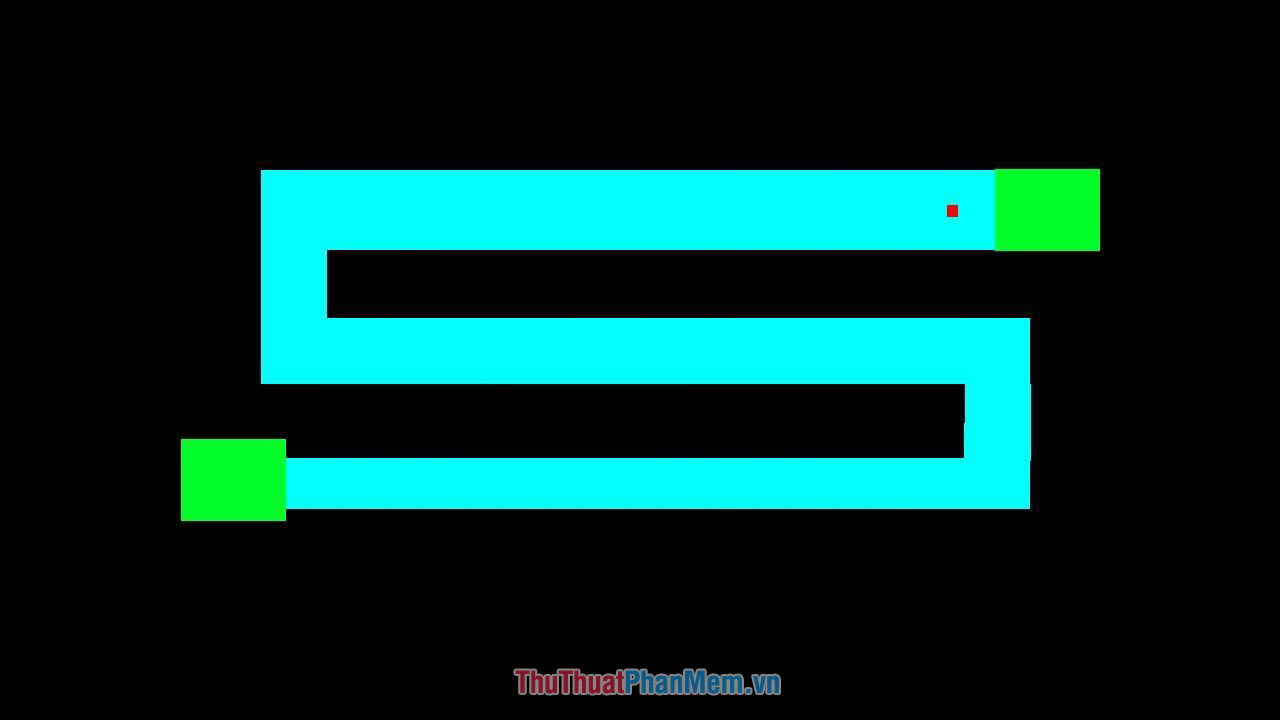
Scary Maze is not a ghost scare application on the computer but it is a famous ghost scare game in 2007. Until now it should still be useful, with a simple gameplay like moving the mouse through the maze To get to the enemy, each stage of the game will be smaller and to the 5th stage when you finish, there will be a phantom threat. Actually, this is also a very scary way to scare ghosts because to level 5, you have to keep your eyes on the screen to see their paths.
Homepage: https://www.agame.com/game/scary-maze
4. Troll reverses the screen

It will be really annoying when we just turn around and the screen is upside down! On Windows there is a very fast shortcut to support screen reversing, when you reverse the screen, the mouse is reversed, anyone who trolls will not know where to exit it. They're going to cry out because they can't do anything, controlling the mouse is difficult now, it's the opposite of manipulating hands too!
Shortcut:
Ctrl + Alt + Down arrowTo return to normal status, you need to use the following shortcut:
Ctrl + Alt + Up arrow5. Change the notification sound to scare ghosts
On Windows operating systems, there are many different notifications, we just need to change the system notification sound into a ghost threat to scare people. He even ran away without knowing where the sound came from. The simplest way is to set the ghost sound when turning off the application on the computer because one day we often open and disable a lot of different applications. To set the notification sound for turning off applications on Windows very simply, you just need to do the following:
Step 1: Right-click on the speaker icon and select Open Sound Settings .

Step 2: Next, select the Sounds tab and navigate to the Close Program section (sound when turning off the application). Then, you select Browse . to select a piece of ghost song, screaming that you want to scare others. Finally, click Apply -> OK to save the settings.
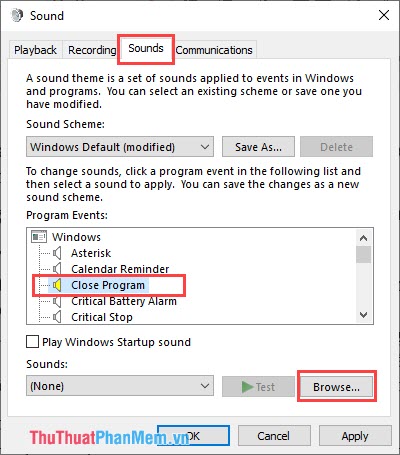
To remove the scary sound when turning off the app, just select Sounds to None and click Apply -> OK to save.
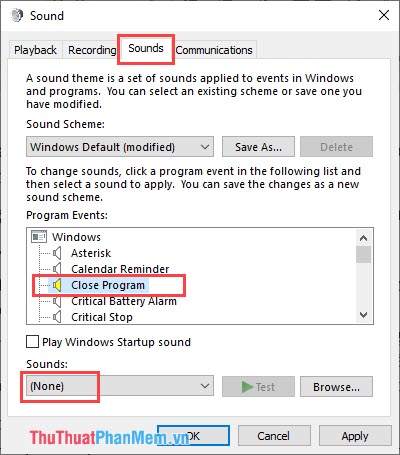
6. Change left / right mouse to another
It's frustrating to right click it to left mouse button and left mouse click it right? This is just a way to change a small setting on Windows for mice, but it is also overwhelmingly frustrating for users.
Step 1: Open Control Pannel on your computer and select Mouse.
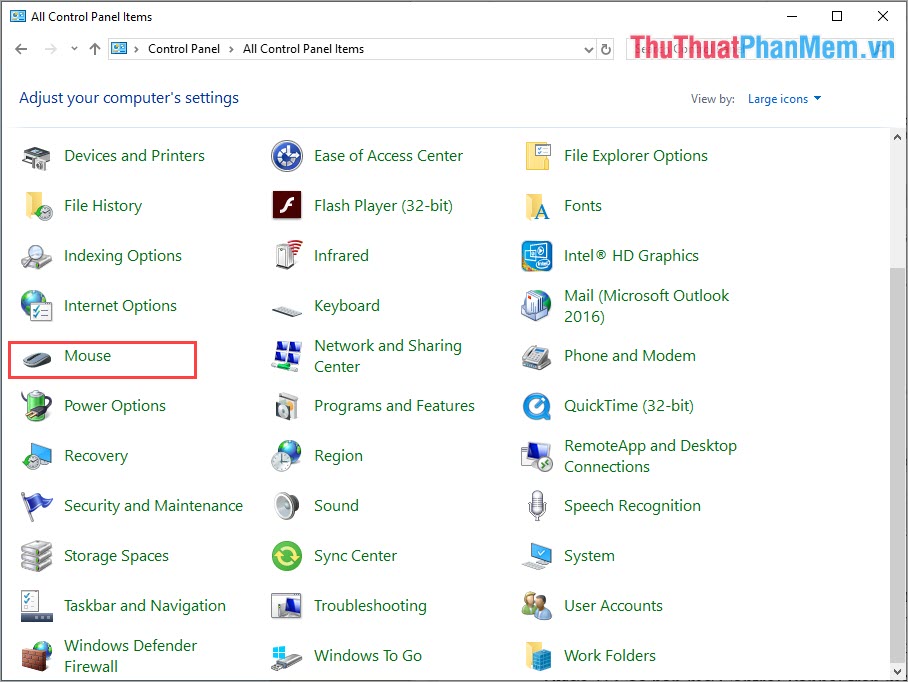
Step 2: Then, you tick the Switch Primary and Secondary Buttons section to reverse the two mouse cursor together. Finally, click Apply -> OK to save your settings.
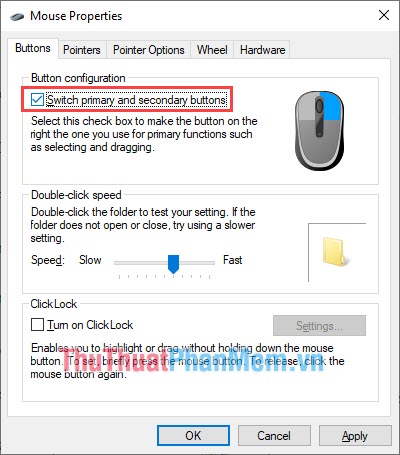
7. Turn off the device when opening the application
Someone who encounters this situation will get angry and cry, try to imagine that you want to open Google Chrome to surf Facebook but suddenly your computer is turned off? This is an interesting joke, but keep in mind that their data must be saved first if not again from the beginning.
Step 1: You click the app you want to install when opening the app off and select Properties .
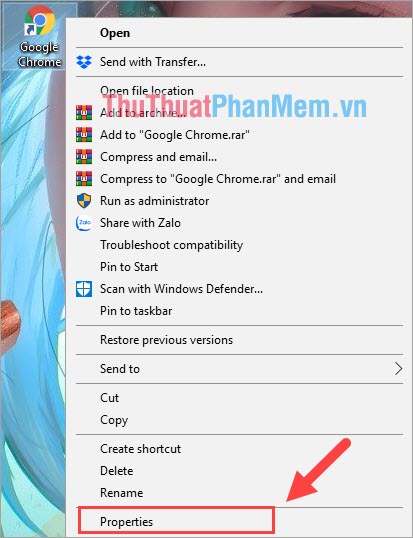
Step 2: After that, select the Shortcut tab and paste the code below into the Target section . Finally, click Apply -> OK to save all.
% windir% system32shutdown.exe -r -t 00 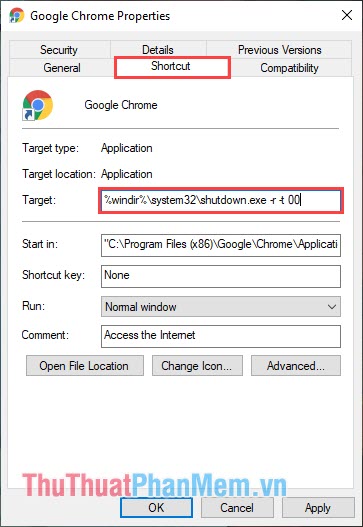
To turn off this joke, just delete the command ' % windir% system32shutdown.exe -r -t 00 ' in Targer .
In this article, Software Tips introduced you to a number of ways to scare and taunt others on Windows computers. Good luck!