Set line spacing in PowerPoint
The following article introduces you in detail how to set line spacing in PowerPoint.
To effect the text, do the following:
Step 1: Select the content to create line spacing -> go to the Home tab -> click the Line Spacing icon -> select the available spacing in the list:
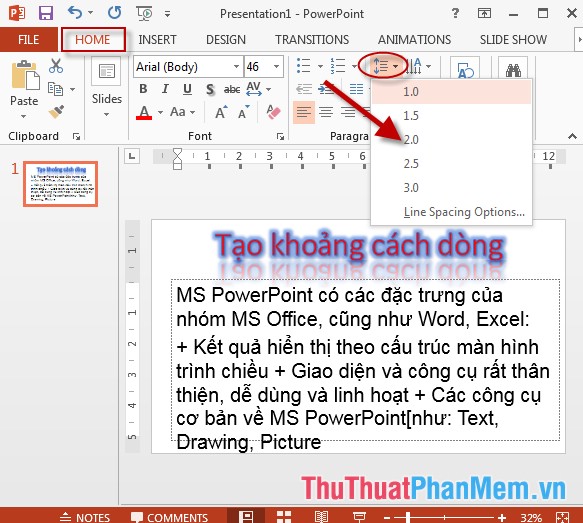
Step 2: In case you want to create another distance outside the list, click on Line Spacing Options .
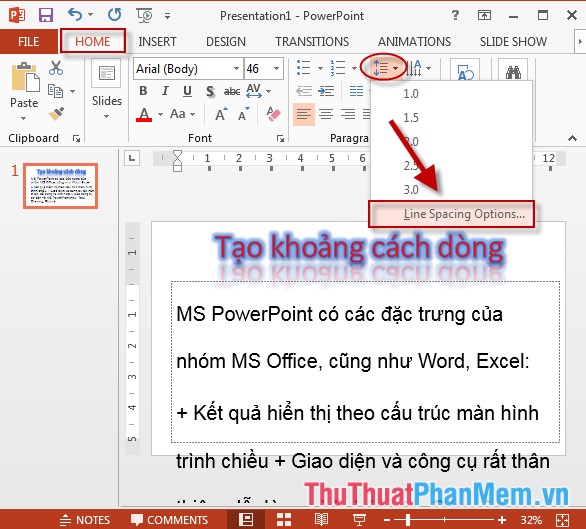
Step 3: Paragraph dialog box appears in Spacing section, select the spacing in Line Spacing:
- Single: the space between lines is a single line.
- 1.5 Line: the distance between the lines is 1.5 times the line.
- Double: the space between lines is 2 single lines.
- Exactly: distance between lines with high accuracy and setting in item At.
- Multiple: the distance between the lines is multiple lines and the distance set in At .
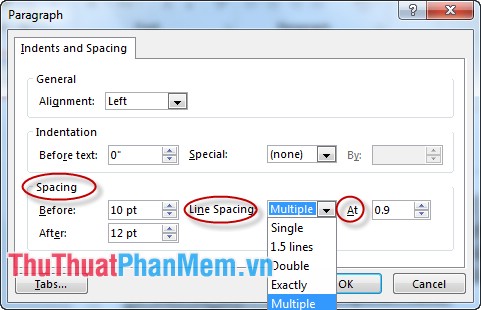
Step 4: Select the value of the distance between lines in the item At -> click OK

Results after spacing lines for the paragraph:

The above is a detailed guide on how to set line spacing for paragraphs in PowerPoint.
Good luck!
You should read it
- ★ How to adjust line spacing on PowerPoint
- ★ Full Word Tutorial 2016 (Part 7): Use Line and Paragraph Spacing
- ★ How to Double Line Spacing on Word
- ★ Adjust line spacing in Word - Instructions on how to adjust line spacing in Word 2007, 2010, 2013, 2016
- ★ Instructions on how to fix Excel line spacing error