Microsoft will have some improvements to the taskbar menu in Windows 10
Microsoft is changing the way the program works on the taskbar when right-clicking apps like Notepad and Microsoft Word. As shown below, if you right-click on one of the files in the taskbar (such as Notepad), you will see a new option called 'Open file location'.
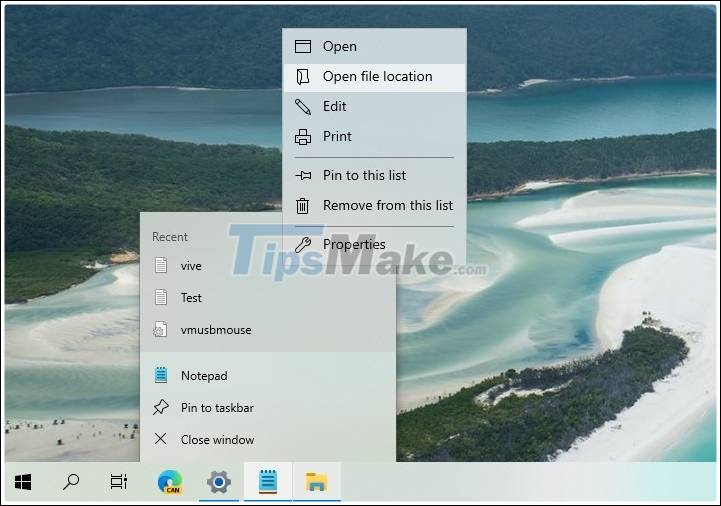
In addition to these small improvements, Microsoft is also planning to hide Taskview, Windows Ink WorkSpace, and even Windows Search on the taskbar.
To improve taskbar settings and minimize clutter, Microsoft is slowly moving options to the Settings app.
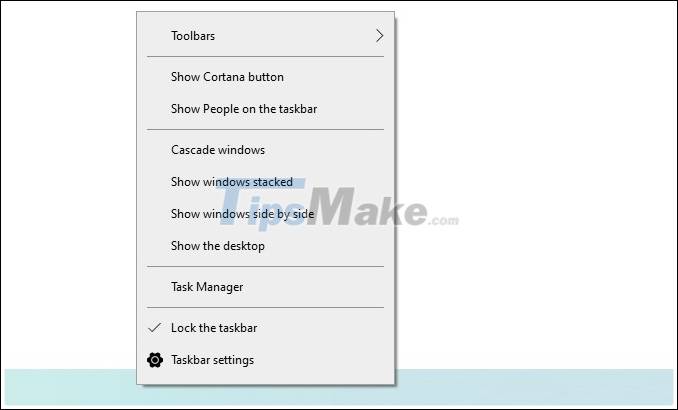
In addition to bringing interesting and useful experiences for users, this improvement will be a limitation if the user has not activated Windows 10. If you have not activated Windows 10, users cannot access. taskbar in the Settings app or any other personal preference, meaning you can't hide the on-screen keyboard or Windows Search.
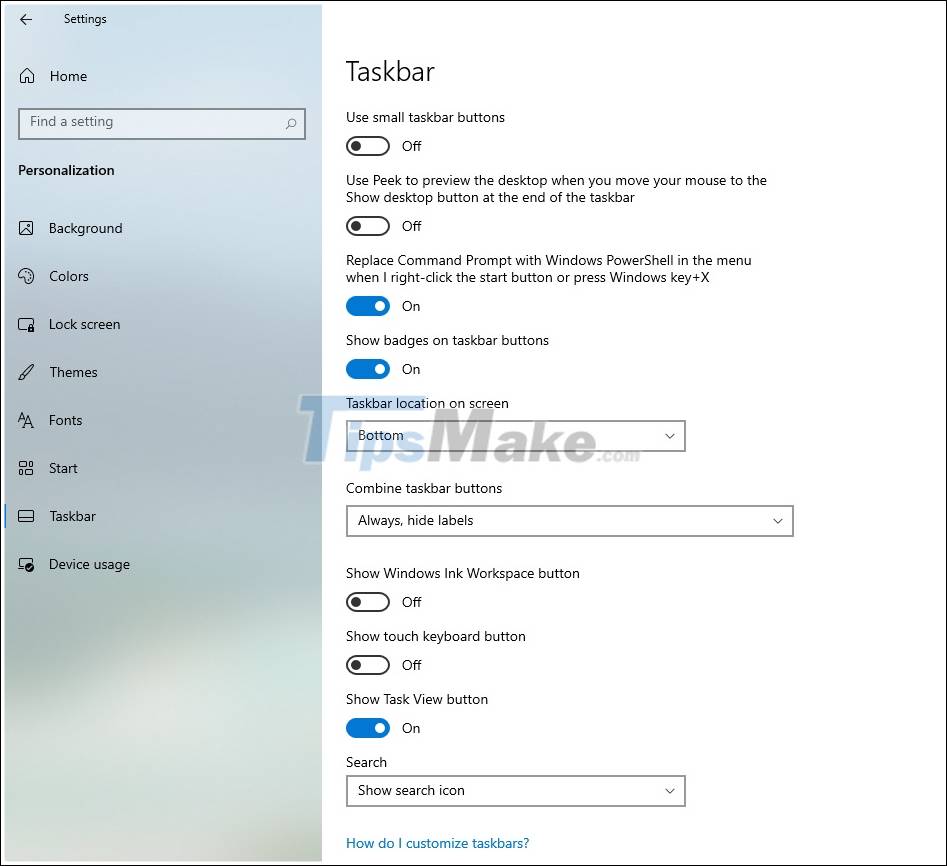
Taskbar tweaks are available on Windows Insider (Windows Insider Program) and will appear on Windows 10 Sun Valley in the near future.
In March, Microsoft revealed that Windows 10 Sun Valley (21H2) is slated for October or November 2021, with some notable improvements to the taskbar.
With Sun Valley, Microsoft plans to improve and replace features and areas with interfaces inherited from previous versions. For example, Microsoft may update the existing File Explorer with additional enhancements such as a dark background mode for pop-up menus (property tabs).
You should read it
- ★ How to add wallpaper to taskbar on Windows 10
- ★ This application can bring drag and drop back to the Windows 11 taskbar
- ★ How to add applications to the Windows 11 Taskbar
- ★ Some tips to customize Taskbar on Windows 10 effectively
- ★ After all, Microsoft seems to be working on moving the taskbar feature on Windows 11