How to change the color of the taskbar (taskbar) in Windows 11
Therefore, personalizing the taskbar can completely bring you new experiences. For example, you can change the taskbar color flexibly on Windows 11. Find out soon.
Change taskbar color on Windows 11
First, open the Settings app by pressing the Windows + i key combination . Or you can also right-click on the taskbar and select ' Settings ' in the menu that pops up.
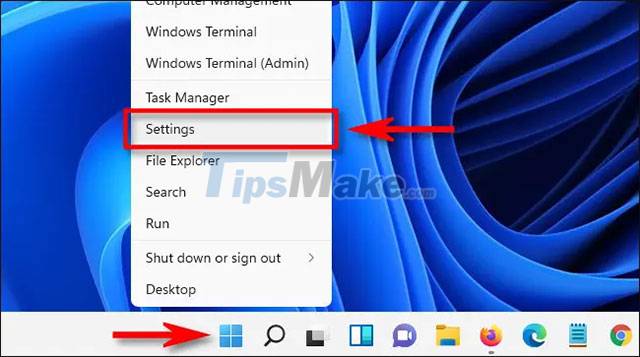
In the Settings application interface that appears, click on the ' Personalization ' item in the list on the left, then select ' Colors ' on the corresponding screen that appears on the right.
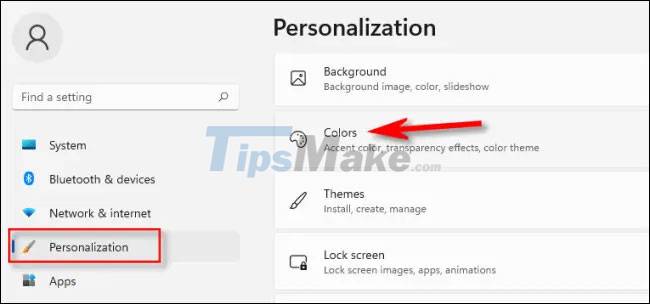
In the ' Colors ' section, find the option labeled ' Choose Your Mode ' and click ' Custom ' from the drop-down list.
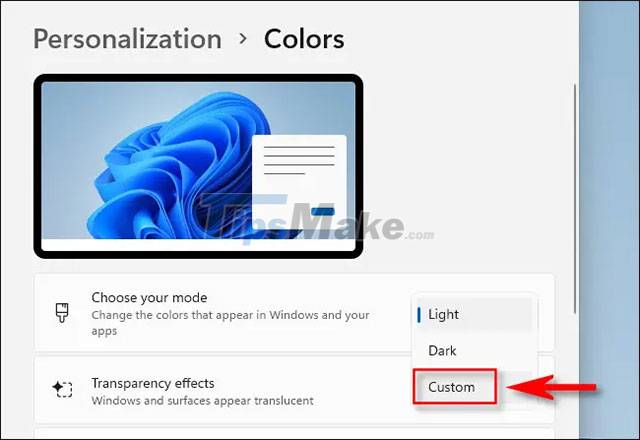
Right below that, you use the drop-down menu next to ' Choose your default Windows mode ' and select the ' Dark ' option. This is an important step that allows you to apply an accent color to the taskbar.

( Note : Under ' Choose your default Windows mode ', you are free to choose ' Light ' or ' Dark . This will not affect the color of the taskbar".
Next, scroll down to the ' Accent Color ' section and click on an available color option that you want to apply to the taskbar. If you can't find a color you like, you can click ' View Colors ' to choose a custom color.

Finally, turn the switch next to ' Show accent color on Start and taskbar ' to the ' On ' position.

(If you see this option greyed out, make sure you have ' Dark ' selected under ' Choose your default Windows mode ').
Immediately, you will see the taskbar change to the selected color.

In case you want to apply this color option to the title bars as well, turn the ' how accent color on title bars and windows borders ' switch to the ' On ' position. Then close Settings and experience.
You should read it
- ★ Do you know what is the optimal location of the Windows Taskbar?
- ★ After all, Microsoft seems to be working on moving the taskbar feature on Windows 11
- ★ This application can bring drag and drop back to the Windows 11 taskbar
- ★ Microsoft will bring this useful feature back to the Windows 11 taskbar
- ★ Change the taskbar color in Windows 10