Microsoft is restoring one of the most requested features on the Windows 11 taskbar
Therefore, optimizing the taskbar is one of the top focus of Microsoft on Windows 11.
If you've used Windows for many years, you're probably familiar with the taskbar's 'Never combine' option. This is one of the "old" features that no longer appear on the taskbar, which has been modernized by Microsoft in Windows 11. This option allows to ungroup applications and activate corresponding labels, making the taskbar more intuitive. Important but equally classic, following the old interface style before Windows 7. Many long-time Windows users have expressed a desire to get the same feature on Windows 11, and Microsoft seems to approve of the idea as well. .
Here's a quick look at the first version of Windows 11's "Never combine" taskbar option, spotted in Albacore's latest Dev build (via @thebookisclosed on Twitter):
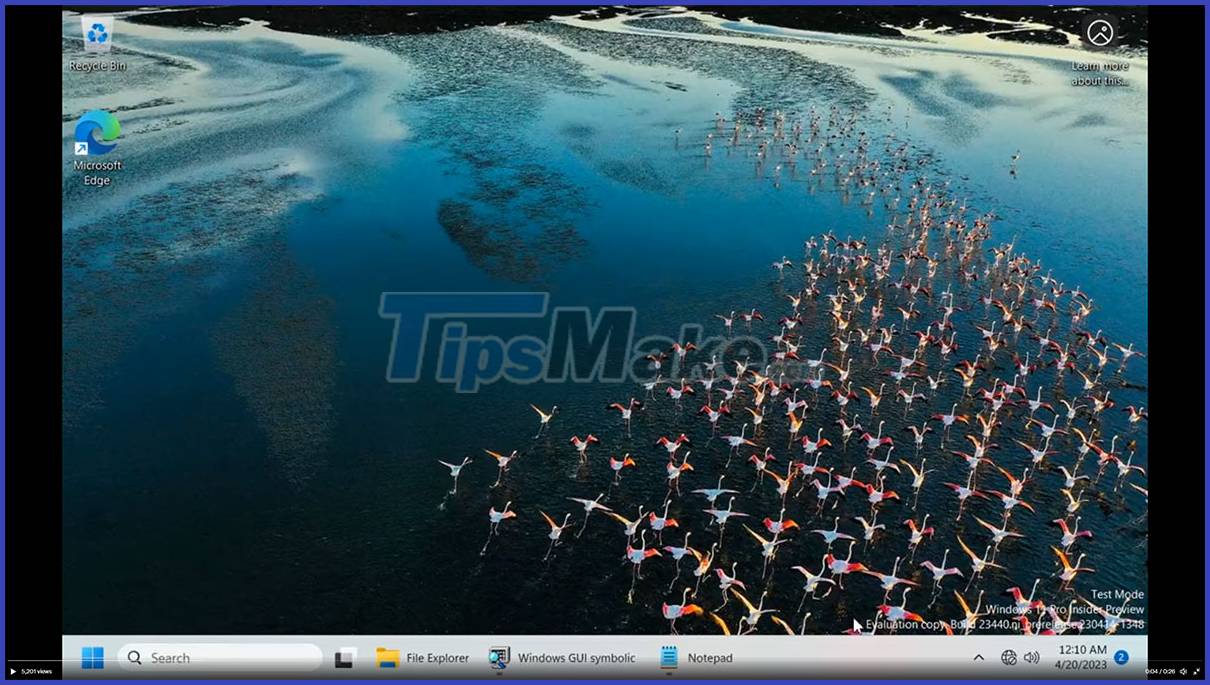
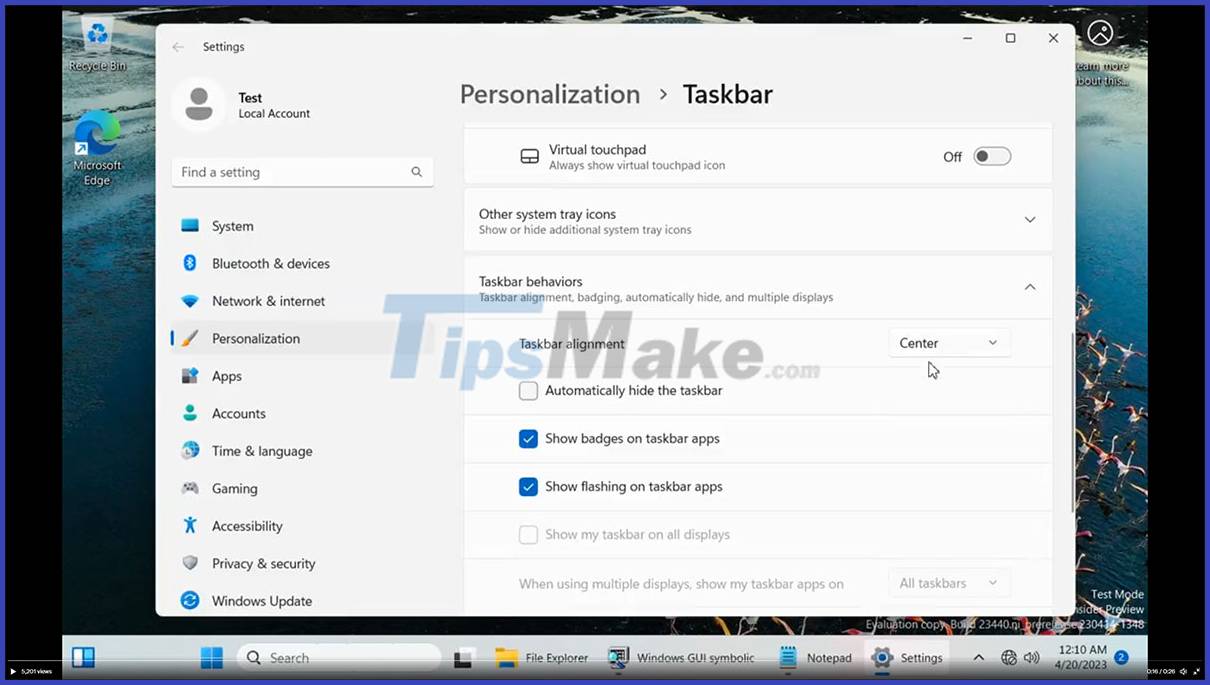
If you want to enable the upgraded taskbar on your Windows 11 Dev machine, there's bad news for you: Albacore says there's currently no way to do that. All you can do now is sit back and wait for an official announcement from Microsoft, or a newer build with a dedicated feature ID. You can also choose to use third-party customization tools to replace the original taskbar and Start menu with upgraded alternatives, as well as features that are missing in unreleased Windows 11 builds. Revision.
Besides 'Never combine', the ability to move the taskbar is also one of the features most requested by the Windows 11 user community.
In the past, Microsoft has always maintained that the option to move the taskbar is not a really urgent or vital requirement with Windows 11. Instead, the company wants to spend time on a tweaks they deem more necessary to the user experience, such as the flexible taskbar collapse and expansion on small touchscreen devices or tablets.
You should read it
- ★ How to add wallpaper to taskbar on Windows 10
- ★ This application can bring drag and drop back to the Windows 11 taskbar
- ★ 5 extremely effective ways to fix the frozen Taskbar error on Windows 10
- ★ After all, Microsoft seems to be working on moving the taskbar feature on Windows 11
- ★ How to add applications to the Windows 11 Taskbar