Macromedia Flash - Running text effect
With just a few simple steps you can completely create a seemingly complicated effect.You can apply this lesson as a text effect for some advertising banners or slideshows.
Step 1 . Create a file with parameters like Figure 1:
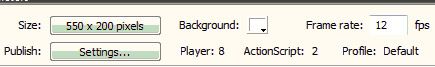
Figure 1
Step 2 . Select the Text Tool , adjust the colors, match the font size and type the words ' TipsMake.com '.

Figure2
Step 3 . Right-click Frame 2 and select Insert KeyFrame
Figure 3 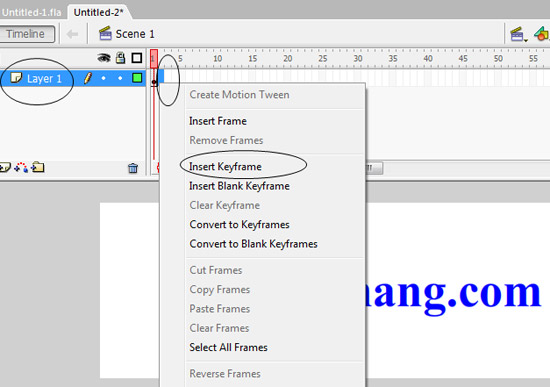
Step 4 . Do the same step Step 3 for Frames 3, 4, 5, 6, 7
Step 5 . Click Frame 2, click on the text on the canvas and set it to a different color depending on you

Figure 4
Step 6 . Do the same for Step 5 for Frames 4 and 6 with different colors you choose.
Step 7 . Do the same for Step 3 for Frames 8, 9, 10, ., 22
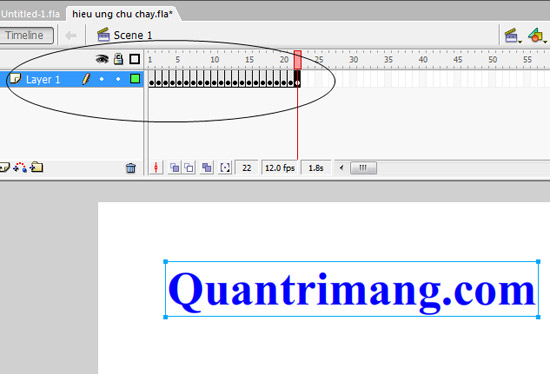
Figure 5
Step 8 . Click Frame 8, click on the Text Tool , blacken the letter Q in TipsMake.com and set its color to white (matches the background color, see Figure 6).
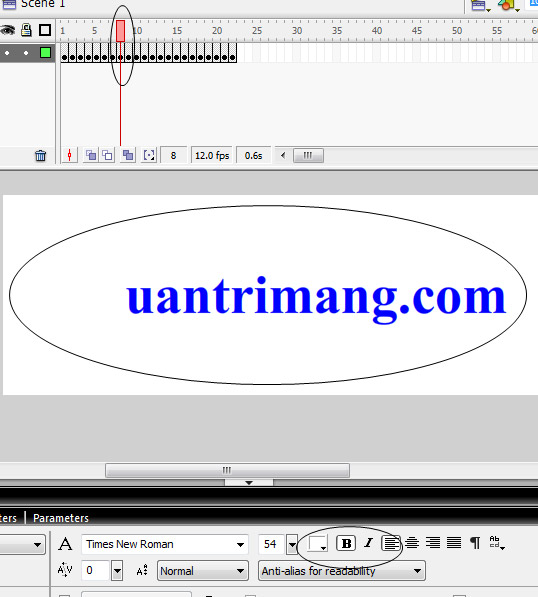
Figure 6
Step 9 . Do the same step Step 8 for the remaining frames until the end of the text.
Step 10 . Press Enter + Ctrl to check the result. Download the source file here !
 Autodesk 3Ds Max 2011 was officially launched
Autodesk 3Ds Max 2011 was officially launched Basic tutorials on Flash
Basic tutorials on Flash Adobe launches Creative Suite 5 blockbuster
Adobe launches Creative Suite 5 blockbuster 5 features turn users into Photoshop experts
5 features turn users into Photoshop experts Instructions for creating Panoramic images with Windows Live Photo Gallery
Instructions for creating Panoramic images with Windows Live Photo Gallery Create advanced Panorama images with Microsoft Image Composite Editor
Create advanced Panorama images with Microsoft Image Composite Editor