Learn Refresh and Reset functions on Windows 8
Windows users often have to reinstall the operating system (or restore from ghosts) whenever a serious system failure occurs. On Windows 8, Microsoft has overcome this drawback with the 'Refresh' and 'Reset' functions to help bring the system back to its original state when installed.
The same is true for some mobile devices when users can edit the 'factory default' status to restore if needed, Windows 8 allows users to create a state to refresh, not just limited to restore the new operating system installation time.
Difference between Refresh and Reset
Windows 8 has two recovery tools: Refresh and Reset . Both functions help bring the system back to a safe state when it is newly installed. Using Refresh will preserve the Modern UI files and software you have installed, and Reset will reverse everything.
When performing Refresh:
- Windows saves files, personal options and Modern applications (apps downloaded from Windows Store) that users have installed.
- Windows restores system configurations.
- Windows will also remove traditional desktop software, the list of removed software will be saved on the desktop.
In this way, Windows 8 can bring the system back to a completely new state but still retain the user's personal files.

If you perform Reset, Windows 8 will remove everything, similar to when you reformat the operating system partition and install it completely.

Use Refresh or Reset?
If you encounter a problem with Windows and want to try to fix the error, of course we should try refreshing first. Windows will restore system files, remove third-party desktop software, and bring desktop software such as IE to the default state. Basic errors will usually be quickly corrected after this process.
If you want to refresh Windows completely, for example, in case you want to resell and need to remove all your personal data, or simply want to reconfigure everything from scratch - reset is the perfect choice. .
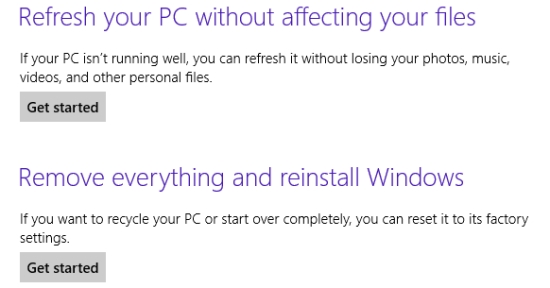
Operation mechanism
Microsoft explained in detail the working mechanism of the Reset function:
1. PC boot into Windows RE (Windows Recovery Environment)
2. Windows RE format the system partition and quickly reinstall Windows 8.
3. PC restart on a newly installed Windows 8 version
When refreshing, the steps are quite similar. The difference lies in the fact that before reforming the system partition, Windows RE scans the system to find the user's personal data, configuration, and applications. These components will be backed up, and after the installation of the new Windows Windows edition will restore them back.
Both processes have a new installation step for Windows 8, which is why desktop applications are not saved. It should be noted that you should manually save your personal data. No one knows when Microsoft products will be bad, even Windows RE.
Method of Reset and Refresh
If the device still works normally or only has a few minor errors, you can proceed to refresh or reset from the PC settings in Windows. If you are unable to boot into win, you can also refresh or reset from the boot options menu.

Self-refreshing image
Although the refresh function will by default remove all desktop applications, there is a way for you to keep your key applications and make sure you don't make a mistake to save the effort. It is a self-created refesh image after the application has been installed. Each time the system refreshes, the system will save your applications.
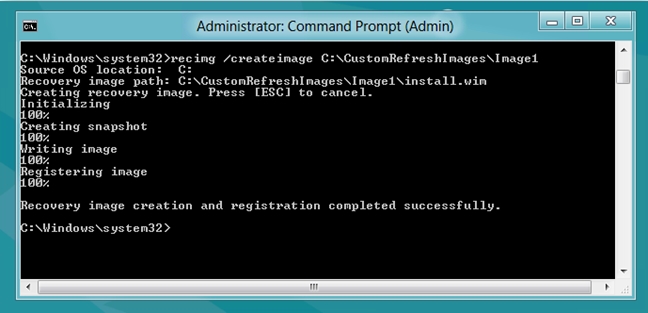
Even with experienced users, performing refresh and reset is much faster than manually reinstalling from scratch.