Microsoft introduced a 'refresh' feature on Windows 8
The operating system expected in 2012 supports two Refresh and Reset features, allowing you to return to the initial default state or wipe the data.
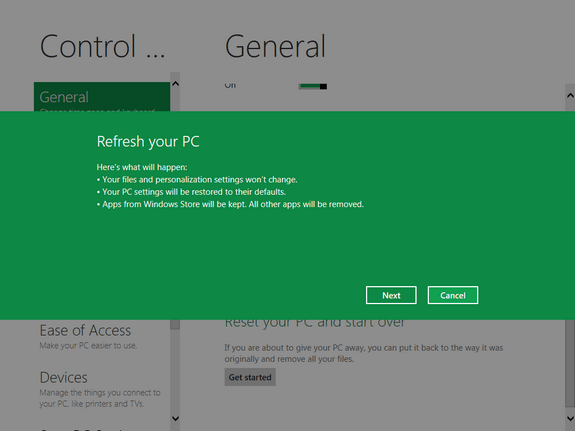
Refresh allows to reinstall the operating system if the system runs unstable. When the data, some customizations are preserved while the error is completely corrected. This process takes about 8 minutes.
Reset also turns the PC or tablet back to its original time when it is shipped and erases all data. This feature will run for the longest 24 minutes and is very useful when the owner wants to sell or give to others.
Refresh and Reset feature on Windows 8
Earlier last month, Microsoft also announced an application store for Windows 8 with an eye-catching interface and is expected to open in two months.
Refresh and Reset feature on Windows 8
Share by
Lesley Montoya
Update 25 May 2019