Instructions on how to change the name of TalkTV account
TalkTV is a popular social network chosen by many young people today. Offering users a unique live stream space, TalkTV makes it possible to record live video of all content you want.
And on the personal TalkTV account, we can perform management operations such as changing the avatar, or changing the display name on the TalkTV interface. Users can choose any account name that they want to set to change on TalkTV. Refer to the article below to know how to change your TalkTV account name.
- Guide to streaming Live stream TalkTV Live on the phone
- Guide to creating and managing chat rooms on TalkTV
- This is how Live Stream Facebook Video on PC, Fanpage
Step 1:
First, we need to log in to our personal TalkTV account. At the main interface, click on the representative image of the personal account.
- Download TalkTV Live
- Download TalkTV Live for Android
- Download TalkTV Live for iOS
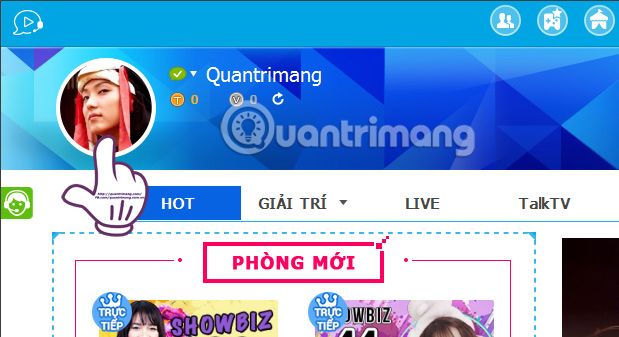
Step 2:
Transfer my Information interface. Here you will click on the Basic information and then look to the right content. We will click on the pen icon at the Name TalkTV section to change the current name.
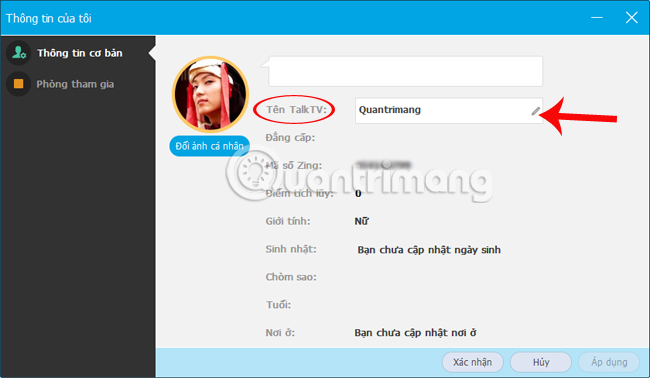
Step 3:
A Change of TalkTV name dialog box appears. You need to enter a new name you want to change for TalkTV , then click Change below.
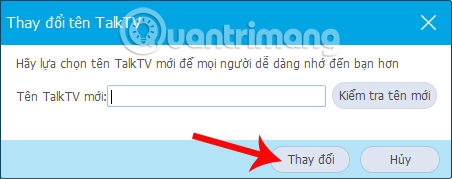
Step 4:
Returning to the My Information interface will see the new name for the TalkTV account that appears, under Name TalkTV. You need to click the Confirm button below to complete all changes on your account.
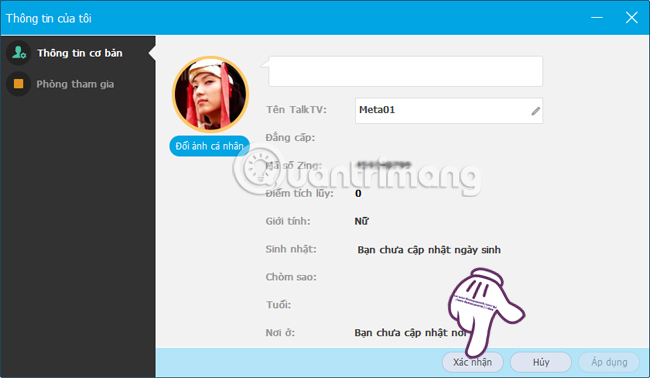
When you return to the TalkTV interface, you will see the changed name appear on the interface.
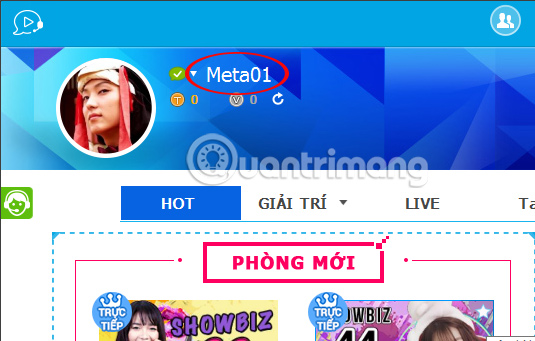
With a few simple steps, you can change and refresh yourself on TalkTV by changing the name of your personal account display. In addition, in the Basic information interface, users can also change some other information such as birth date, constellation, place of residence, .
I wish you all success!