Instructions for switching to Vietnamese language for Gmail
Gmail is one of the best free email services, used by a lot of people. When signing up for Gmail, for some reason your user interface is in English, which hinders use. In today's article, TipsMake.com will guide you to switch Gmail language into Vietnamese for ease of use.
- 5 ways to clean up your Gmail inbox
- How to restore contacts deleted in Gmail
- Instructions for creating professional signatures for Gmail
Step 1 : You login to your Gmail account
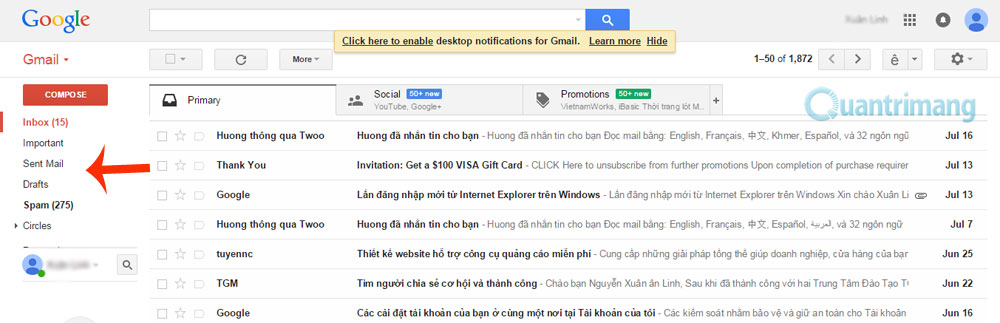
Step 2 : Click on the gear wheel in the upper right corner and select Settings
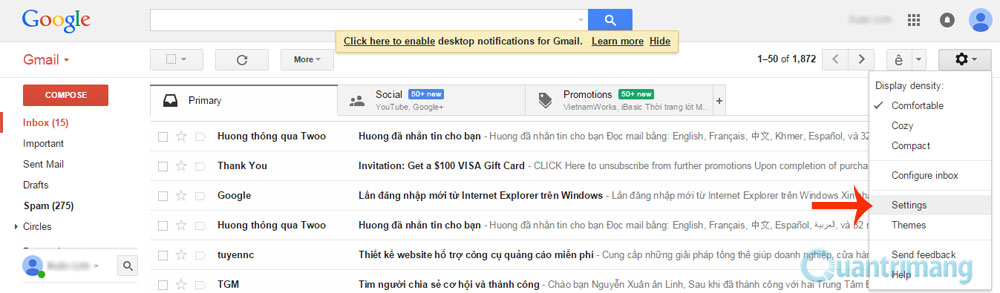
Step 3 : In the Settings window, in the Language section, you change the language from English to Vietnamese

Step 4 : You drag down the bottom of the page and click Save Changes


So you have converted the Gmail language into Vietnamese
Besides, you can download Gmail for Android or Gmail for iOS to your phone
Good luck !
Discover more
Vietnamese for Gmail
Share by
Micah Soto
Update 25 May 2019