Instructions for installing Ubisoft Connect on your computer
Ubisoft Connect allows users to access and experience Alpha Tests of upcoming Ubisoft games. To participate, you just need to install and register an account, then select the games you want to test.
How to download and install Ubisoft Connect on your computer
Step 1: Click the Ubisoft Connect download link below, select [Link File 1] .
- PC version download link: Ubisoft Connect for PC
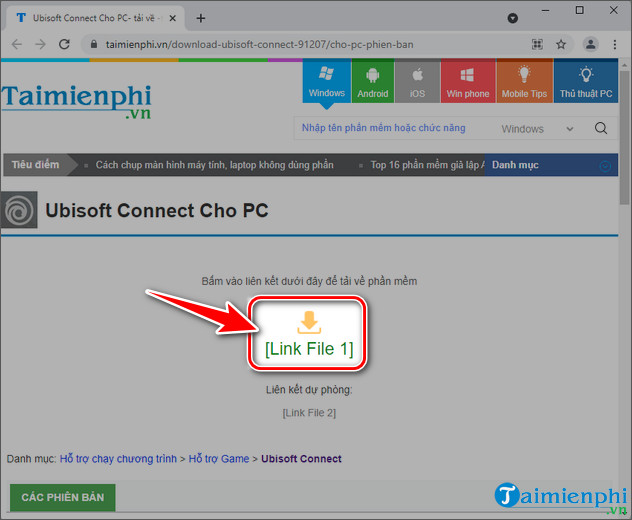
Step 2: Download process complete => Open Ubisoft Connect file => Select language => OK => I Accept
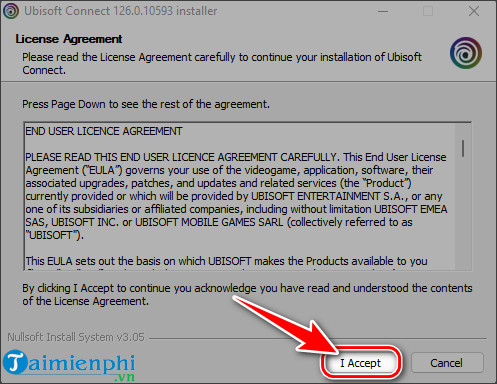
Step 3: Select where to save the Ubisoft Connect installation file in the Browse. tab => click Install .

- The installation process on the computer takes place immediately, taking only a few minutes.

Step 4: Select Run Ubisoft Connect and click Finish to open the software.

Step 5: Enter Ubisoft Connect account : E-Mail and Password => click Log In to log in.
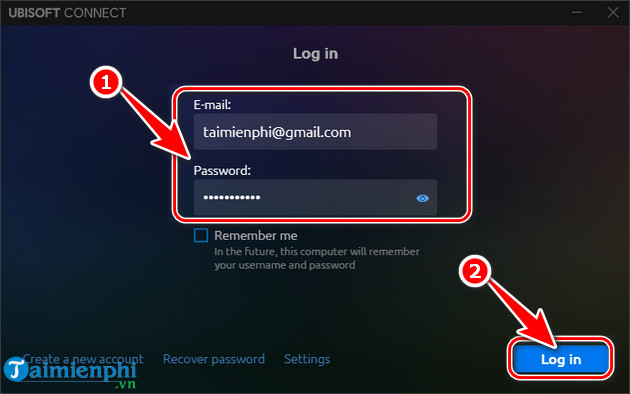
Step 6: To download games on Ubisoft Connect, go to Games and select Games .
- For example: Taimienphi downloads Assassin's Creed Syndicate from Ubisoft Connect.
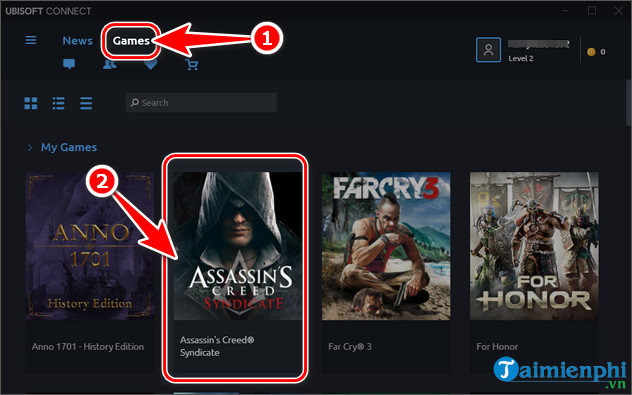
Step 7: Select Download to download and install the game Assassin's Creed Syndicate from Ubisoft Connect.
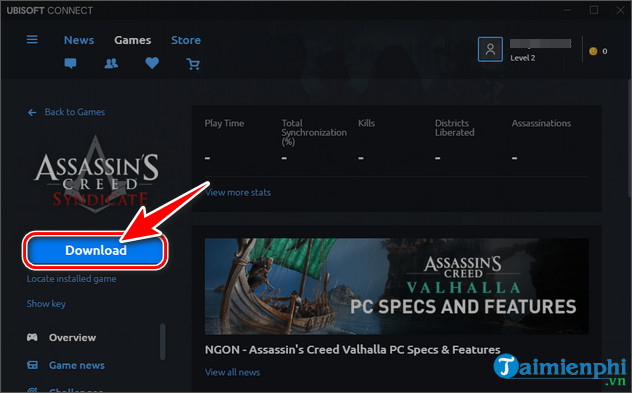
So, you and TipsMake have just downloaded and installed Ubisoft Connect together, using Ubisoft Connect to download games on PC with just a few simple steps. Hopefully they will help you experience the famous game.
You should read it
- ★ Ubisoft gives away free blockbuster Watch Dogs 2 for free
- ★ The game developer banned the player due to his mistake and the bitter ending
- ★ Microsoft and Ubisoft unveiled Assassin's Creed in the browser
- ★ Play Monopoly Plus, Ubisoft's 'billionaire chess' free
- ★ Please download Watch Dogs game for free from today, limited time