Instructions for hiding formulas in Excel
You must work regularly with excel spreadsheets, your work requires high security. You do not want anyone to know the calculation formulas in Excel spreadsheets, you simply want others to manipulate the results do not want them to know the details of how to calculate the results. Today's article helps you solve that problem by hiding the formula and only displaying the simple results.
The example here wants to hide the formula in the cash register.
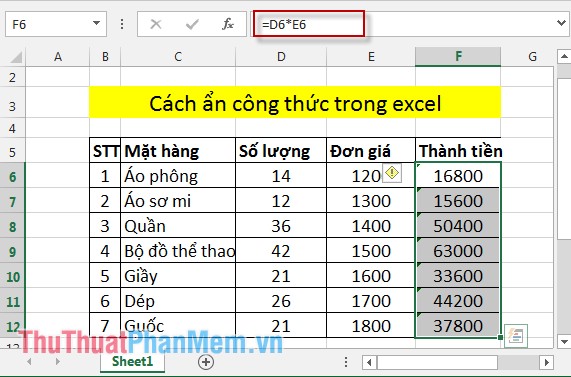
Step 1: Highlight the whole workbook-> right click -> Format Cells .
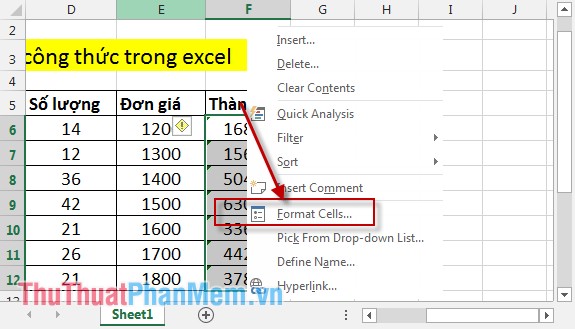
Step 2: The dialog box appears, select the Protection tab -> uncheck the Loked and Hidden items -> OK .

Step 3: Select cells that contain formulas to hide. For example, here select the values in the column of money. Right-click -> Format Cells .
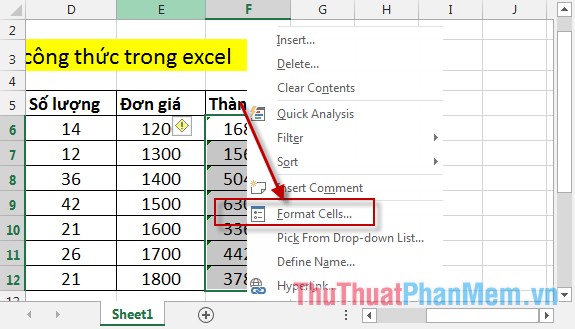
Step 4: Select the Protection tab -> select Loked and Hidden -> OK .

Step 5: After making your selection, move the REVIEW tab -> click Protect Sheet .

Step 6: A dialog box appears to enter a password to protect the formula.
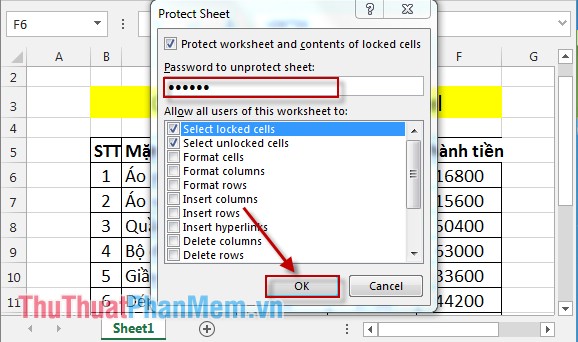
Step 7: Enter the password again -> OK .
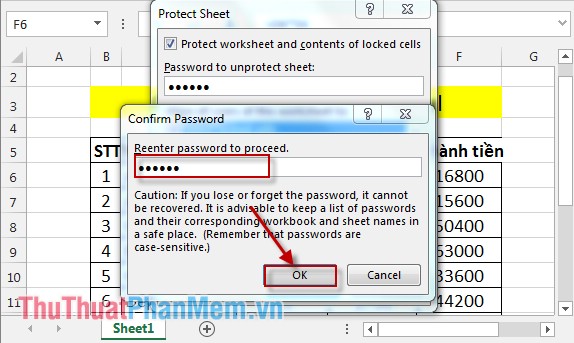
Back to the excel sheet -> click the values in the column of money, you observe only the results do not show the formula.
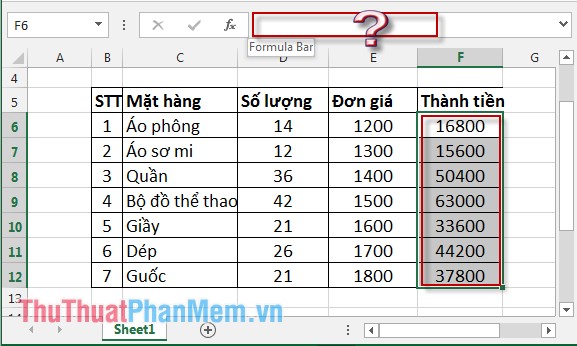
In some cases you want to open edit, change the formula you do as follows:
Go to REVIEW tab -> Unprotection Sheet .
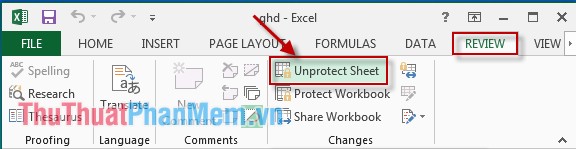
The dialog box appears enter the password -> click OK .
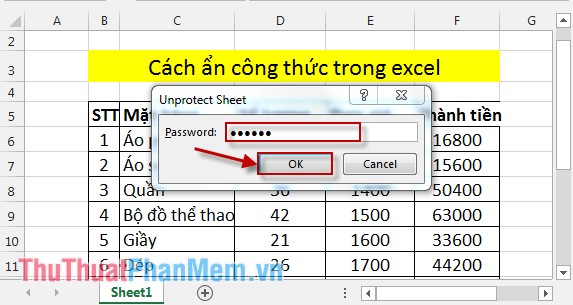
The results of the formula have shown you arbitrary editing, if you want to hide the formula, do the same operation as above.
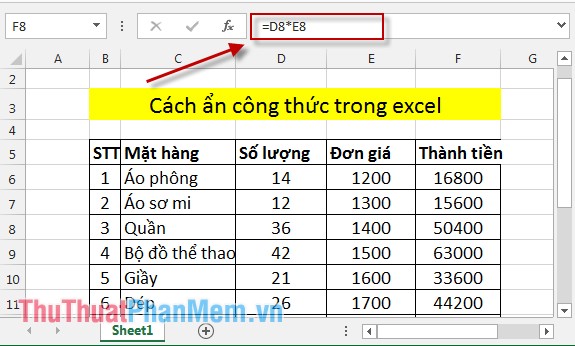
Above is how to hide formulas in excel hoping to help you protect your data.
Good luck!
You should read it
- MS Excel - Lesson 5: Excel formulas and functions
- Guidelines for importing Chemistry formulas in Excel
- How to create an Excel formula in Notepad ++
- Instructions and examples of array formulas Array Formulas in Excel
- How to display formulas and print formulas in Excel
- A complete guide to Excel 2016 (Part 14): Create complex formulas
 Summary of technical functions in Excel
Summary of technical functions in Excel Create a border around Word documents
Create a border around Word documents Set the default file type when saving Word documents
Set the default file type when saving Word documents Invaluable keyboard shortcuts in Excel
Invaluable keyboard shortcuts in Excel Instructions for installing default fonts in Word, Excel and PowerPoint
Instructions for installing default fonts in Word, Excel and PowerPoint Restore unsaved text in Word, Excel, PowerPoint
Restore unsaved text in Word, Excel, PowerPoint