Instructions on how to copy formulas in Excel
To be able to perform calculations in Excel, we will need to use formula functions. For example, to calculate the average value will need the AVERAGE function, the sum will use the SUM function. And if you need to work with spreadsheets of different numbers, columns and lines, copying the formula from one line to another is essential. You will not need to sit down to calculate each line, but you can get the results with just a few steps. Let's see how to copy and copy formulas in Excel in the following tutorial of Network Administrator.
In the following example, I will do the AVERAGE function and the SUM function in the score statistics table. We will proceed to copy the formula in cell E2 and F2 to the cells in the columns E and F.
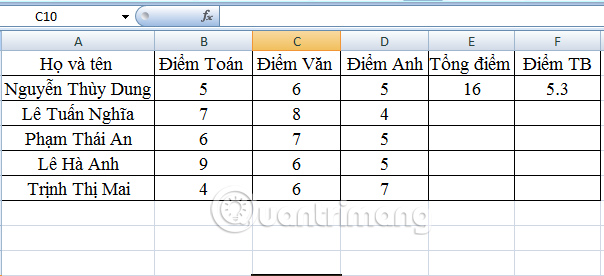
Method 1: Use Copy and Paste operation:
Step 1:
First of all, you need to highlight two cells E2 and F2 , then right- click Copy or press Ctrl + C.
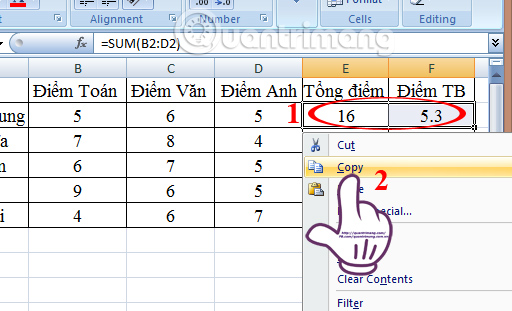
Step 2:
Continue to blacken the area from E3 to F6 and then right-click and select Paste or use the Ctrl + V. key combination. Excel will copy the formula and format of cell E2 and F2 to the remaining cells.
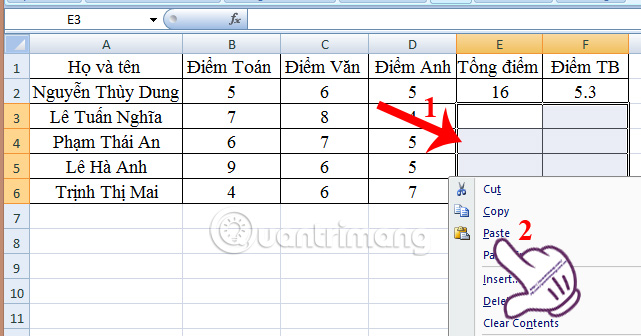
The result will be as shown below.
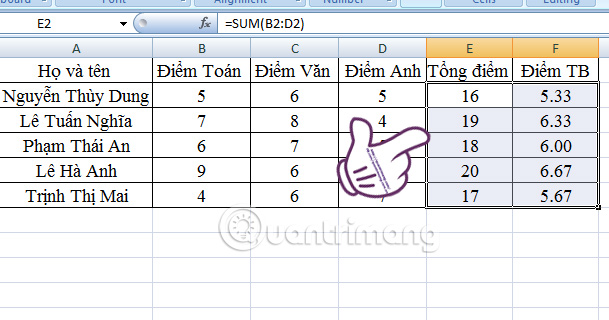
Method 2: Use Copy and Paste Special:
This usage will be different than the way to copy the entire formula and specify. We will use the Paste Special option to choose to copy each formula and keep it as it is.
Step 1:
You can also highlight cell E2 and F2 and click Copy.
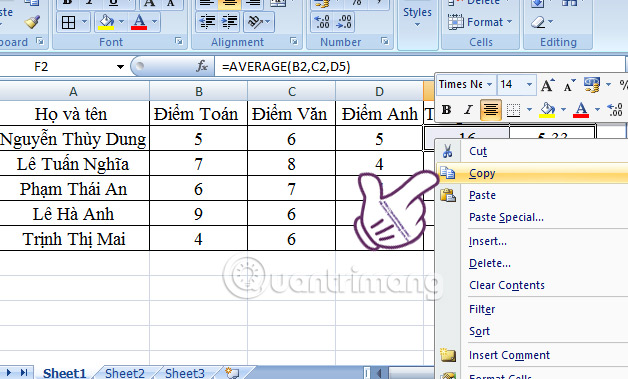
Step 2:
You highlight the area from E3 to F6 and right-click, select Paste Special .
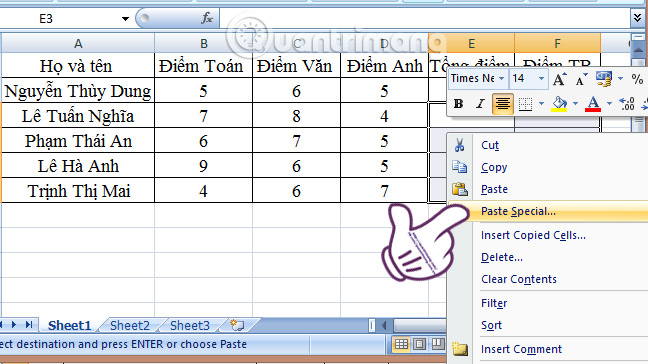
Step 3:
Appearing on the Paste Special dialog box, select the Formulas item and click OK .
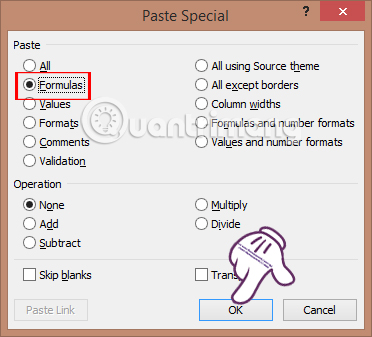
The result is the same as in the first way but the format in cells E2 and F2 has not been copied to the remaining cells.
Above are 2 ways to copy formulas on Excel, copy them all and copy only formulas and no formatting. Depending on the calculation requirements in the Excel table, we choose the appropriate copy of the formula.
Refer to the following articles:
- Summary of expensive shortcuts in Microsoft Excel
- These are the most basic functions in Excel that you need to understand
- MS Excel - Lesson 4: Working with lines, columns, sheets
I wish you all success!