Instructions for changing Windows passwords without having to remember the old password
Suppose in case you want to change your Windows computer password but forget the old password. Or suppose you want to log into a user's computer . You can easily use the command prompt to change the old password.
Or if you don't want to ask for the help of Command Prompt, you can apply the simple way below to change your Windows password.
Step 1:
Right-click the Computer icon, select Manage .
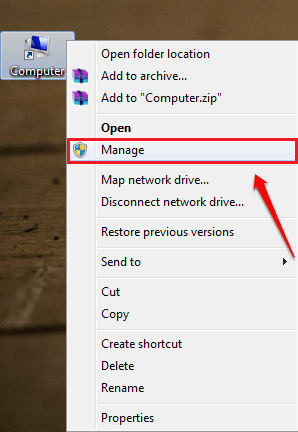
Step 2:
At this time, the Computer Management window appears. Here you find and expand the Local Users and Groups section in the left pane and click Users .
In the right pane, you will see all user accounts on your system.

Step 3:
From the right pane, find the user account you want to change the password for, then right-click it and select Set password .

Step 4:
At this time, a warning window will appear on the screen if you change the password. Your task is to read through the warnings and click the Proceed button .

Step 5:
Set up a new password you want to use and confirm the password again. After you've set up your password, click OK to finish.
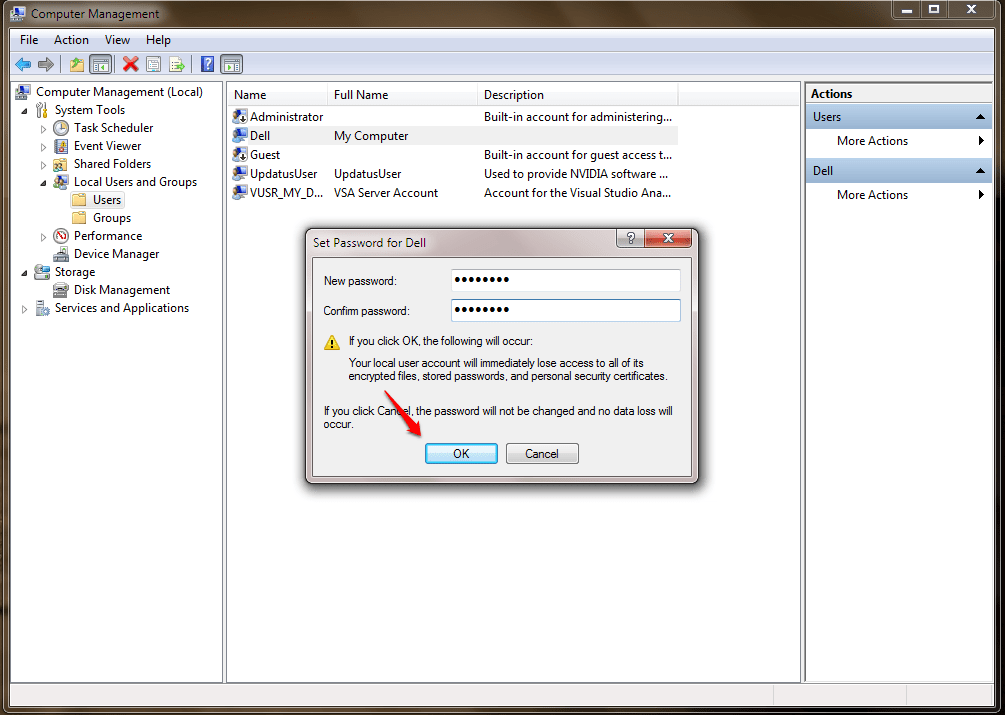
Finally you can check by logging out, then proceed to log in again with the new password you just changed.
Refer to some of the following articles:
- How to view saved passwords on Chrome browser?
- Instructions to reset Windows 10 password without using the 3rd tool
- Summarize some of the safest ways to create and manage passwords
Good luck!