Forget Windows 10 password, this is how to break password Win 10 without using 3rd tool
If you accidentally forget your login account password on Windows 10 and you cannot log in with any other account, you can reset your login password to access Windows 10 computers in this case. mine.
In the following article, Network Administrator will guide you how to reset Windows 10 login account password without using any 3rd tool.
All you need is a Bootable Media drive that contains the Windows 10 installation. In addition, you must use an appropriate Windows 32-bit or 64-bit installation disc, depending on the version of Windows you have installed.
If using Windows 10 x86, use the Windows 10 x86, Windows 8 x86 or Windows 7 x86 installation drive. In case your version is Windows 10 x64, use the Windows 10 x64, Windows 8 x64 or Windows 7 x64 installation drive.
How to break this Windows 10 password can also be applied on Windows 7, Windows 8 / 8.1 and quite similar ways.
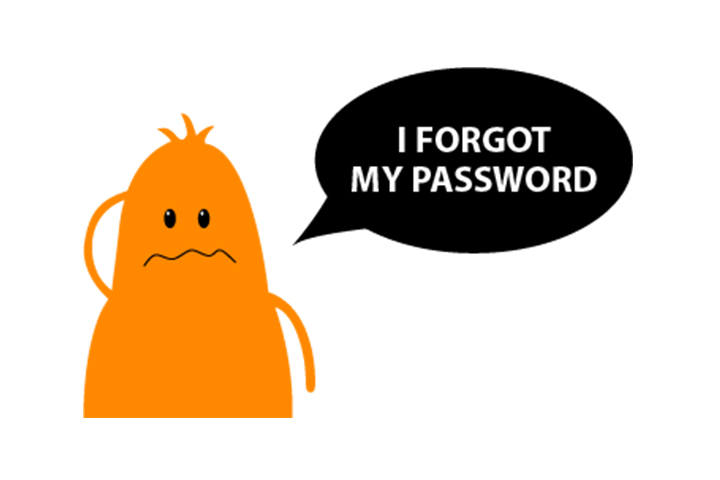
If you cannot boot from the DVD drive, you can create a USB Boot drive. Refer to some of the best USB Boot creation software.
1. Boot from a USB drive that installs Windows.
2. Wait until the Windows Setup screen appears:
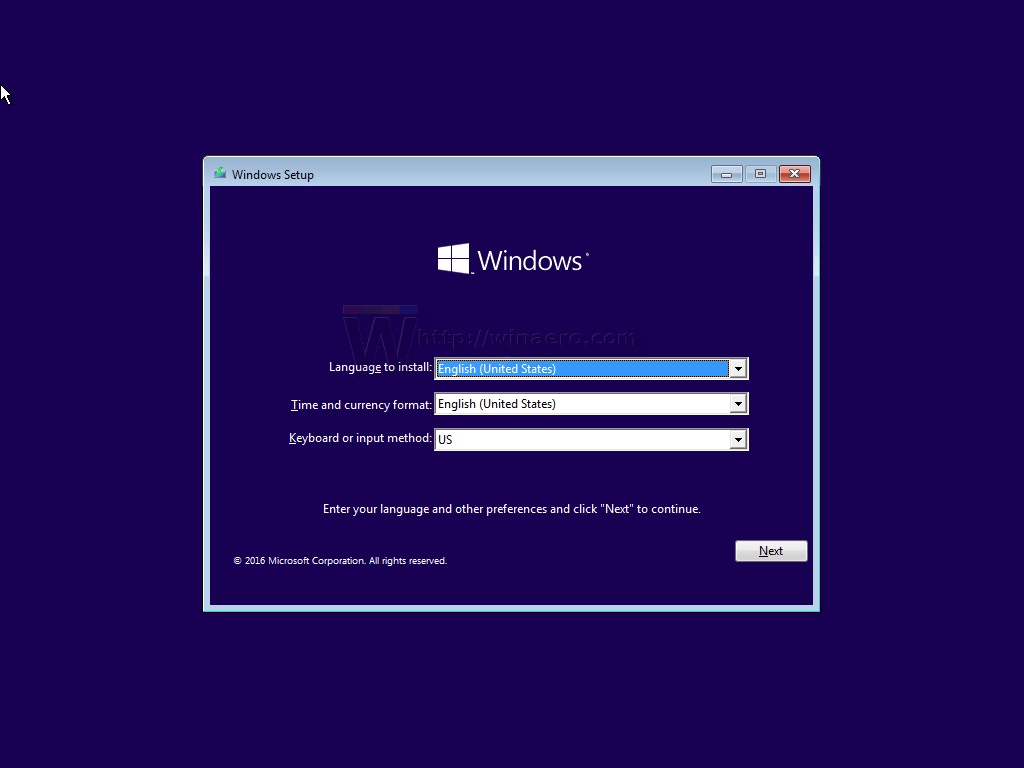
3. Press Shift + F10 key combination to open the Command Prompt window.

4. In the Command Prompt window, enter regedit and press Enter to open the Registry Editor.

5. In the Registry Editor window, find the HKEY_LOCAL_MACHINE key in the list on the left pane.
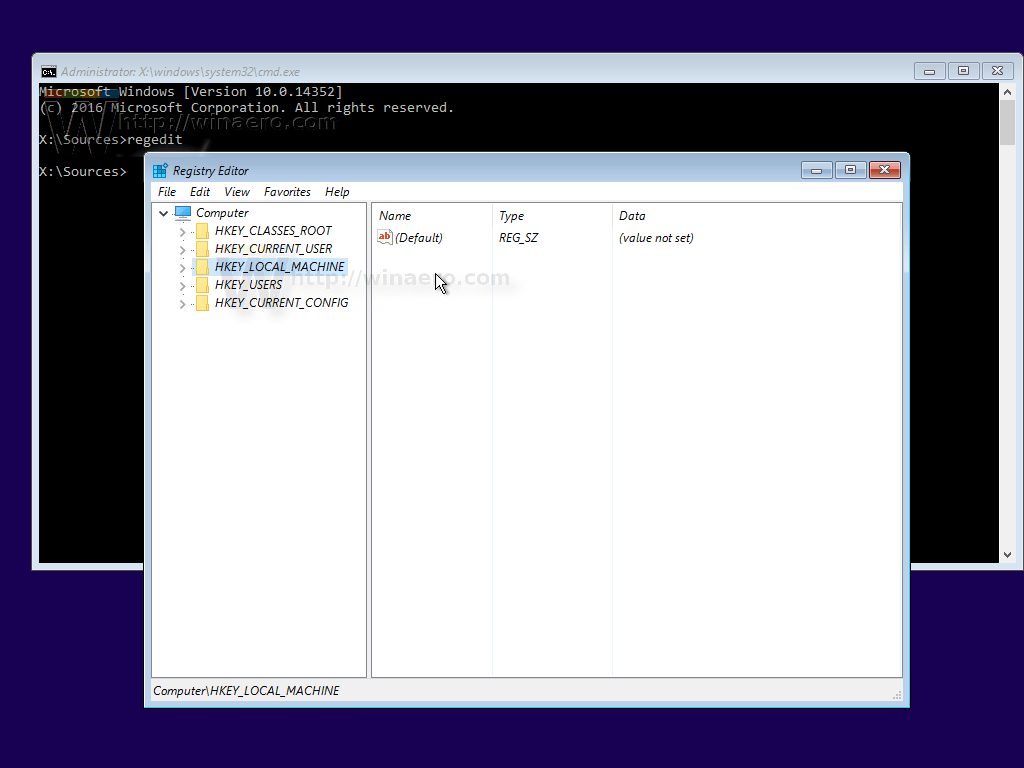
After you've selected the key, on the Menu command, select File => Load Hive .
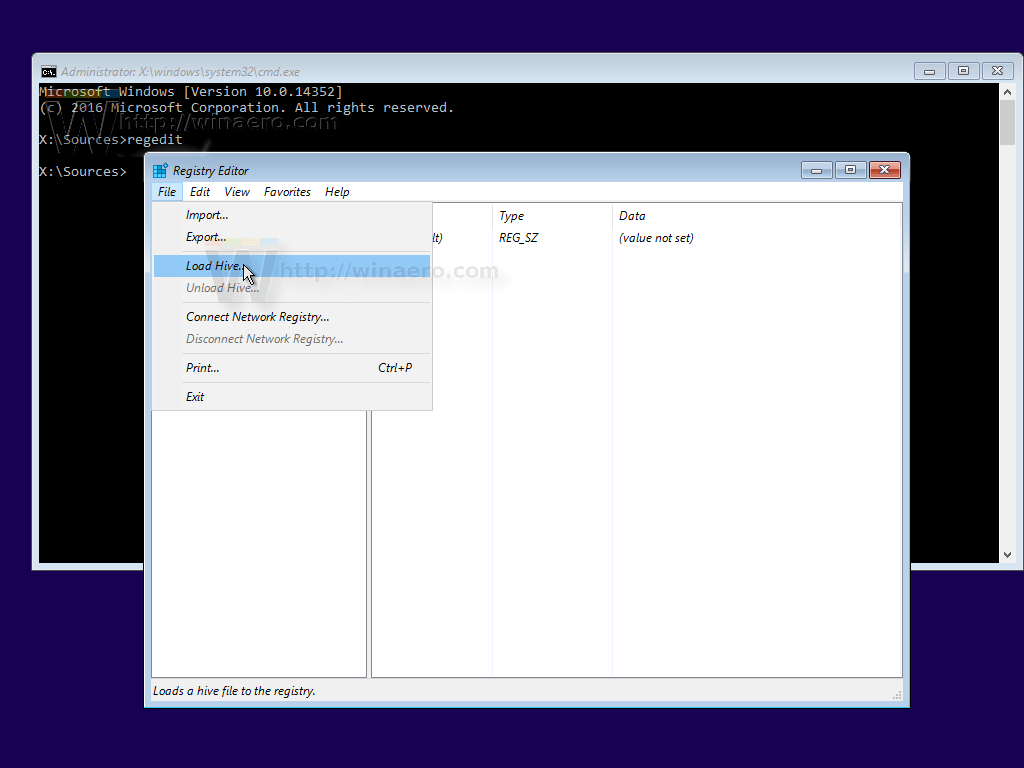
6. Next on the Load Hive dialog box, select the file:
DRIVE: WindowsSystem32configSYSTEM
Note:
Replace DRIVE with the drive letter you installed Windows, usually drive D.
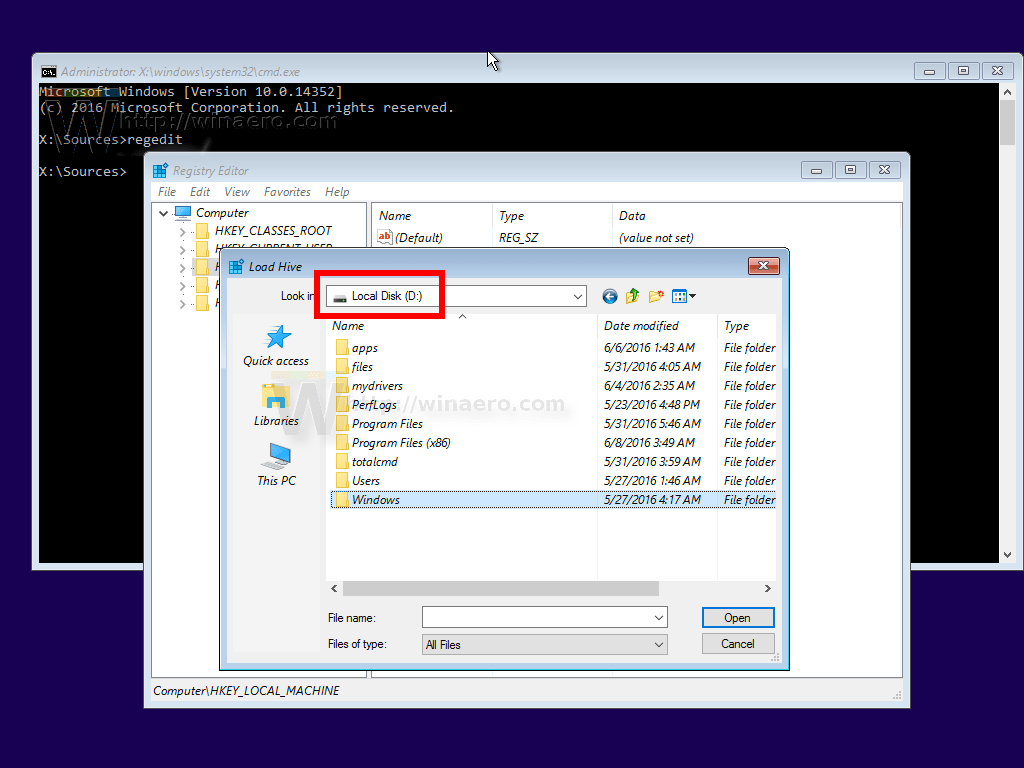
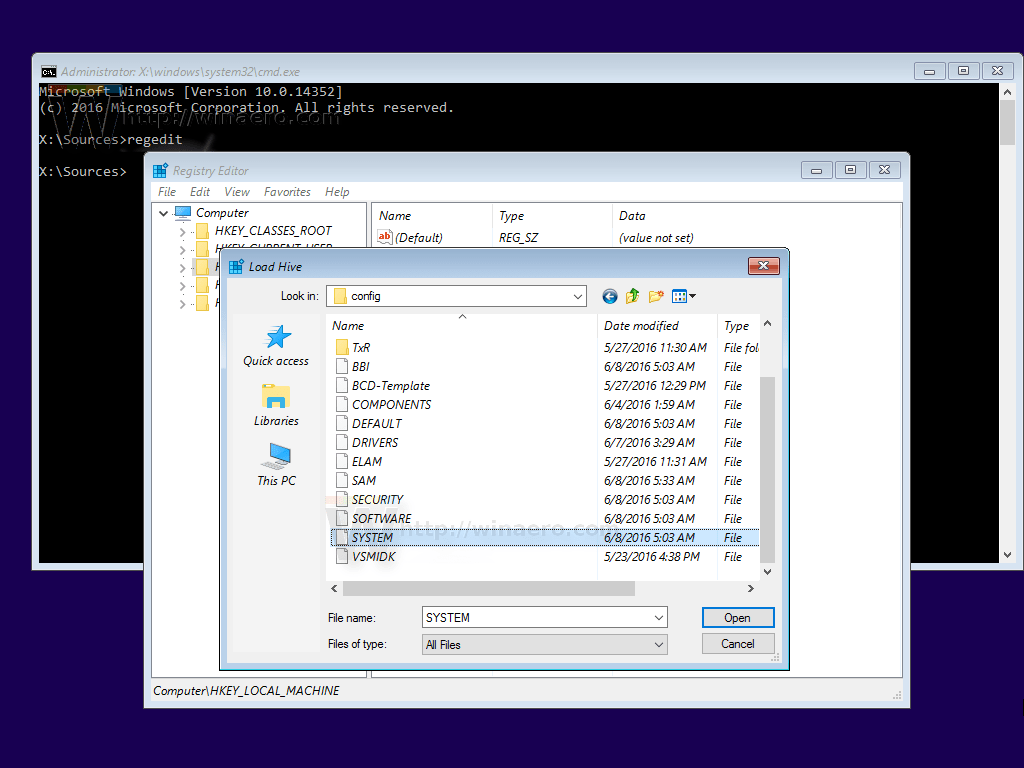
7. Enter any name you want for the Hive you are loading. Such as 111.
8. Navigate by key:
HKEY_LOCAL_MACHINE111Setup
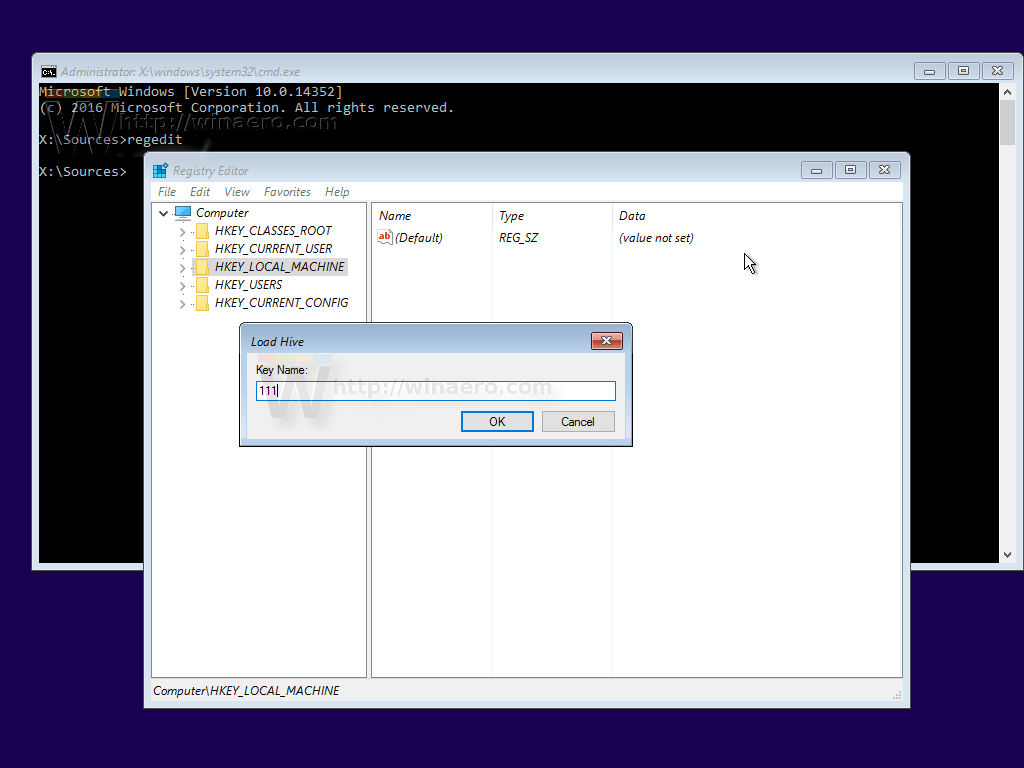
Edit the cmdline parameter and set it to cmd.exe.
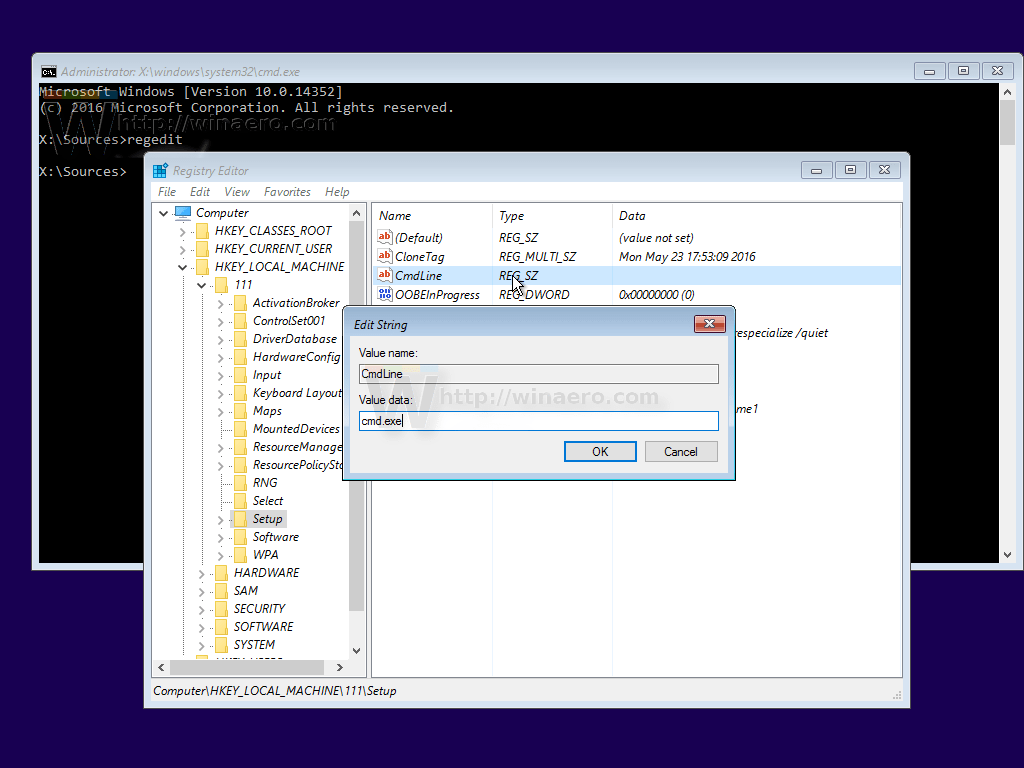
Change the value of SetupType DWORD parameter to 2.
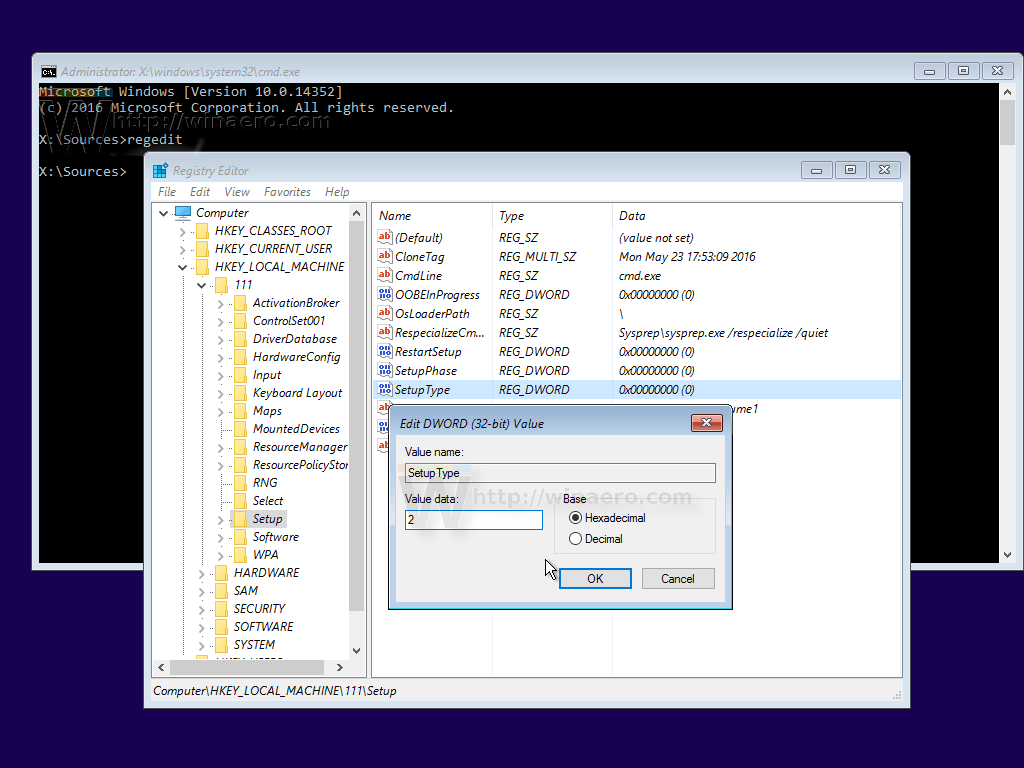
9. Next on the Registry window, select key 111 in the left pane list and select File => Unload hive .
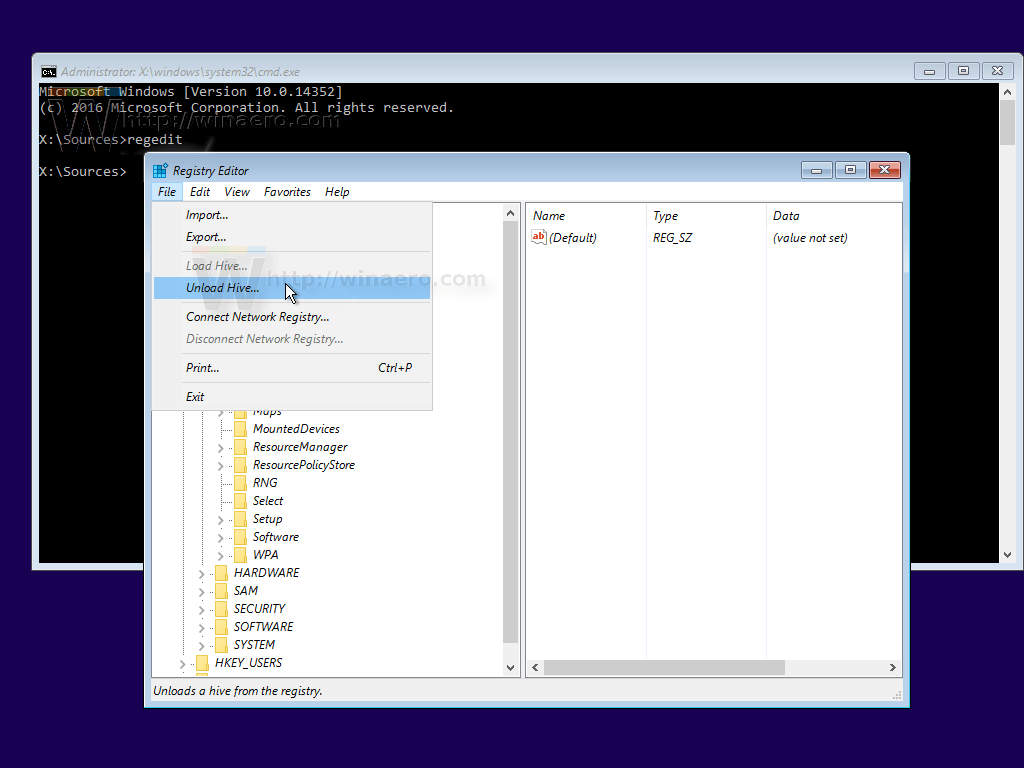
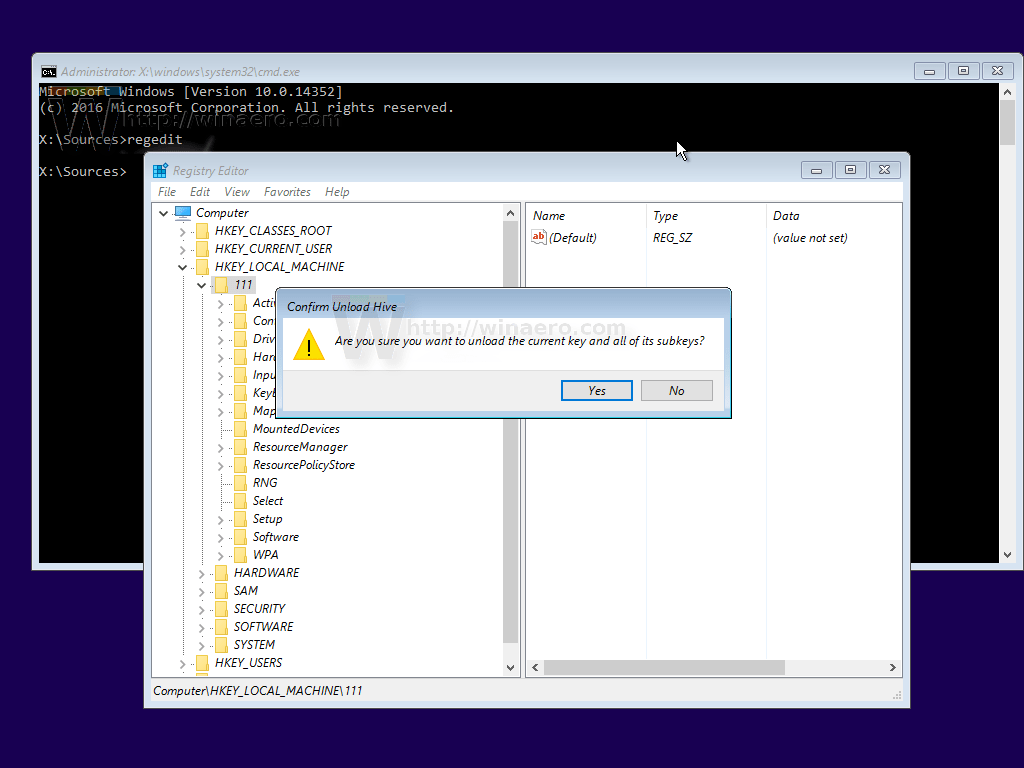
Close the Registry Editor and all windows are open again.
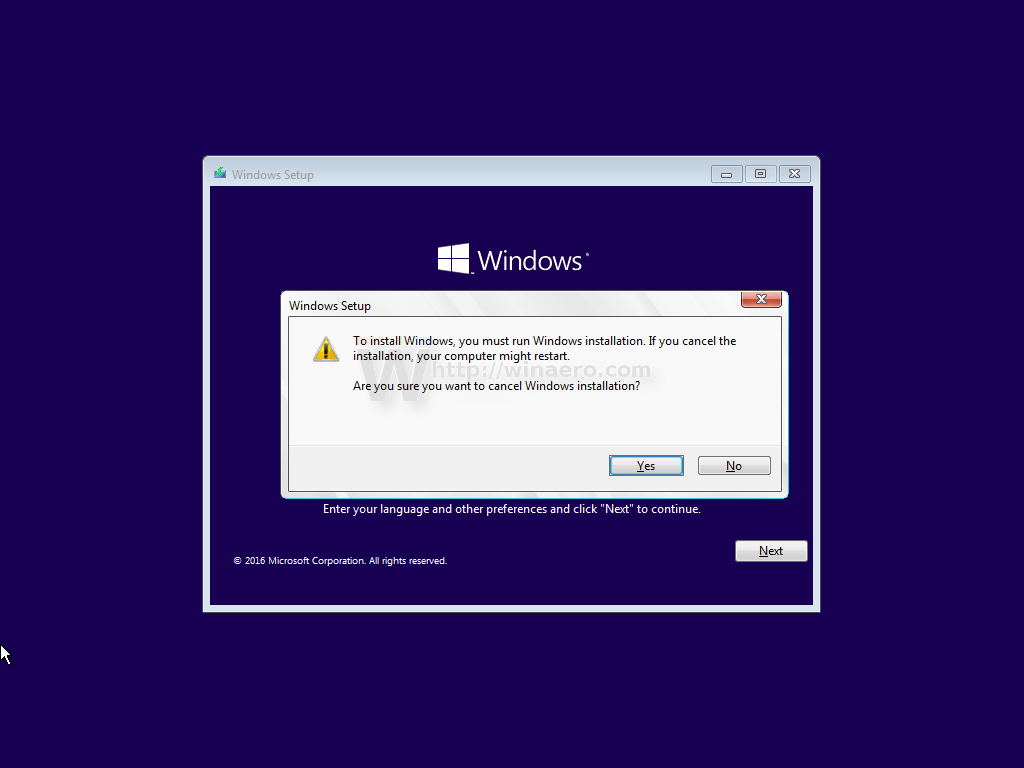
Now your Windows 10 computer will be restarted.
10. Unplug the USB drive and boot the computer directly from the hard drive. Now the screen will look like the image below:
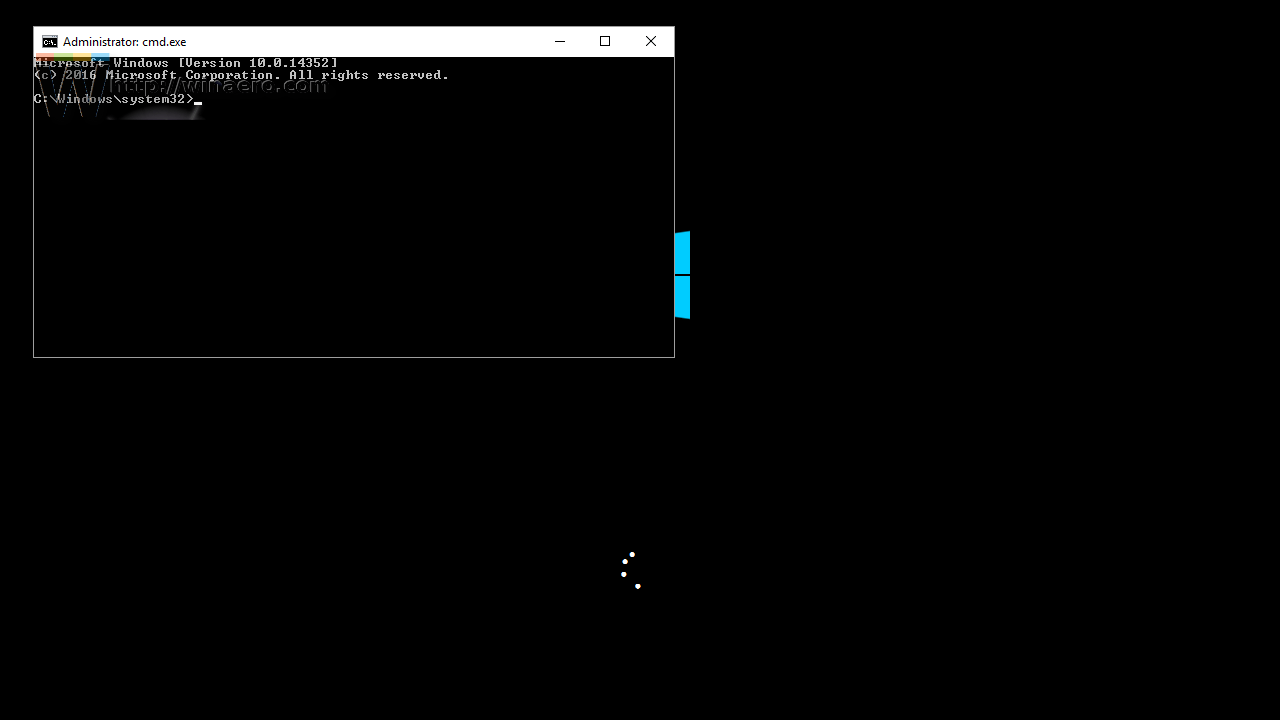
11. Enter the command below into the Command Propmt window:
net user
On the screen will display all existing accounts on your computer.
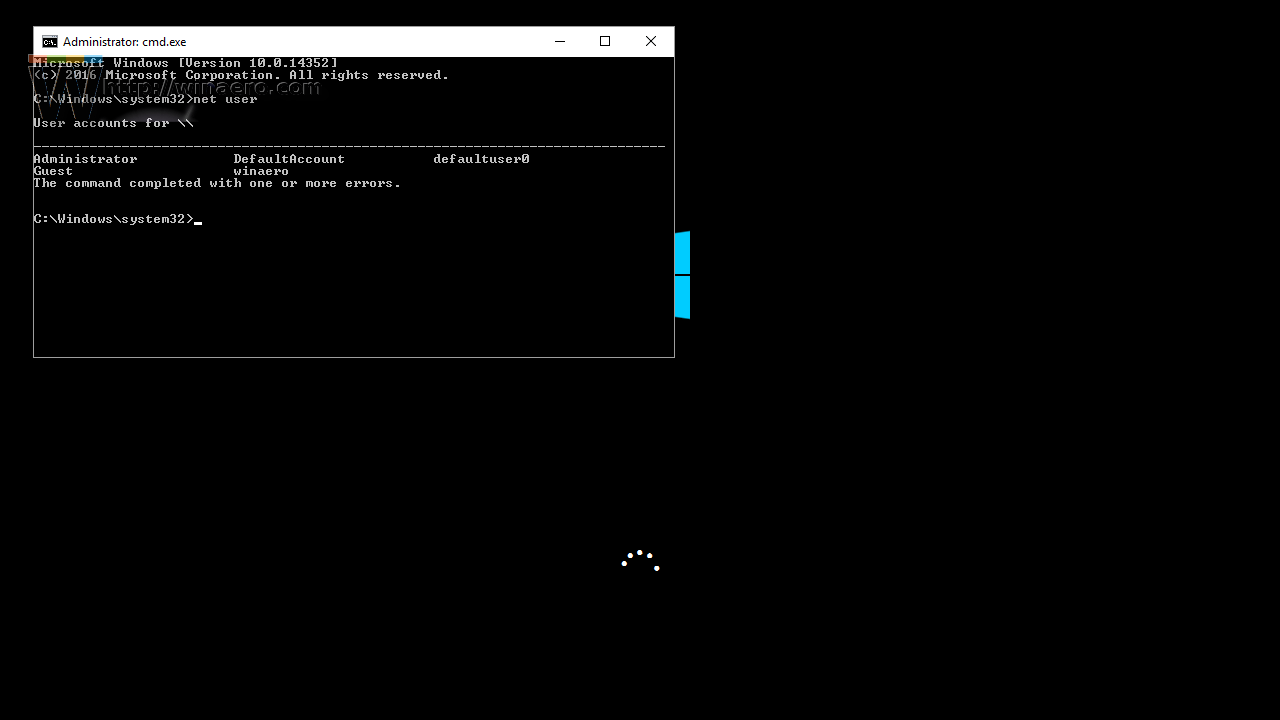
12. To set up a new password for your Windows account, enter the following command into the Command Propmt window:
net user login new_password
If your username contains spaces, enter the following statement:
net user "your login" new_password
For example:
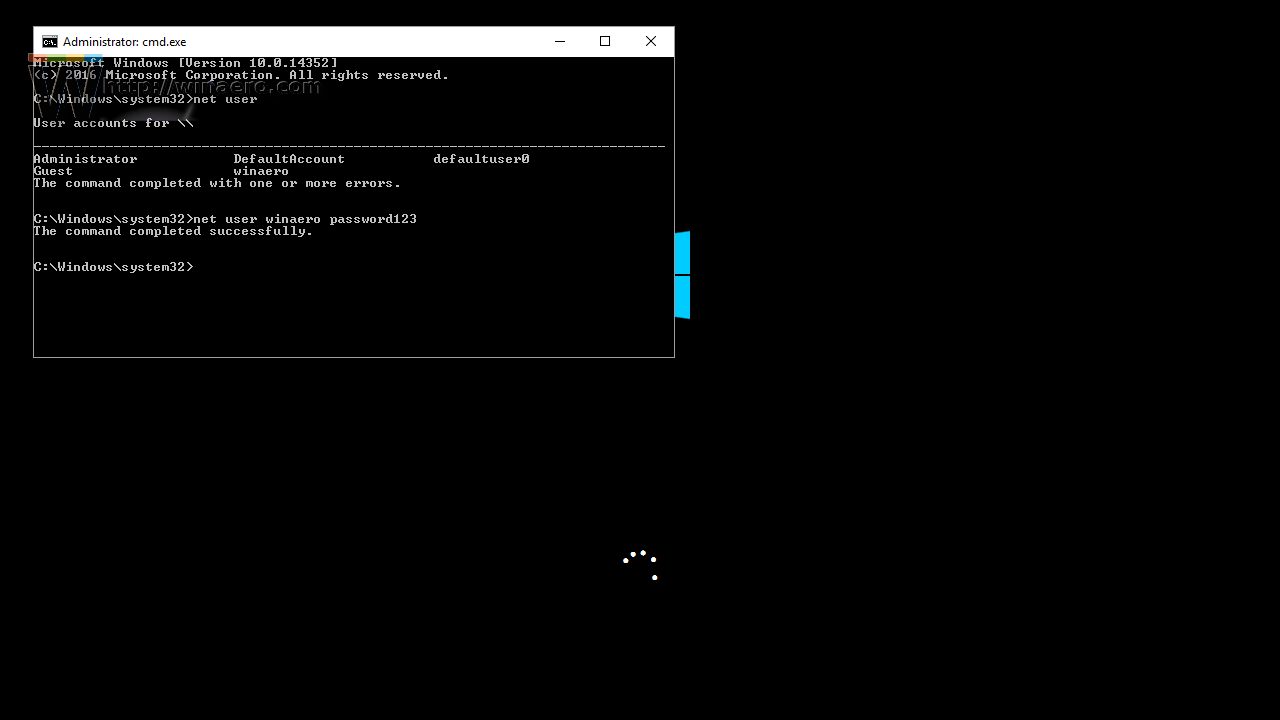
13. Enter regedit to open the Registry Editor.
14. On the Registry window you navigate to the key:
HKEY_LOCAL_MACHINESystemSetup
Edit the cmdline parameter and set the blank value.
Change the value of SetupType DWORD parameter to 0 .
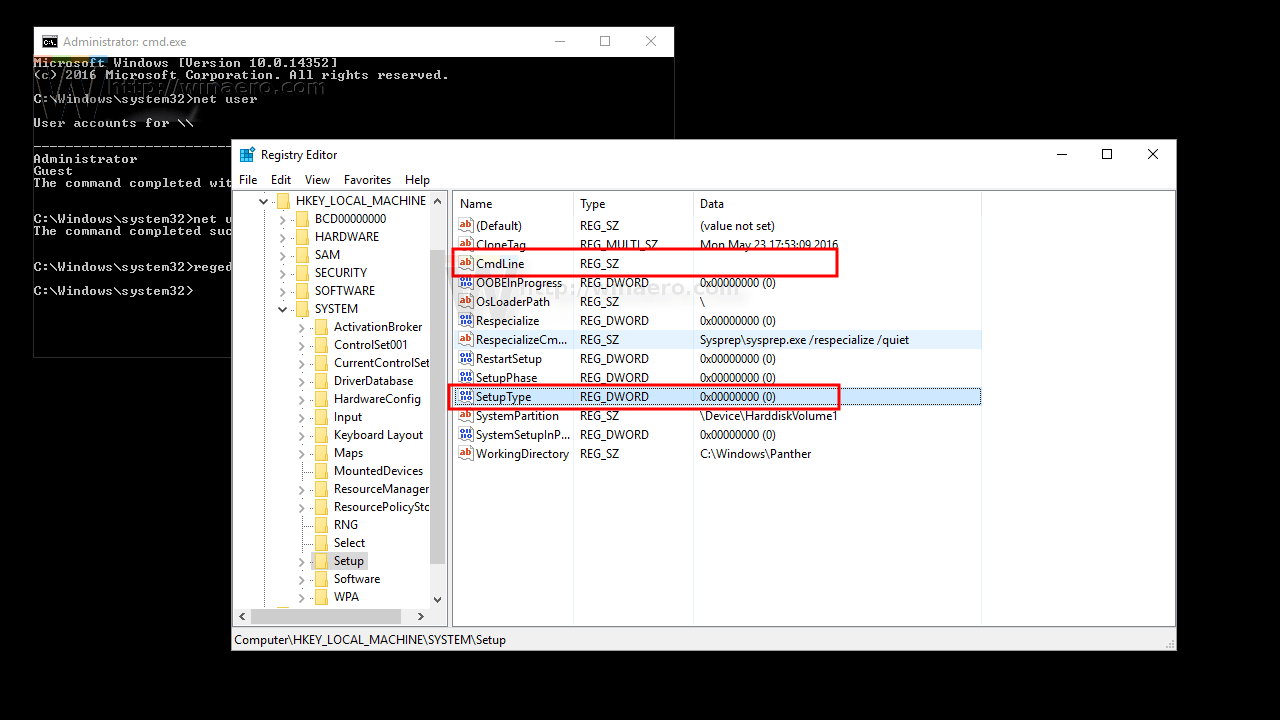
15. Close the Registry Editor window and Command Prompt window to continue.
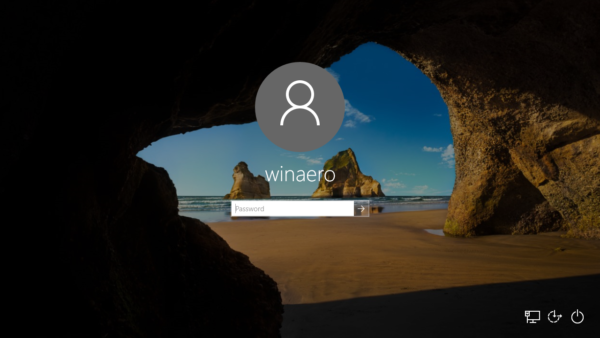
Windows 10 will now restart. After the boot process is finished, you can use the password you just set to log in to Windows 10 computers.
Refer to the video tutorial on how to reset Windows 10 password without using the 3rd tool below:
Add video to break Windows 10 password again:
Refer to some of the following articles:
- Summarize some of the safest ways to create and manage passwords
- Instructions on how to login to your computer when you forget your password
- How to use Password Reset Disk to reset Windows password?
Good luck!