Instructions for changing and resetting passwords for BlackBerry ID
Many users sometimes get confused when using BlackBerry 10, maybe you still have difficulties in changing and setting ID password on BlackBerry 10. Here I would like to guide how to change the password of BlackBerry ID. You follow the following steps to proceed.

From your BlackBerry 10 device:
- First swipe from the top to Setting > BlackBerry ID > Change Password.
- Then enter the old password in Current BlackBerry ID Password.
- And then enter a new password into New BlackBerry ID Password and Confirm New Password.
- Click Submit to complete the process.
- Then accept the request to display on the screen You have changed your password.
And if you forget the password, click Forgot password ( Forget Password ) and answer the security questions to recover the password.
Note: The recovery password will be sent to your BlackBerry ID email.
On the computer:
- First go to BlackBerry ID - BlackBerry Login - Sign In to Apps & Services - US on your computer or browser on BlackBerry.
- Click Log in .
- Log in to your BlackBerry ID Username (email address) .
- Click Account Details > Password > Edit.
- Enter the old password and update the new password you want to change then Save ( save ) to complete the password change process.
Restore when you forget your password
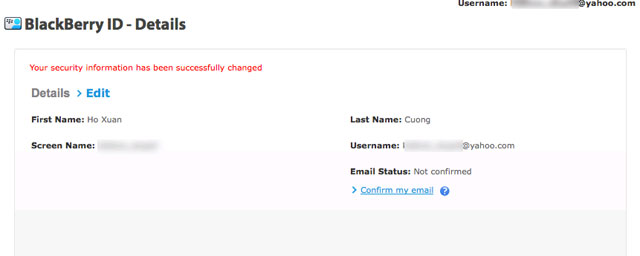
If your BlackBerry ID is not verified, you need to answer the password recovery question to confirm. You need to have a BlackBerry ID email to receive a new password. Sign in to BlackBerry ID - BlackBerry Login - Sign In to Apps & Services - US then go to Account Details and check Email Status > Confirm my email . Go to your email to confirm.
How to create an email to recover password
Go to the BlackBerry ID Password Reset link on your computer or phone browser.
Enter the BlackBerry ID and the required number to continue the process
Answer the Password Recovery Question and click OK ( you only need to answer the Password Recovery Question when the BlackBerry ID is not defined )
The password recovery notification will be sent to your email ( email@domain.com ) or to an email link you registered earlier.
Log in to the email associated with your BlackBerry ID to restore the password and click submit .
Note: The address associated with BlackBerry ID will have the syntax @ tmo.blackberry.net
You should read it
- BlackBerry 10 will soon be officially Viber
- How to install Android apps for BlackBerry Z10
- BlackBerry decided to win market share in Vietnam
- BlackBerry Passport is set to debut on September 24
- BlackBerry does not see Xiaomi as a competitor
- The Blackberry Messenger value increased sharply thanks to WhatsApp
 Keep your Google account secure 'safer'
Keep your Google account secure 'safer' Safeguard against Shellshock security vulnerabilities
Safeguard against Shellshock security vulnerabilities 9 misconceptions about security and how to resolve
9 misconceptions about security and how to resolve Visa tips for security of ATM cards
Visa tips for security of ATM cards NoCrack makes passwords safer with 'trap' fake vault
NoCrack makes passwords safer with 'trap' fake vault Ways to keep mobile devices safe
Ways to keep mobile devices safe