How to set a password for a Windows 8 / 8.1 computer
Setting up a Windows computer security password is a basic and necessary operation to protect personal computers, important information and data from unauthorized access. On Windows 8, the option to create a password is built into the system setup with a very simple way to do it. You will have the option to create a regular password, use additional PIN codes or log in with Windows 8 images like when creating a password on Windows 10. However, how to create a common password is used by many people because of the way made more simple. How to create a password for Windows 8 detailed in the article below.
- Instructions for creating Password Reset Disk on Windows 8
Step 1:
First, move your mouse to the right corner of the screen so that the Charm appears, then click the Settings icon .
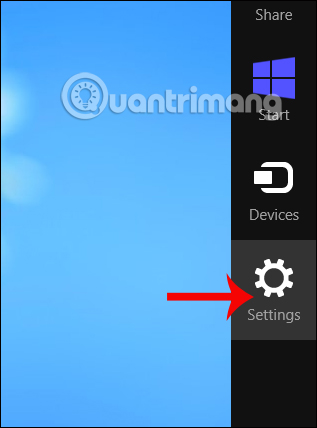
Step 2:
Next, click on Change PC Settings at the bottom of the interface.

Step 3:
Switch to the PC Settings interface, click the Users setup item. You then look to the right to see the Sign-in options section to set up a computer login, click Create a password .

Step 4:
The Create a password dialog box appears. Here you enter your computer login password at New Password, enter the correct password at Reenter password, and suggest a password at Password hint if you forget the Windows 8 login password, you can skip the suggestions section. password.
Then click Next to complete creating a Windows login pass.
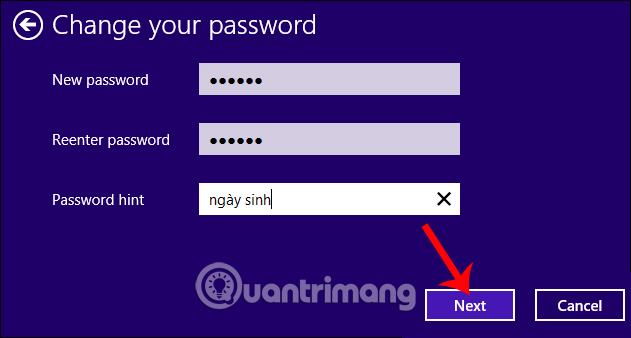
Step 5:
Finally click Finish to close the interface to create Windows 8 password again.
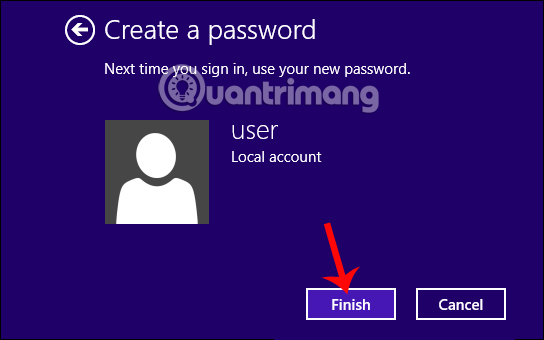
So we have finished setting up the Windows 8 computer password. When you open the computer, enter the correct password to log in to the computer.
Step 6:
In case you want to change the Windows 8 password , we also access the PC Settings interface and click on set Users. In the Sign-in options section click Change your password to change the password.
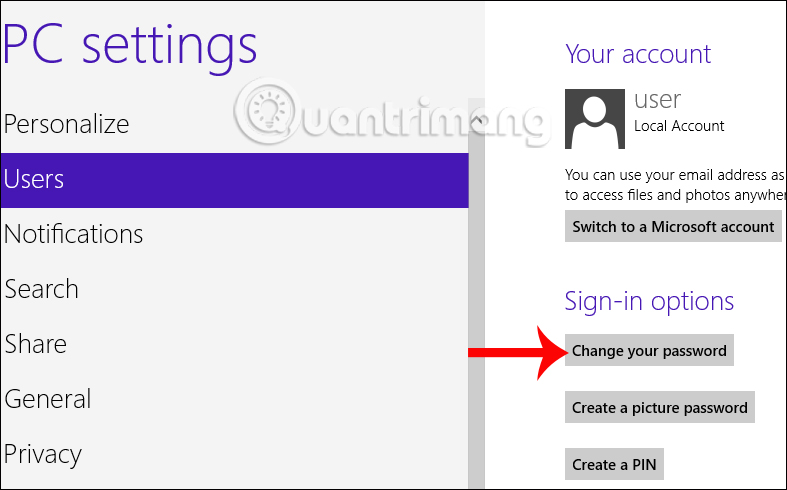
Step 7:
The Change your password window appears, enter the password you are using in Current password and then click Next to continue.
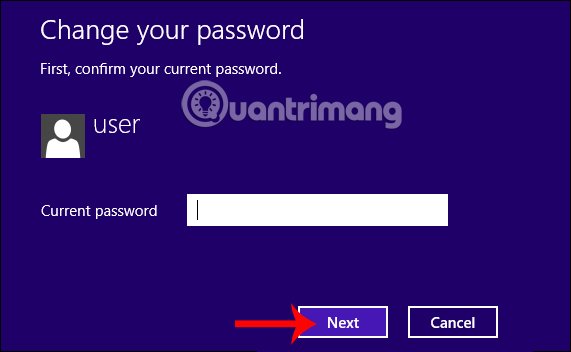
Step 8:
Then we also enter the new password for Windows 8 into this interface and then click Next below.
So you have already changed the password for the Windows 8 computer.

Above is a tutorial on how to set Windows 8 password and how to change a new password for the computer. Don't forget to set a password for your computer so you can secure the personal information in your computer.
I wish you all success!
You should read it
- ★ Instructions for changing Windows passwords without having to remember the old password
- ★ Create Windows Password Reset Disk on Windows 7 with USB Flash Drive
- ★ What is Password Vault? How to create a Password Vault?
- ★ How to retrieve a Tik Tok password when it is lost
- ★ Instructions to change Facebook password on computer