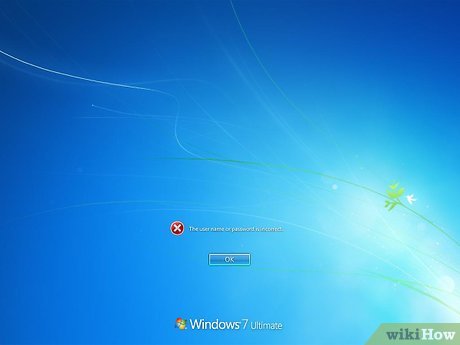How to Use a Password Reset Disk (Windows)
Method 1 of 3:
To gain access to your local user account on a computer that is a member of a domain, or has been disconnected from a domain
-
 In the Welcome to Windows dialog box, press CTRL+ALT+DELETE and log off.
In the Welcome to Windows dialog box, press CTRL+ALT+DELETE and log off. -
 In the Log On to Windows dialog box, type an incorrect password in the Password box, and then click OK.
In the Log On to Windows dialog box, type an incorrect password in the Password box, and then click OK. -
 In the Logon Failed dialog box that appears, click Reset. The Password Reset Wizard starts. You can use the Password Reset Wizard to create a new password for your local user account.
In the Logon Failed dialog box that appears, click Reset. The Password Reset Wizard starts. You can use the Password Reset Wizard to create a new password for your local user account. -
 On the Welcome to the Password Reset Wizard page, click Next.
On the Welcome to the Password Reset Wizard page, click Next. -
 Insert the password reset disk in drive A, and then click Next.
Insert the password reset disk in drive A, and then click Next. -
 On the Reset the User Account Password page, type a new password in the Type a new password box.
On the Reset the User Account Password page, type a new password in the Type a new password box. -
 Type the same password in the Type the password again to confirm box.
Type the same password in the Type the password again to confirm box. -
 In the Type a new password hint box, type a hint that will help you remember the password if you forget it. Note this hint is visible to anyone who tries to log on to the computer by using your user account.
In the Type a new password hint box, type a hint that will help you remember the password if you forget it. Note this hint is visible to anyone who tries to log on to the computer by using your user account. -
 Click Next, and then click Finish. The Password Reset Wizard quits and you return to the Log On to Windows dialog box. The password reset disk is automatically updated with the new password information. You do not have to create a new password reset disk.
Click Next, and then click Finish. The Password Reset Wizard quits and you return to the Log On to Windows dialog box. The password reset disk is automatically updated with the new password information. You do not have to create a new password reset disk. -
 In the Log On to Windows dialog box, type your local username and new password in the Password box.
In the Log On to Windows dialog box, type your local username and new password in the Password box. -
 In the Log on to box, (For XP) click the local computer and (For Vista/7) you may leave domain option empty for local account. click OK.
In the Log on to box, (For XP) click the local computer and (For Vista/7) you may leave domain option empty for local account. click OK. -
 You should be logged on to the local computer with your local account information.
You should be logged on to the local computer with your local account information.
Method 2 of 3:
Reset windows password without data loss
-
 If first option is not available to you, you can search for a password boot disk, which will disable the administrator password.
If first option is not available to you, you can search for a password boot disk, which will disable the administrator password. -
 Download the windows password Recovery Tool 3.0/Active password changer.
Download the windows password Recovery Tool 3.0/Active password changer. -
 Burn it to a disk to create the boot disk.
Burn it to a disk to create the boot disk. -
 Configure your PC or laptop to boot in the CD drive.
Configure your PC or laptop to boot in the CD drive. -
 Insert the CD and it would boot, then just disable the password and restart.
Insert the CD and it would boot, then just disable the password and restart.
Method 3 of 3:
Setting new password
-
 Open the "Control Panel".
Open the "Control Panel". -
 Click the "User Account".
Click the "User Account". -
 Select the account you want to set a new password.
Select the account you want to set a new password. -
 Click "Create a Password".
Click "Create a Password". -
 Type new password, Confirm password and type hint.
Type new password, Confirm password and type hint. -
 Click on "Create password". Your password has been changed successfully. Similarly, you can also reset the login password with Windows Recovery Tool, which supports CD/DVD, USB flash drive and floppy disk.
Click on "Create password". Your password has been changed successfully. Similarly, you can also reset the login password with Windows Recovery Tool, which supports CD/DVD, USB flash drive and floppy disk.
Share by
Lesley Montoya
Update 04 March 2020