Create Windows Password Reset Disk on Windows 7 with USB Flash Drive
In the following article, the Network Administrator will guide you through the basic steps to create a password recovery tool - Windows Password Reset Disk with a USB drive on Windows 7 operating system in case if you forget the login password. Enter, you can still access your computer and create a new password.
Technically, the Password file Reset after creating only has a capacity of about 2 KB, so you should choose and use the USB drive so that it is not wasted (because most Flash drives today have minimum capacity). is 2 GB).
The first step is to plug the USB drive into your computer, then copy all the necessary data and store it in your computer. Next, right-click the USB drive name and select Format :

This is a required process when you want to create a Password Reset Disk drive
1. Create Password Reset Disk
The steps to creating Password Reset Disk are quite simple.
First, open the User Account section in the Control Panel or go to the Search Menu . In the left-hand window, click the Create a Password Reset Disk link as shown below:

The Welcome screen of the Forgotten Password Wizard window appears . Here in section I want to create a password key disk in the following drive , select the correct USB drive and then click Next .

Next enter the current user account password and then click Next :

Wait until the process is finished, signal when the progress bar is displayed 100%. Then click Next .
On the Forgotten Password Wizard interface, click on Finish to finish the process.
Finally, you just need to remove the USB drive from the computer and store it somewhere safe. To avoid confusion, we should mark this Flash drive with a specific name, such as Password Reset for example.
2. Use Password Reset Disk
In case if you forget your login password to your computer, Windows will display a message like the one below:
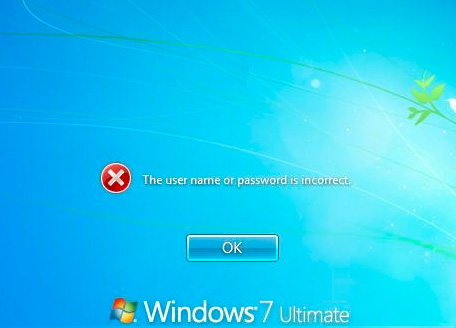
After clicking OK, you will return to the initial login screen. Now, plug in the USB drive (created with Windows Password Reset Disk ) on your computer, then click the Reset password link directly below:
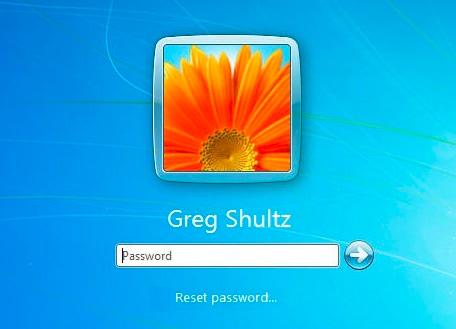
Immediately, the familiar Welcome screen of Password Reset Wizard will appear. Here you select the correct USB drive and select Next as shown below:
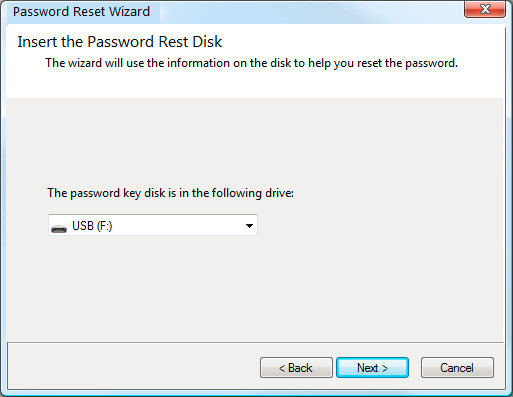
Then, Password Reset Wizard will open the saved file in the USB drive, read the information about your previously stored password and perform some other operation (of course in underground mode, we cannot know. ). When successful, the system will ask you to enter a new password for this account:
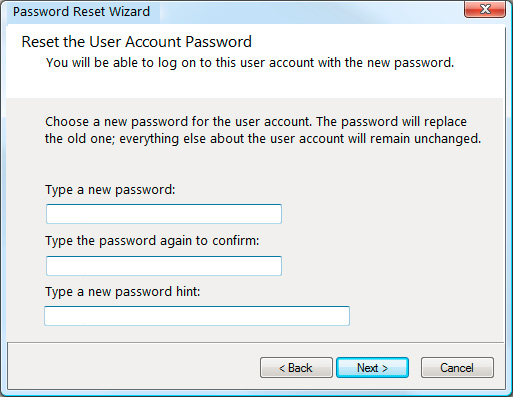
Click Next. At this time, the success message appears, here you click Finish .
The last step is to log in to your Windows computer with the password you just created.
Note:
After using the Password Reset Wizard to change the password, all the information in the USB drive will run out of "valid". You need to use the Forgotten Password Wizard process to re-create the Reset Password file again.
See the steps for using Password Reset Disk to reset your Windows password here.
Video introduces how to create and use USB Password Reset Disk on Windows 7:
Refer to some of the following articles:
- Instructions for creating Password Reset Disk on Windows 8
- Create Password Reset Disk with USB Flash Drive on Windows 10
- Video tutorial to create Windows Password Reset Disk with USB in Windows 7
Good luck!