How to insert footnotes in PowerPoint
Just like Word or Excel, when presenting content documents in PowerPoint will also need some words, symbols, . need annotations to help viewers understand more about the content being presented without you having to presented much. To add footnote footnotes in PowerPoint, we only need to perform the same operations as inserting header and footer in PowerPoint. The following article will guide you how to insert footnote in PowerPoint.
Instructions for inserting footnote in PowerPoint
Step 1:
We open the slide and find the content to insert comments. There we need to enter the characters in the word to be annotated to indicate that the comment is attached. Then we highlight that character.

Step 2:
In the Font group, click on the arrow icon . Then display the interface to set the font, select Superscript and click OK.

Then the symbol you add is converted to the special character type as shown below.

Step 3:
Continue in the Text group, click Insert and select Header & Footer .
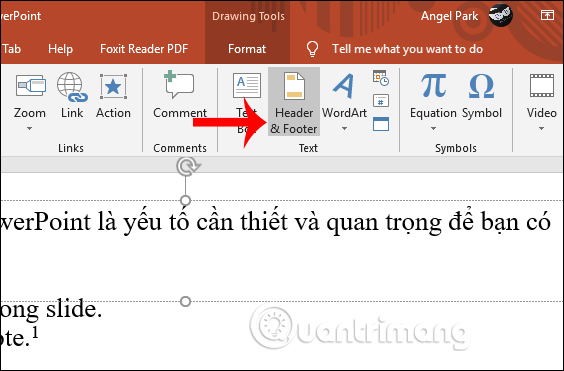
Step 4:
Switch to the new user interface, select the Footer box and enter the content you want to note in the bar below. Then click Apply to apply to the current slide.

Then the footer notes in the PowerPoint slide show as shown. You can change the font, font size to make it easier for viewers to see when we show it.
