Set Slide transition effects in PowerPoint
The following article introduces you in detail how to set the Slide transition effects in PowerPoint.
Step 1: Go to Transitions tab -> in Transition to this Slide -> click Transition Style -> select support effect types in the dialog box:
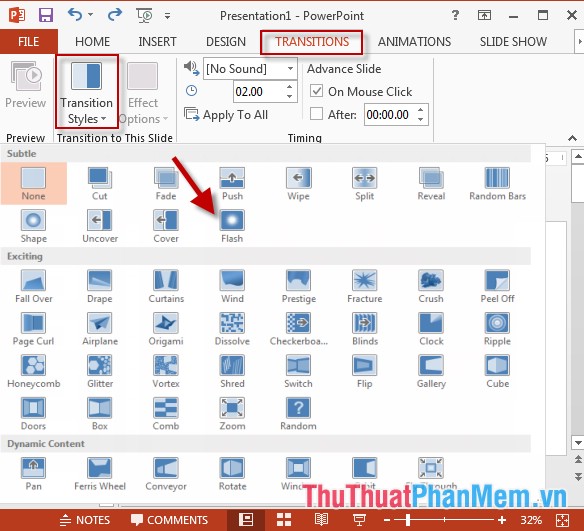
Step 2: The effect is attached to the slide selected and on Slide a star was selected instant transition effects:
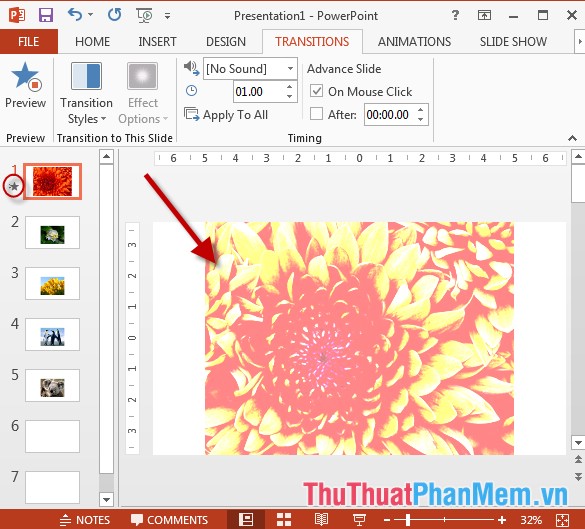
- Similarly, you can choose other types of effects for Slide:
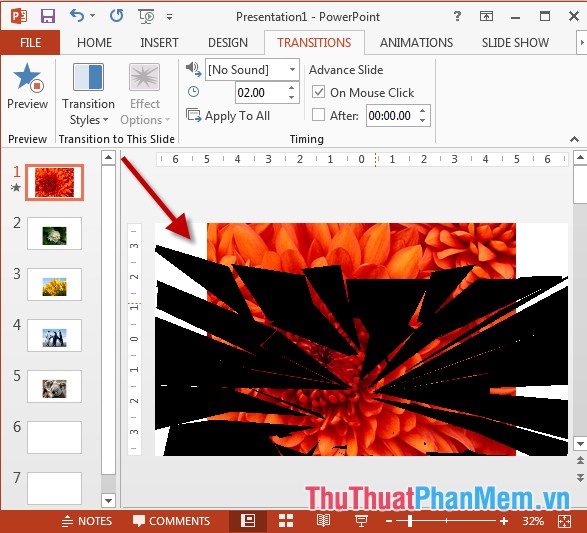
Step 3: Select the sound emitted when the Slide show . In case you want to add sound when the Slide show, click the Sound icon -> select the sound style appropriate for your Silde content :

- In case you want to insert another sound with the available sound, click Other Sound:

- The dialog box appears selecting the path to the audio file to insert -> click OK:
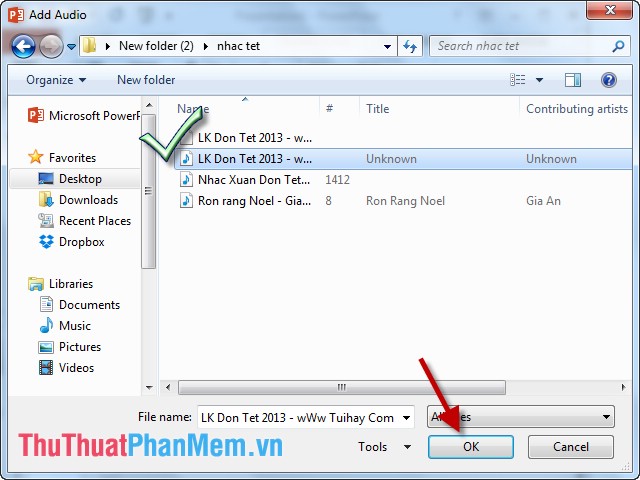
Step 4: Select the type of slide transition effect . If you want to perform Slide transitions by left clicking the checkmark on the item On Mouse Click:

Step 5: If you want to set the time for moving the slide, select After -> set the time to forward 1 Slide:
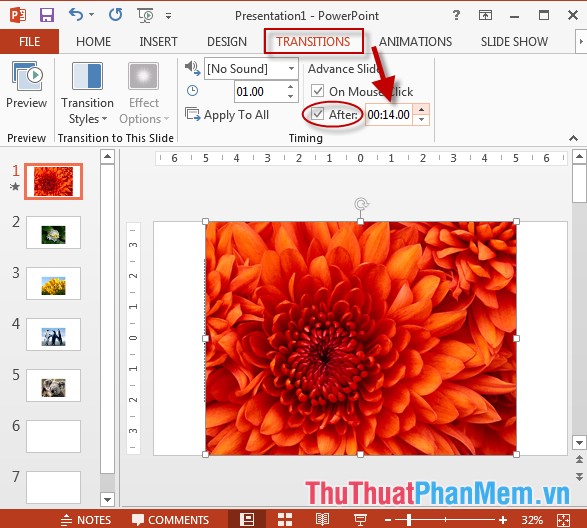
Step 6: Finally, after setting the Slide transition effects, click Apply to All to confirm all the options:
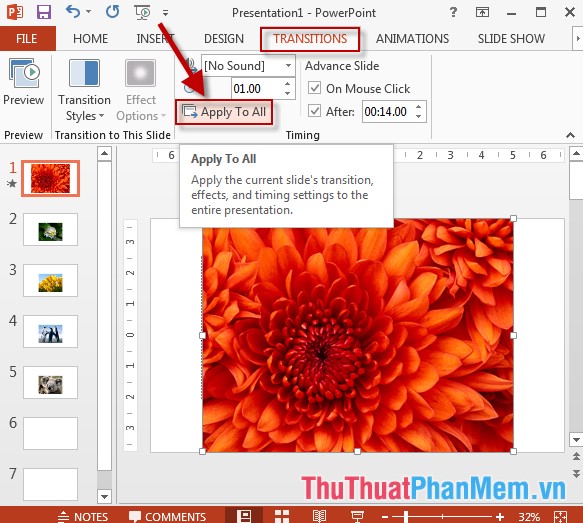
- Similarly you can set the transition effects Slide to Slide rest:
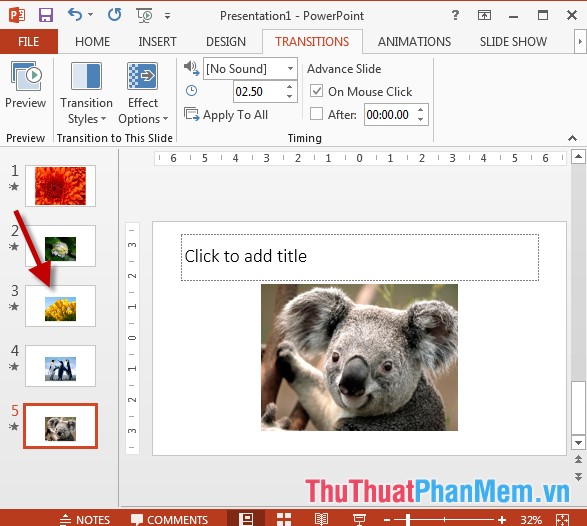
The above is a detailed guide on how to set the Slide transition effects in PowerPoint.
Good luck!