Open an existing document in Word
The following article details you how to open an existing document in Word.

To open an existing document, follow these steps:
Step 1: On the card File -> Open:

Step 2: Options that allow you to open existing documents:
- Recent Documents: Open the most recently used document.
- OneDrive: Open text on OneDrive .
- Computer: Open the existing text in your computer.
- Add Palce: Open the document in another place of your choice.
For example, here open a new document most recently used, click RecentDocument -> The most recently used Word files show on the right side of the dialog box, just click the name of the text you want to open:

- In case you want to open an existing document on your computer, click Computer -> click Browse to select the path to the file to open:
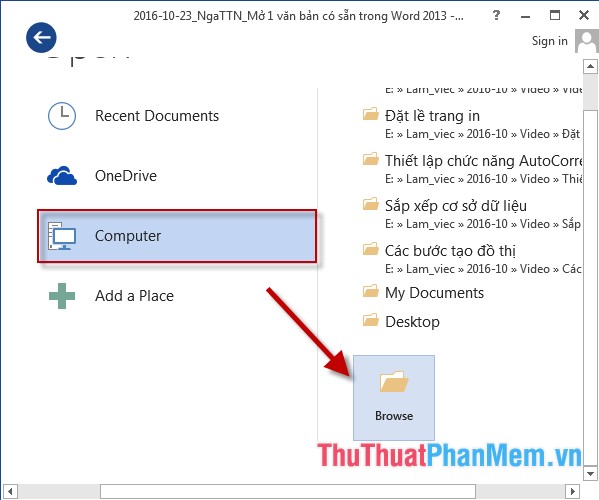
- Open dialog box appears -> select the path to the file to open -> click the file name -> select Open:

- After selecting Open the text has been opened, customize it according to your requirements:
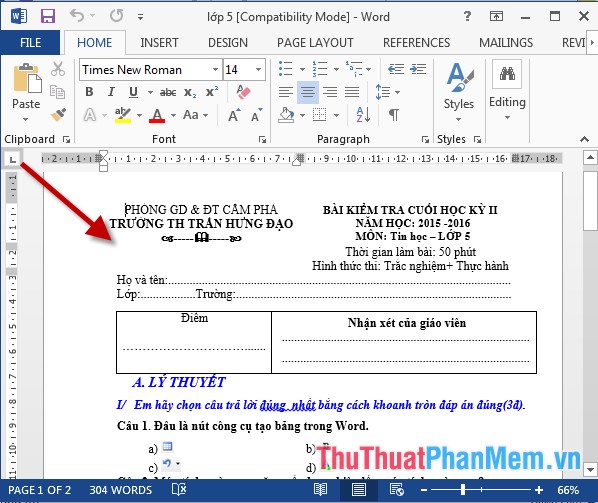
Above is a detailed guide on how to open an existing document in Word.
Good luck!