Nested frames and effects for images in Word
The following article introduces you to how to nest frames and visual effects in Word.
1. How to frame the image.
There are many ways to frame images in text.
- Click on the image -> on the Format tab -> Quick Styles select the fast frame style available for the image:
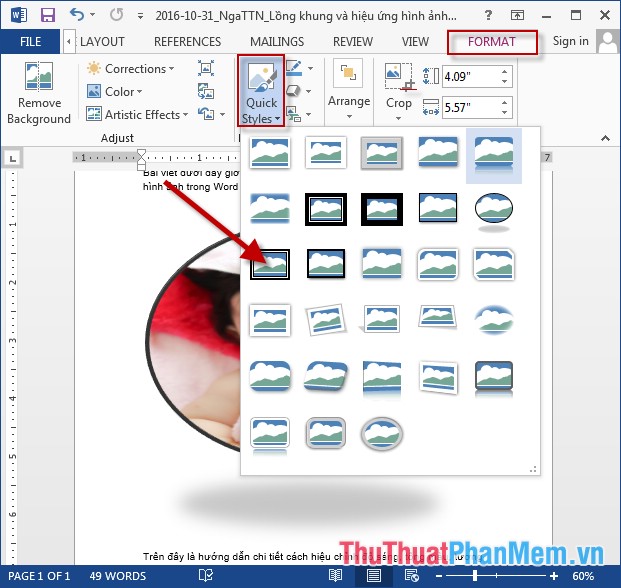
- The result has created the frame for the image:
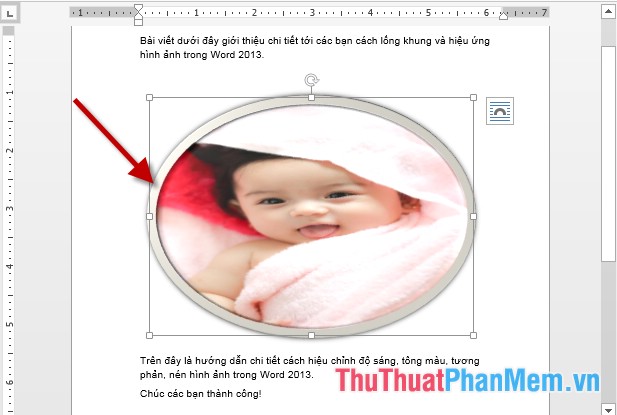
- You can create more border colors by clicking on the image -> Format -> clicking on the Format Border icon to select the color to fill with the border -> results:
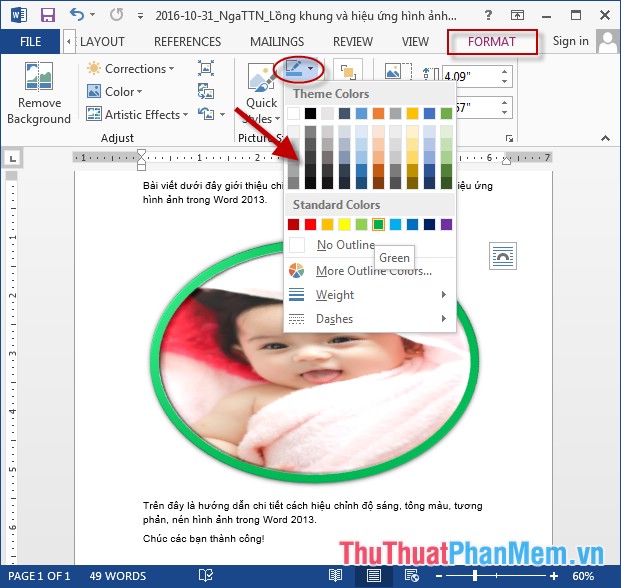
- In addition, you can create other frames with descriptive content by clicking the Convert to SmartArt Graphic icon -> selecting the SmartArt style for images (this is a new feature that Word 2013 supports). :

- After selecting the type of SmartArt, enter the text content for the resulting image:

2. Create effects for images.
- Microsoft Word supports many types of effects for images: Select the image to create effects -> click on the Picture Effects icon -> choose the type of effect you want to apply:
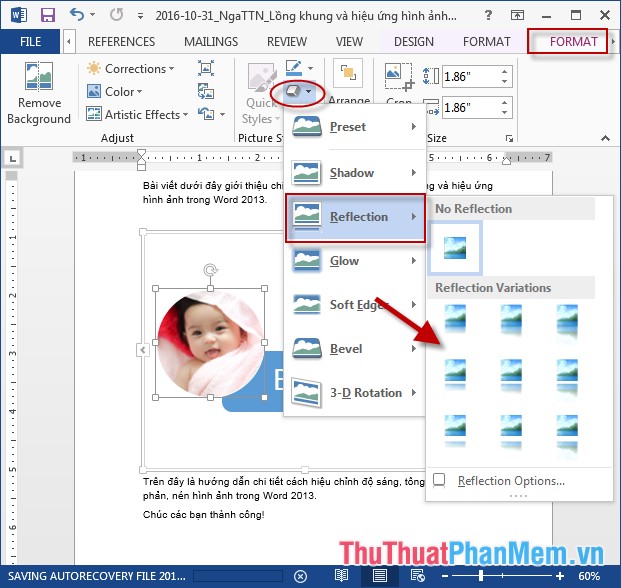
- Image results after creating the effect:
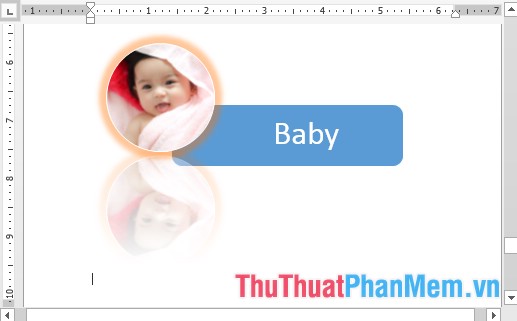
Above is a detailed guide on how to nest frames and effects for images in Word.
Good luck!