Insert and edit mathematical expressions in Word
The following article introduces you in detail how to insert and edit mathematical expressions in Word.
Step 1: On the card Insert -> Text -> Equation -> choose to create mathematical expressions:
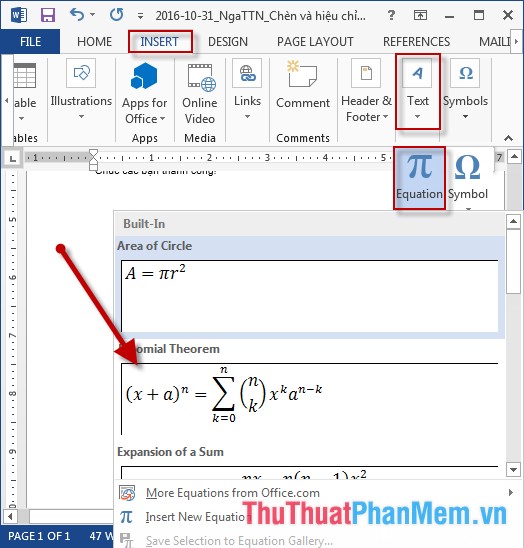
Step 2: After selecting the formula type is displayed on the editing screen:
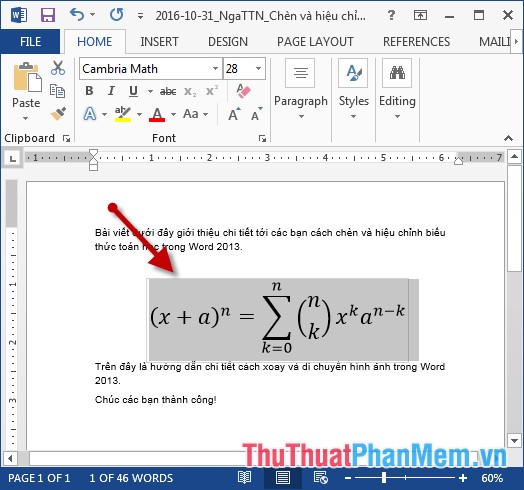
Step 3: Proceed to modify the formula to your liking:
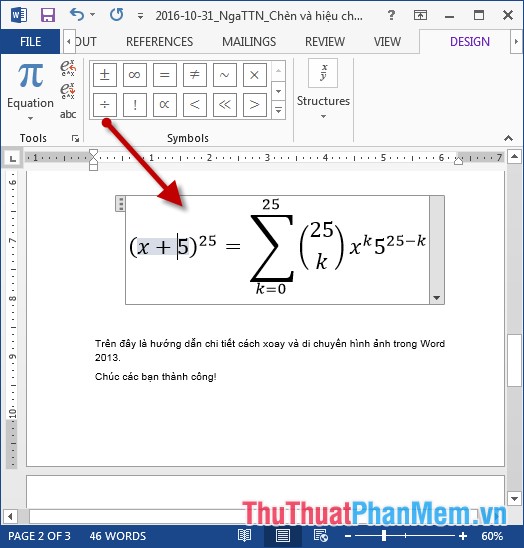
Step 4: In case you want to create a formula that is not in the default style that Excel supports available -> click on Insert New Equation:

Step 5: Click on the Design tab -> select Structures -> select the value types, for example choose the fraction type select Fraction -> choose the type of fraction you want to create:

- Or you can choose the square root type of a certain value -> click Radical -> choose the square root appropriate to your formula:

- There are many other types of formulas you can choose in Structures.
- After entering the values of the formula, the results are:
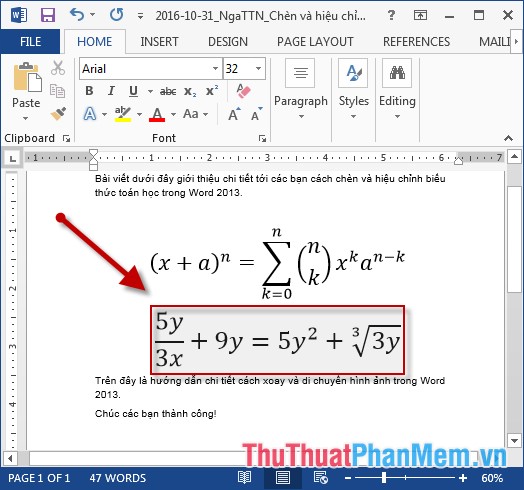
Above is a detailed guide on how to insert and edit mathematical expressions in Word.
Good luck!