Manipulating tables in Word
The following article introduces you in detail to create tables in Word.
To create a table in Word 2013 there are the following ways:
Method 1: Put the mouse at the position you want to insert the table -> Insert -> Table -> Move the mouse to select the number of rows and columns as shown:
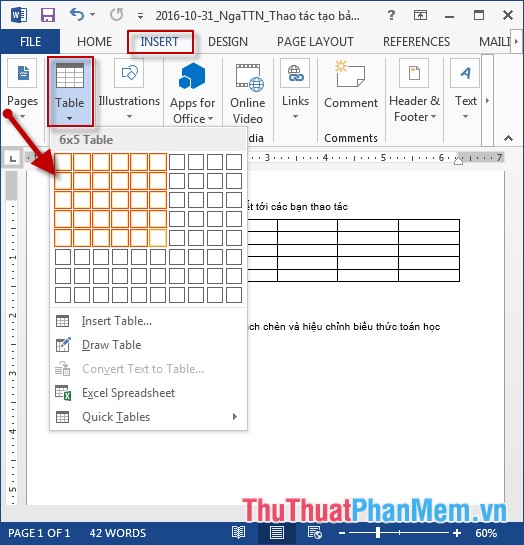
- The result has created the table -> edit and enter the content for the results table:
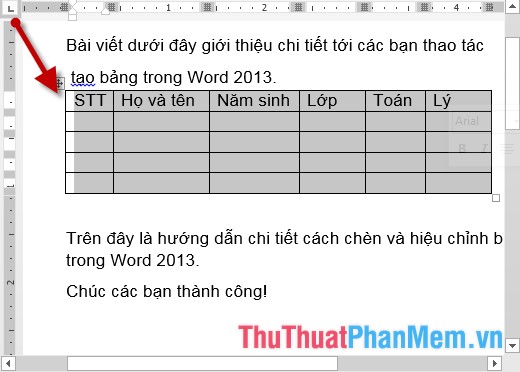
Method 2: Put the mouse at the position you want to create the table -> on the Insert tab -> Table -> Insert Table:

- The Insert Table dialog box appears -> enter the following:
+ Number of Column: Enter the number of columns to create the table.
+ Number of Rows: Enter the number of rows to create the table.
Finally click OK to create the table:

- Edit and enter content for the resulting table:
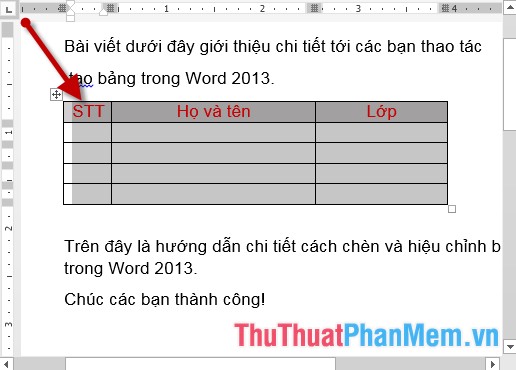
Method 3: Place the cursor in the position you want to create the table -> on the Insert tab -> Table -> Draw Table:
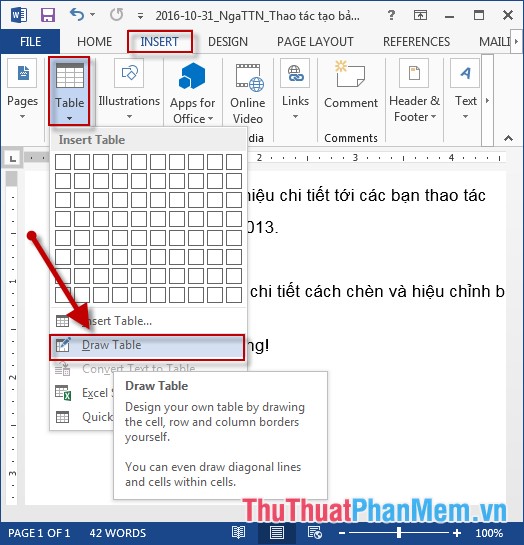
- The mouse pointer changes to a brush icon -> move and draw rows and columns as you like, but this method is not recommended to use:
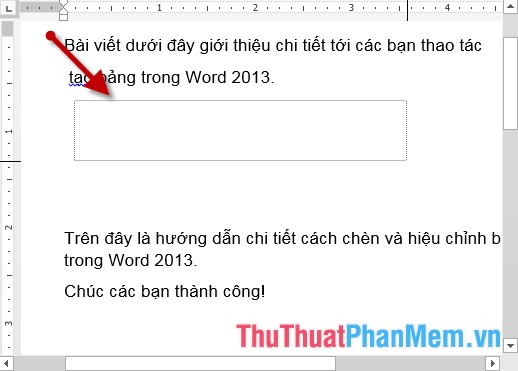
- After drawing, edit and add content to the table:
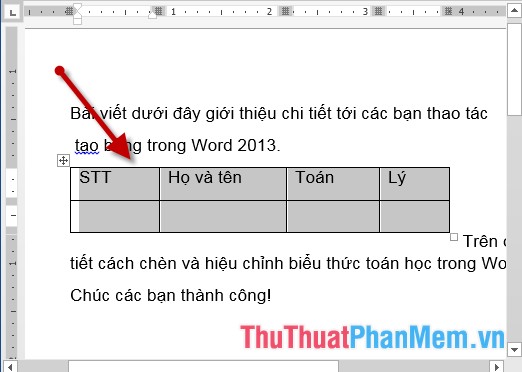
Above is a detailed guide for creating tables in Word.
Good luck!