How to write vertically, rotate text vertically in Word
According to some requirements, you need to write vertical letters in Word, but you do not know how to write vertical letters? To be able to write vertically in Word, there are many ways, you can refer to the ways guided in this article.
The following article shows you three ways to rotate text vertically in Word.
Method 1: Write vertical words, rotate letters vertically using Text Box or Shape
Step 1: You insert a Text Box or a Shape, then enter the text to be written vertically.

Step 2: In the Text Box or Shape boxes, move the mouse pointer to the upper position (the rotating arrow icon). When the mouse pointer turns to the rotating arrow icon, hold down the mouse pointer to rotate the Text Box or Shape vertically.
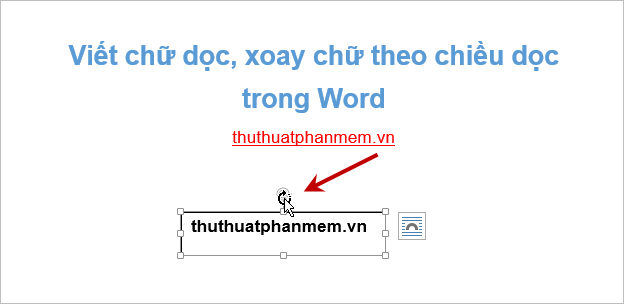
Or more simply, you select that Text Box or Shape and select the Format tab of Drawing Tools . Next you choose Text Direction -> Rotate all text 270o to rotate the text vertically. Also you can rotate the text in another direction by selecting the appropriate option.
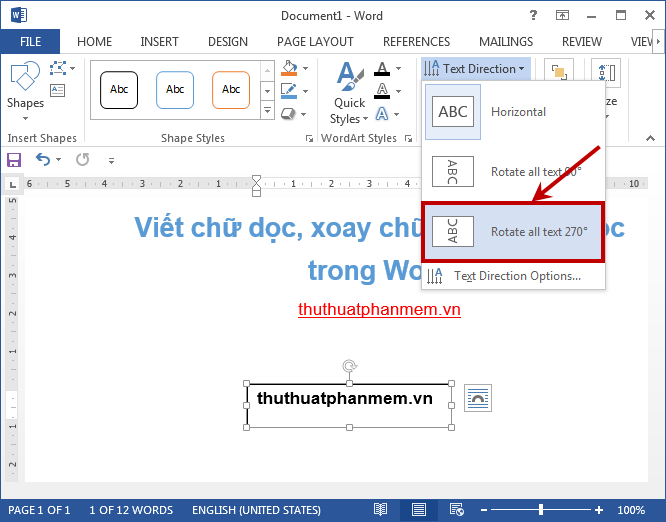
So you wrote the word vertically:

Method 2: Write vertical words, rotate letters vertically using WordArt
Step 1: You choose Insert -> WordArt -> select the font style you want to write. Then enter the words you need to write vertically into the WordArt frame that appears under the text editor.
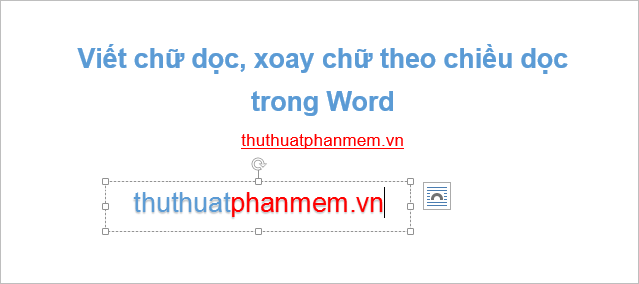
Step 2: You can press and hold the rotating icon at the top of the WordArt text box to rotate the text vertically.
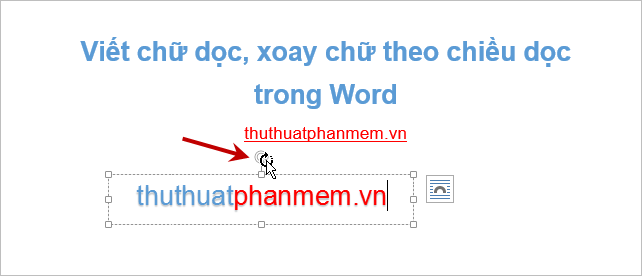
Or you choose WordArt -> Format -> Text Direction -> Rotate all text 270o to rotate the text vertically.
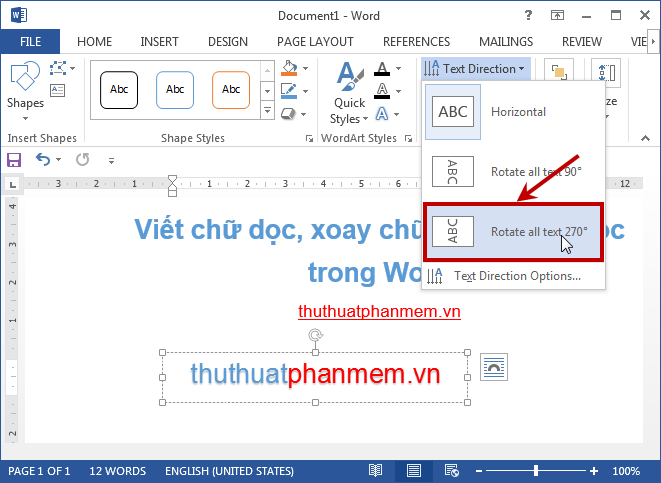
The result after you rotate the text vertically:

Method 3: Write the word vertically, rotate the word vertically in the cell of the table
Step 1: If you want to write vertically for any cell in the table, you select that cell, you can rotate the text vertically for many cells of the table.
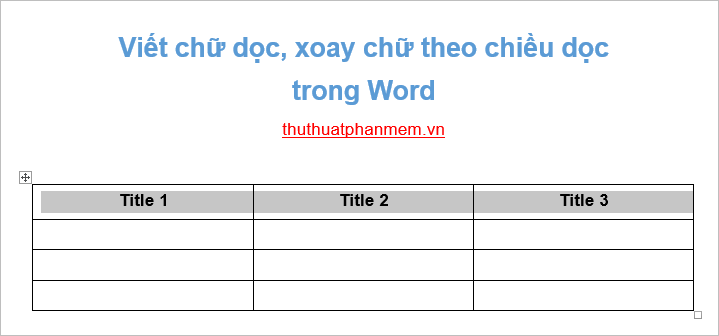
Step 2: Click the Layout tab in the Table Tools section , then double-click the Text Direction . Now the text in the cells you selected will be rotated vertically, if you want to rotate the other way, click Next Text Direction . Each time you select Text Direction the text will be rotated in a different direction.

Or you can right-click and select Text Direction to open the Text Direction dialog box .
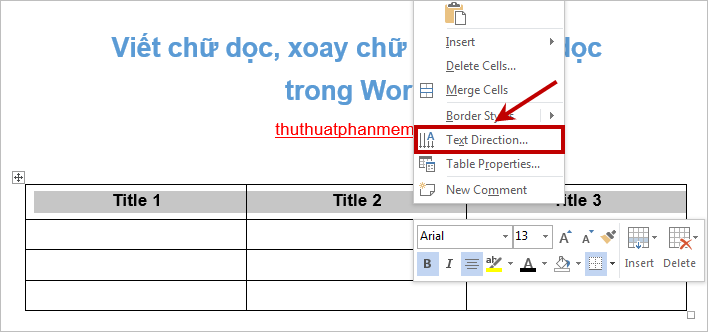
In the Text Direction dialog box , select Text on the left and click OK to rotate the text vertically.

Results after rotating the text vertically:
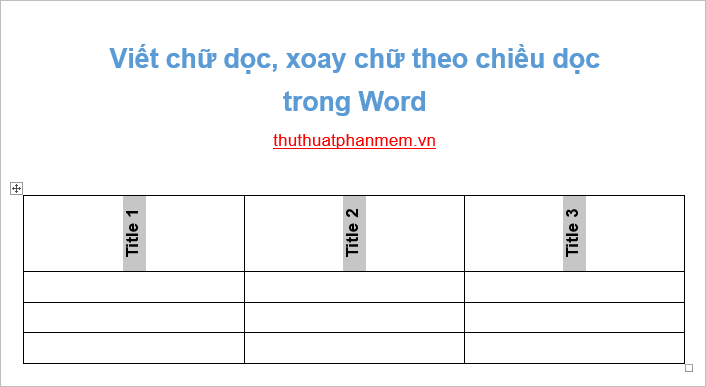
Hopefully with vertical writing, rotating words vertically in Word will help you in working with Word. Good luck!
 How to delete the underlined red mark in Word
How to delete the underlined red mark in Word Warning of duplicate values in Excel - Warning of data duplication
Warning of duplicate values in Excel - Warning of data duplication Save, work and share files online in Excel 2013
Save, work and share files online in Excel 2013 Instructions to delete blank lines (blank lines) in Excel
Instructions to delete blank lines (blank lines) in Excel Basic functions in Excel - Common calculator functions that you need to know in Excel
Basic functions in Excel - Common calculator functions that you need to know in Excel Some basic rules when editing Word documents
Some basic rules when editing Word documents