How to delete the underlined red mark in Word
The red, blue lines under the words in a Word document are features to detect spelling and grammatical errors. But this feature does not apply to Vietnamese, so when you type Vietnamese with diacritics, a red dot will appear.
Regularly drafting documents in Word, you will find it very troublesome with these red and blue dashes, so you want to delete them.
The following article guides you to remove the red dash in Word 2007, 2010, 2013.
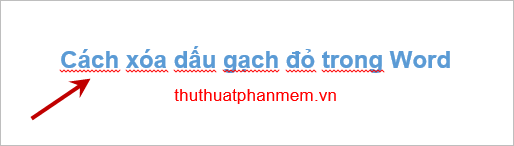
Delete the red dash in Word 2007, 2010, 2013
Step 1: Open the Word Options dialog box :
- For Word 2007 you select the Office Button button -> Word Options .

- For Word 2010 and 2013, select File -> Options .

Step 2: In the Word Options dialog box , select the Proofing section in the left menu.

Step 3: In the Proofing section, find the When correcting spelling and grammar in Word section and remove all check marks in this section. Then click OK to save the changes.
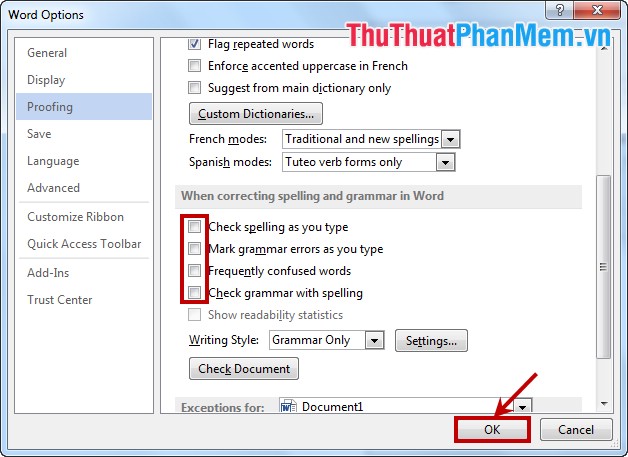
Thus, your text no longer has red or blue dashes:

So with simple actions, you can delete the red dash quickly. Good luck!