Instructions to delete blank lines (blank lines) in Excel
The data in the Excel document file that you are referencing has many blank cells and blank lines that cause the Excel file to reverse the data position. You want to delete all the empty cells in that data file but if you delete each cell one by one, it will take a lot of time.
Instead of deleting cells one by one, you can delete empty rows or empty columns to shorten the operation time.
The following article shows you how to delete blank lines in Excel 2013, with Excel 2010 and 2007 you do the same.
Method 1
Step 1: First you need to select the data to be deleted, you can select the entire data in the sheet using the key combination Ctrl + A .
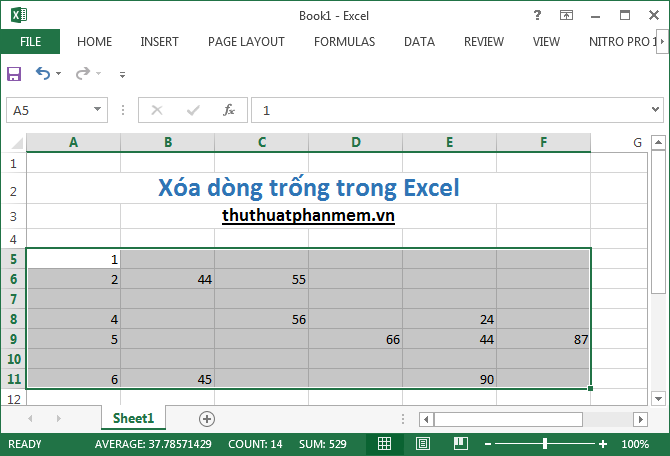
Step 2: Next, select the Home tab -> Find & Select -> Go To Special (or press Ctrl + G and select Special ).

Step 3: The Go To Special dialog box appears, select Blanks and click OK .

Step 4: Now all blank cells are selected, you select the Home tab -> Delete -> Delete Sheet Rows to delete blank lines.

If you want to delete empty columns, then select Delete -> Delete Sheet Columns .
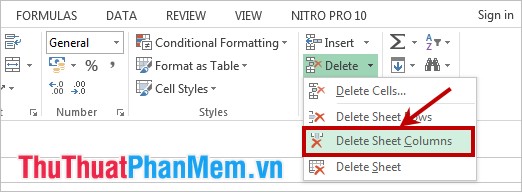
If you want to delete all blank cells, then right-click and select Delete (or press Ctrl + - ) to open the Delete dialog box .
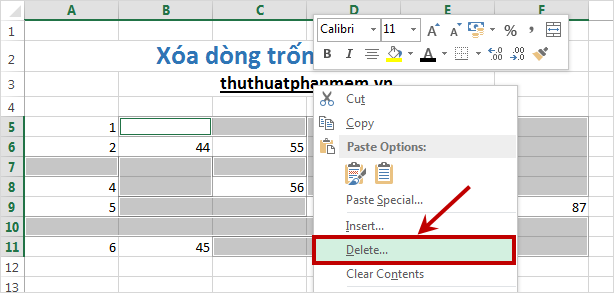
Here you can leave the default Shift cells up or you can select Entire row or Entire column to change surrounding cells. Click OK to delete the empty data box.
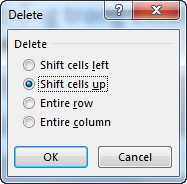
Method 2
Step 1: Select the data you want to delete blank lines or you can select the entire data with Ctrl + A combination .
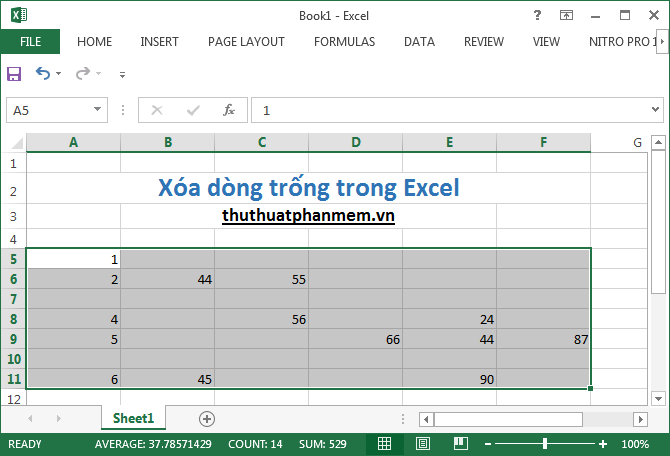
Step 2: Select the Data tab , in the Sort & Filter section you choose Filter .
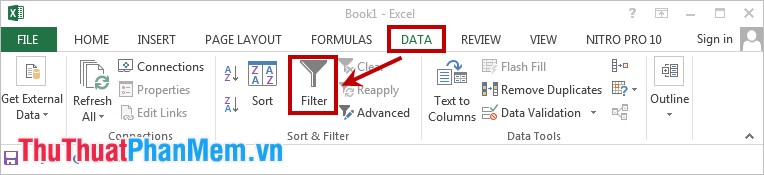
Step 3: Next, select the arrow icon in the first cell of any column. Here you deselect in the Select All section .
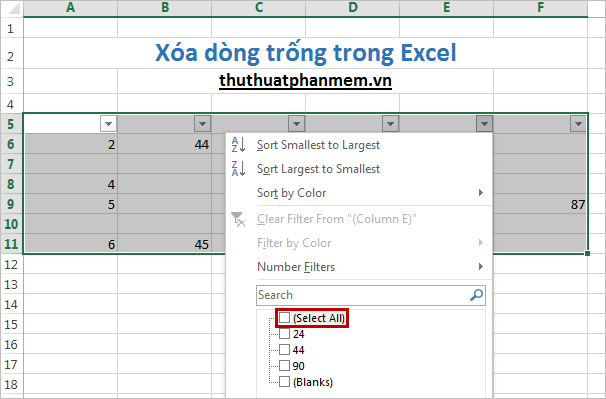
Step 4: Drag the scroll bar right down to the bottom and select the Blanks box and click OK .
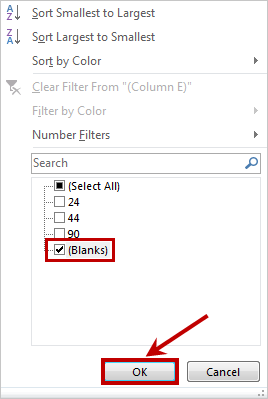
Step 5: Now the blank lines will be filtered, you select the tab Home -> Delete -> Delete Sheet Rows to delete the blank lines.

Also you can use VBA to delete blank lines, but that is a bit complicated for those who are not familiar with VBA. So you only need to use one of the two methods above to quickly delete blank lines in Excel. Good luck!