How to watch Anime movies on AnimeVsub on phones and PCs
Besides using the Bilibili application or animation support software, readers can still watch Anime movies on AnimeVsub online without having to waste installation space on their phones or PCs.
How to watch Anime movies on AnimeVsub on PC, Laptop
Before watching Anime movies on AnimeVsub on your PC, you need to download and install the AnimeVsub Helper utility for Google Chrome to increase connection speed, as well as access the website to watch Anime for free.
Step 1: Download the AnimeVsub Helper utility for Google Chrome HERE . Click the latest version .
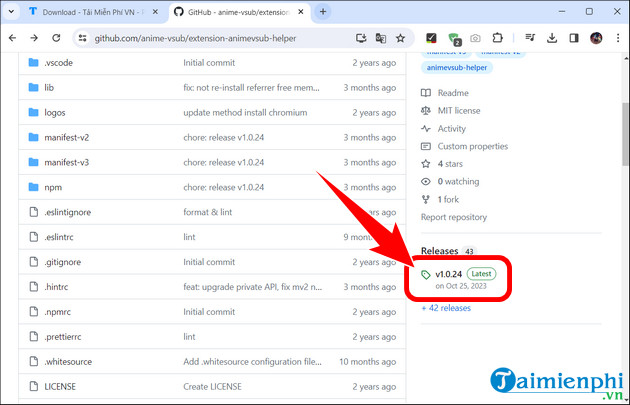 How to watch Anime movies on AnimeVsub on phones and PCs Picture 1
How to watch Anime movies on AnimeVsub on phones and PCs Picture 1
- Select file mv3-extension.zip
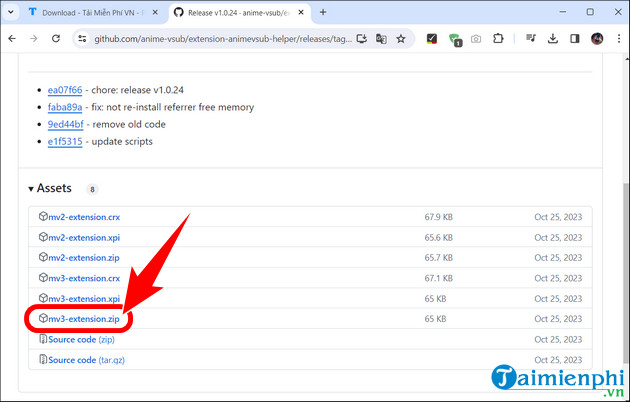 How to watch Anime movies on AnimeVsub on phones and PCs Picture 2
How to watch Anime movies on AnimeVsub on phones and PCs Picture 2
- Option to save location => press Save .
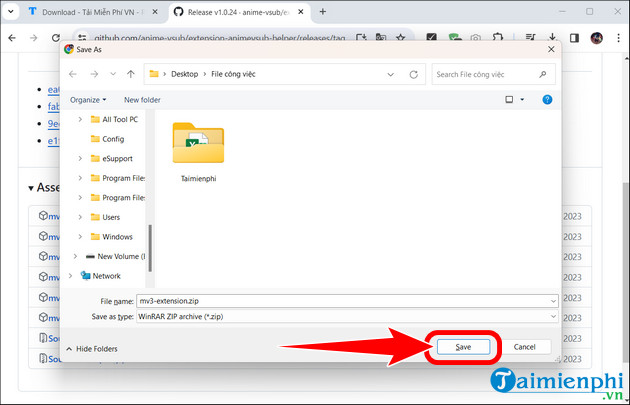 How to watch Anime movies on AnimeVsub on phones and PCs Picture 3
How to watch Anime movies on AnimeVsub on phones and PCs Picture 3
Step 2: Proceed to extract the file .
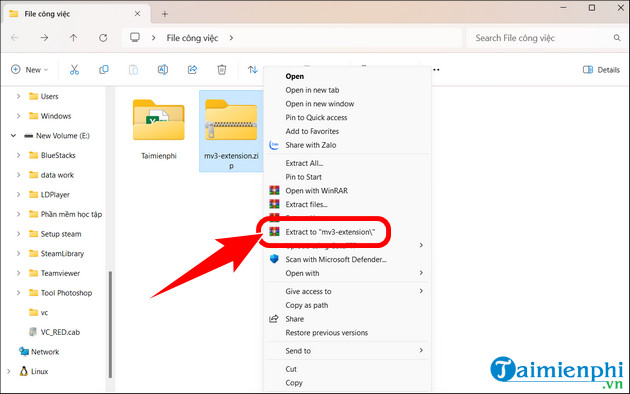 How to watch Anime movies on AnimeVsub on phones and PCs Picture 4
How to watch Anime movies on AnimeVsub on phones and PCs Picture 4
- Once completed, open Google Chrome web browser => press the Utilities icon => Manage extensions .
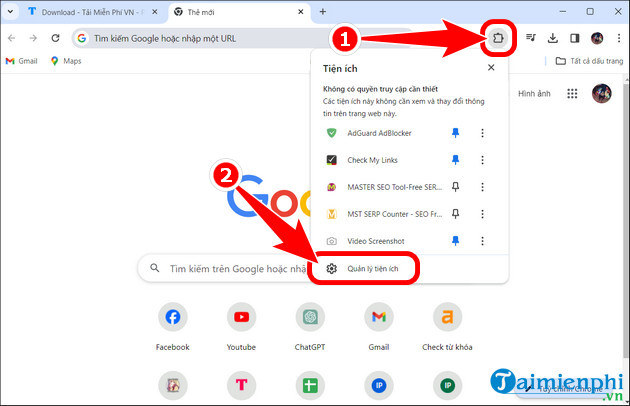 How to watch Anime movies on AnimeVsub on phones and PCs Picture 5
How to watch Anime movies on AnimeVsub on phones and PCs Picture 5
- Turn on developer mode => Download the unpacked utility .
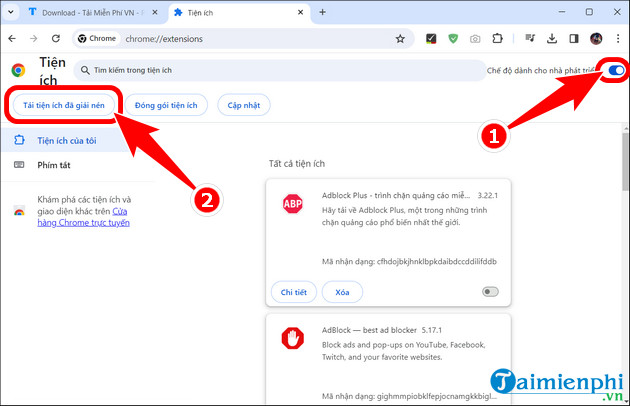 How to watch Anime movies on AnimeVsub on phones and PCs Picture 6
How to watch Anime movies on AnimeVsub on phones and PCs Picture 6
- Select file mv3-extension => Select Folder .
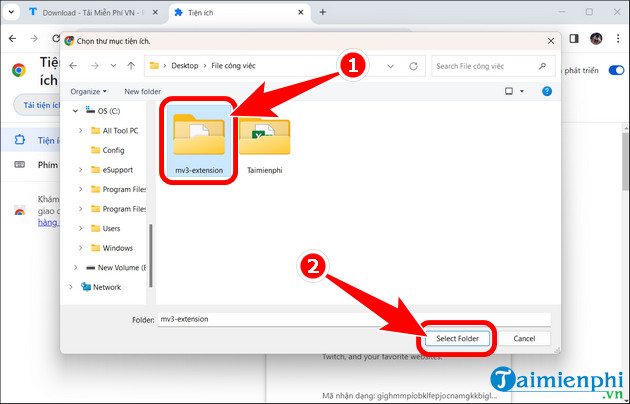 How to watch Anime movies on AnimeVsub on phones and PCs Picture 7
How to watch Anime movies on AnimeVsub on phones and PCs Picture 7
- Immediately the AnimeVsub Helper utility will be installed as shown below.
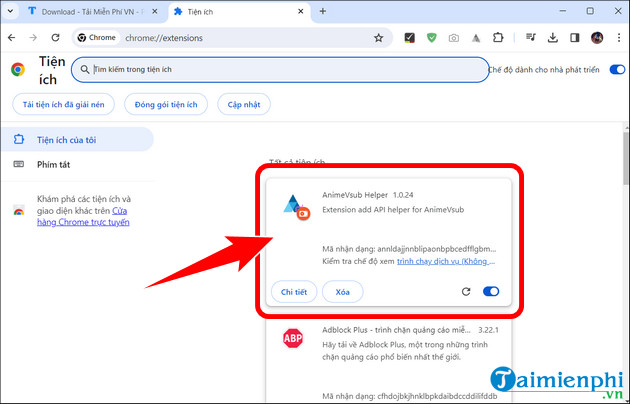 How to watch Anime movies on AnimeVsub on phones and PCs Picture 8
How to watch Anime movies on AnimeVsub on phones and PCs Picture 8
Step 3: Visit the AnimeVsub website HERE . Search and choose your favorite movie.
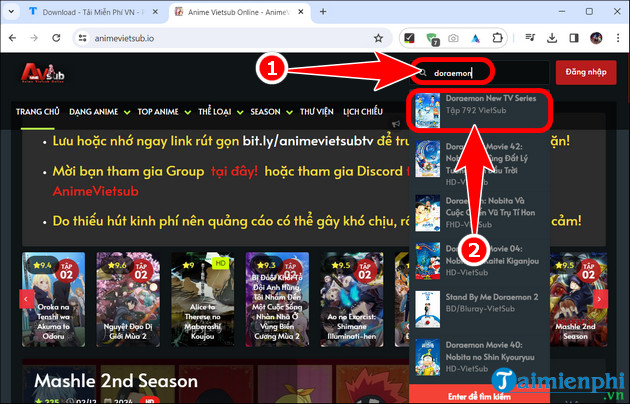 How to watch Anime movies on AnimeVsub on phones and PCs Picture 9
How to watch Anime movies on AnimeVsub on phones and PCs Picture 9
Step 4: The interface for watching Anime movies on AnimeVsub on PC will display as shown below.
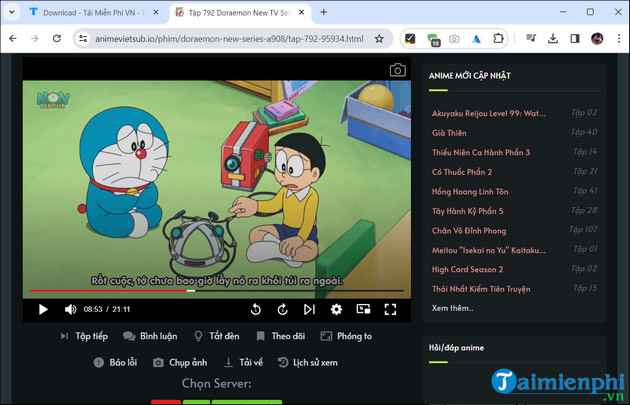 How to watch Anime movies on AnimeVsub on phones and PCs Picture 10
How to watch Anime movies on AnimeVsub on phones and PCs Picture 10
Instructions for watching Anime movies on AnimeVsub on Android, iOS
For mobile devices, this operation is quite simple but does not allow you to experience high quality images like on PCs and Laptops.
Step 1: Visit the AnimeVsub website HERE . Enter the movie name in the search box => select your favorite part .
 How to watch Anime movies on AnimeVsub on phones and PCs Picture 11
How to watch Anime movies on AnimeVsub on phones and PCs Picture 11
Step 2: Click Watch movie => click Play icon .
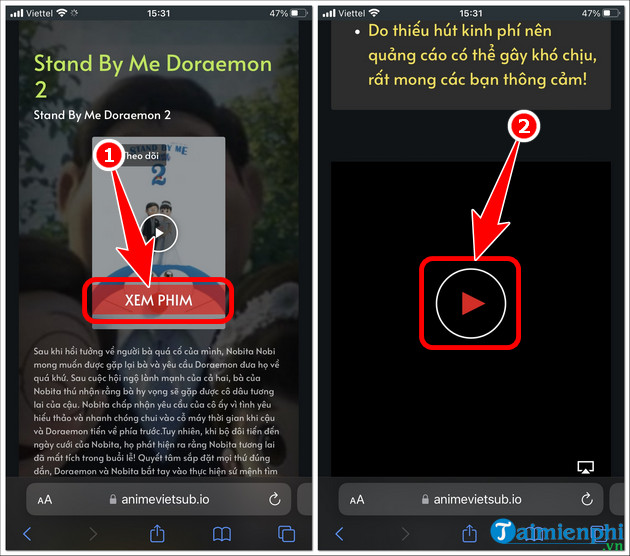 How to watch Anime movies on AnimeVsub on phones and PCs Picture 12
How to watch Anime movies on AnimeVsub on phones and PCs Picture 12
Step 3: The interface for watching Anime movies on AnimeVsub on the phone will display as below.
 How to watch Anime movies on AnimeVsub on phones and PCs Picture 13
How to watch Anime movies on AnimeVsub on phones and PCs Picture 13
So with the above tips, readers can watch Anime movies on AnimeVsub extremely easily, enjoy the best Anime animated movies of all time with Full HD to 4K quality.
You should read it
- What is anime? Currently there are many types of anime
- 5 best streaming apps to watch Anime for free
- 15 interesting facts about anime movies that you may not know
- Top 10 best anime movies 2020 - 2021
- Get 3 months of free movies on iflix with Viettel sim
- The free code is exclusively for IFLIX account
- Decipher psychological fear of ghosts but like to watch horror movies
- How to watch VIP full HD movies without account on HDOnline and HDViet
- Anime terms you may not know
- Top 8 best movies on Netflix 2020
- How to download movies on MovieMoi.net
- How to watch movies online, get link Fshare on Goophim
May be interested

How to take a screenshot of a computer screen with a mouse, simple and easy to do

How to separate sound from video and music from clip is extremely simple

Controller for HomeKit

6 important things to consider before choosing a smart home platform

What is a perfect square number? How to recognize and detailed examples

What is San Bach Eye? Revealing the mysteries of people with white eyes






 What is anime? Currently there are many types of anime
What is anime? Currently there are many types of anime 5 best streaming apps to watch Anime for free
5 best streaming apps to watch Anime for free 15 interesting facts about anime movies that you may not know
15 interesting facts about anime movies that you may not know Top 10 best anime movies 2020 - 2021
Top 10 best anime movies 2020 - 2021 Get 3 months of free movies on iflix with Viettel sim
Get 3 months of free movies on iflix with Viettel sim The free code is exclusively for IFLIX account
The free code is exclusively for IFLIX account