How to share a secure account without changing the password
Surely many times you will be borrowed by your close personal account like Gmail, YouTube, Twitter to get something. Usually when we lend them an account, it means that it will include a password for that account. So is there a way to share a personal account with someone, but don't need to change your password?
The answer is yes. When you use the AccessURL service, users can share accounts but do not need to change passwords. Since then, your account is still highly secure, when they do not know the password of the account. In the following article, we will show you how to share a personal account with friends, without having to change your password using the AccessURL service.
Step 1:
First of all, we will log in to the homepage of the AccessURL service under the link below:
- https://accessurl.com/
Step 2:
At the main interface, click on Create Account to create an account on AccessURL.

We enter the details into the interface and click Create Account below to create a successful account.

Step 3:
Next, users will install the AccessURL utility on Chrome or Firefox browsers under the link below.
- Download AccessURL for Google Chrome, Coc Coc
- Download AccessURL for Firefox
Note to readers , in order to be able to share a personal account, the account recipient also needs to install the AccessURL utility on the browser.
We proceed to install AccessURL in the browser like when installing other utilities.
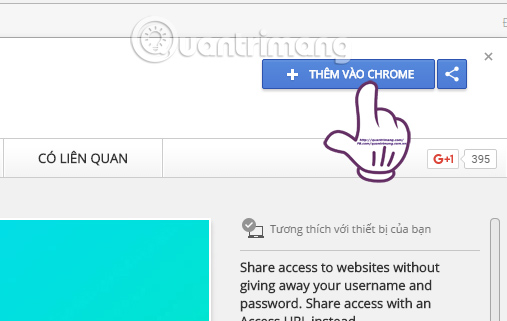
Step 4:
When successfully installing the browser utility, we need to access the website we want to share, then click on the AccessURL icon on the browser access bar. A valid path time list appears for users to choose, including 24 hours, 1 week and no use of lifetime for the link. Finally click Create Access URL .
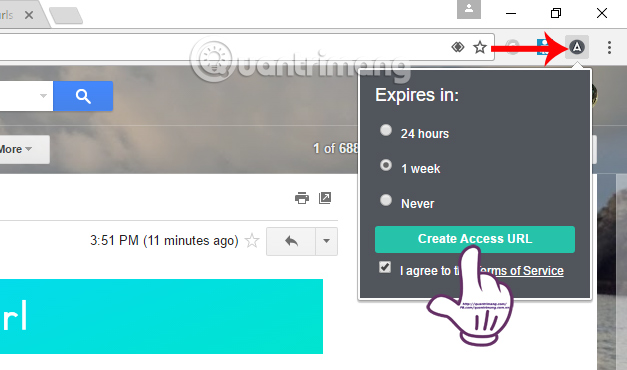
Step 5:
Soon, the account path has been created. We just need to click Copy Access URL to copy the path of that account and send it to a friend.
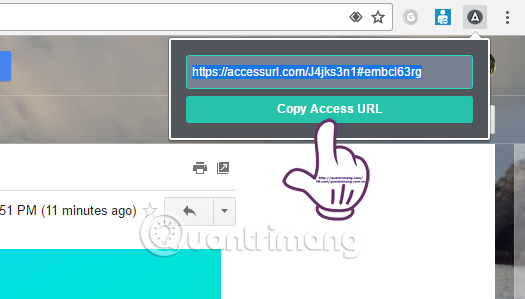
When they receive that link, just click on the Get access to . item to access the sender's personal account, such as a Gmail account.
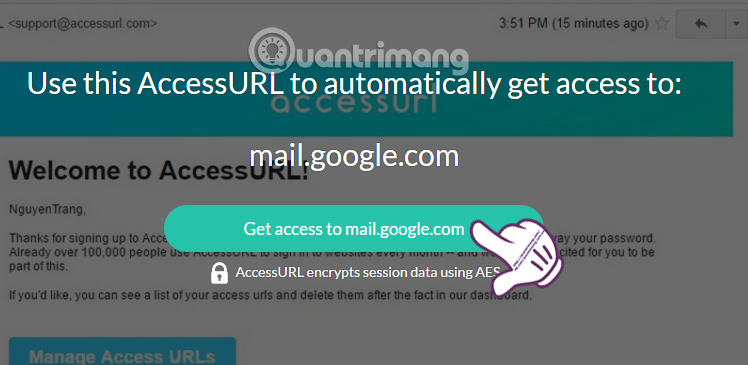
A very handy service ?! You can still share your personal account with friends and they can complete their work, while we don't need to change our account password. Currently, AccessURL supports with Facebook, Instagram, Twitter, Gmail and YouTube accounts.
Refer to the following articles:
- How to share data between devices without installing software
- Share files on Windows with Android device
- How to send an email that exceeds the size limit?
You should read it
- ★ Instructions for configuring computers for multiple users
- ★ How to manage passwords on Chrome, Coc Coc, Edge, Firefox browsers
- ★ Instructions for logging into multiple accounts on Google Chrome
- ★ Google Chrome accounts for 43% of the web browser market share
- ★ Instructions for adding more user accounts to Chrome