How to share a CD / DVD drive between computers on Windows
Currently both Ultrabooks and netbooks are not capable of supporting optical drives . If you use CDs or DVDs on a regular basis and want to share them with your friends via Windows - you don't need to buy an optical drive to install extra on your computer - you just need to use a different computer. Optical drive and share it on the network . In particular, 2 computers must be on the same network for the sharing process to take place smoothly.

How to share a CD / DVD drive
If you already know how to share data via LAN or Wifi in this article: Instructions for sharing data via Lan, Wifi , the sharing of CD and DVD drives is the same.
First, on a computer with an optical drive, open the Computer window (click Start and select Computer).

Then right-click the drive you want to share, click Share with and select Advanced Sharing

The properties window appears, click Advanced Sharing to continue.

You tick the ' Share this folder ' and then name the drive in the Share name , for example here we named 'CD Drive', then you continue to click the Permission button.

The Permission for CD Drive window immediately appears, click ' Everyone ' in the Group or user names section , then tick the Read box in the Allow column in the Permissions for Everyone box to allow everyone to have access. content in the drive. However, you can also reset access for specific users only if you prefer. Finally, click Ok to save the changes.
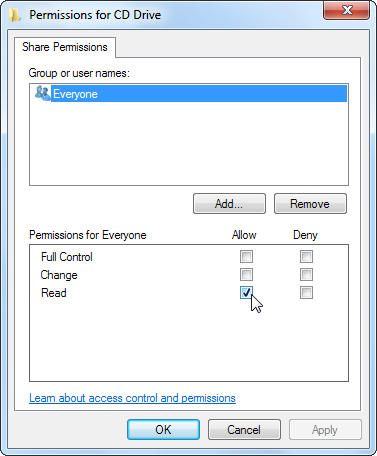
If you are on a home network, you should remove the password setting option to make sharing easier. To do so, click the Network and Sharing link under Password Protection.

Next, click on Home or Work , search and tick the ' Turn off password protected sharing ' section to disable the password setting feature. Finally, click Save changes to finish.

After clicking the Ok button, your drive will be shared online. You will see its address under Network Path in the Properties window.

At the same time, an icon also appears next to the drive to indicate that it is being shared with others. To stop that feature, go back to the Advanced Sharing window and uncheck the Share this folder box .
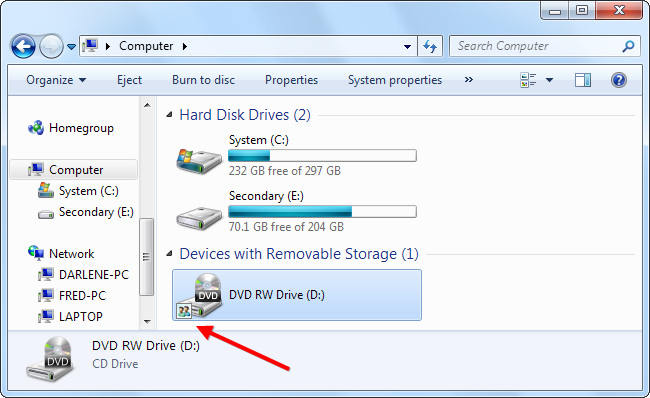
How to access a shared drive from another computer on the network
On another computer, open Windows Explorer and click the Network option

Then browse for the computers with the shared optical drive that you want to drag to your computer, right-click on it and select Map network drive.

You can specify a character for the drive being shared and click on the ' Reconnect at logon ' box to allow the computer to automatically pull the drive when you log in. Then click Finish to complete.

The downloaded drives will appear with the letter you just placed in the My Computer window
Double-click on it or navigate to it with any application that can start accessing the data inside the drive.
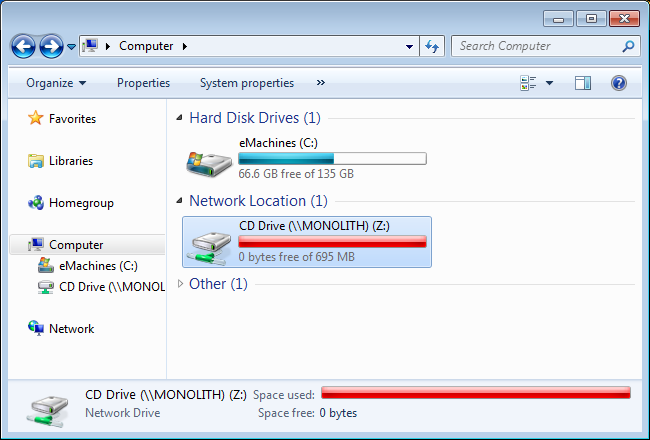
In addition, you can also use Paragon Net Burner - a 3rd party program that also allows sharing the drive through a network connection.
 Use Refresh and Reset to reinstall Windows 8 computer
Use Refresh and Reset to reinstall Windows 8 computer Fix Windows startup errors with Startup Repair
Fix Windows startup errors with Startup Repair Restore a Windows 8 computer with System Restore
Restore a Windows 8 computer with System Restore What to do when unable to start Windows, Windows error
What to do when unable to start Windows, Windows error How to use the free group video calling feature on Skype
How to use the free group video calling feature on Skype How to check Internet speed with the Command Line
How to check Internet speed with the Command Line