What to do when unable to start Windows, Windows error
One fine day, you turn on the computer and find it unable to boot into Windows ? The error will be encountered such as: restart Windows halfway and then restart or when the boot is stopped from the beginning, or shows a blue screen , .
Don't worry because Windows won't start, which is an error that is encountered quite often. There are many reasons why you cannot boot into Windows. Read the section below to learn more about the process.
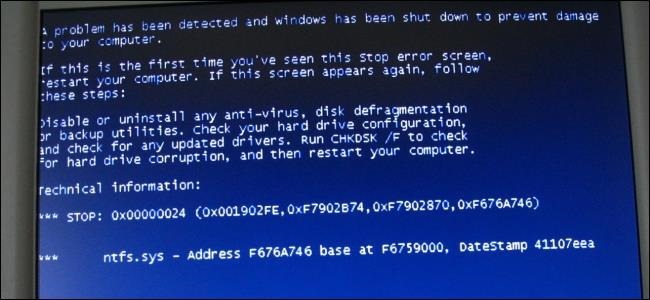
For newer versions of Windows, from Windows 7, Windows 8, and 8.1, when the boot error occurs, unable to access Windows will automatically switch to the Startup Repair support . Thereby you can use the troubleshooting solution for your computer.
Read more about Startup Repair: Fix Windows startup errors with Startup Repair
Find out why your computer won't boot
Think about what changes you have made on your computer recently. For example, have you installed a new hardware driver , connected a new piece of hardware to your computer , .? It can cause hardware failures, incompatible new hardware, etc. These are problems related to computer hardware errors.
Or errors related to software and Windows operating system like you have just installed a strange software, a strange new USB plug, or see signs of computer virus infection before .
These things are likely your computer has an operating system error. You need to fix errors or may need to reinstall Windows.
1. Error without booting device
If your computer only shows a black screen saying ' no bootable device - No Bootable medium found ' or a drive error , your computer cannot boot from the hard drive installed with Windows. The error may be as shown below:
If you check the Boot order is correct, it means that the computer has booted into your Hard Disk drive. However, an error has occurred and it cannot recognize the operating system that you have installed.
For example , maybe you edited the Boot file on Windows when you want to Boot into operating systems that are installed in parallel with Windows - Linux or Windows 7.8 installed in parallel.
Boot into Windows drive but stopped at the error message
If Windows seems to start at booting but can't get to Windows, an error message appears.
If so often due to software problems, Windows operating system. You can fix it by running Startup Repair .
If you have a Windows installation disc or a recovery disc, you can also insert it into a CD / DVD drive, Boot into a CD / DVD drive, and use the repair tools from there.
If this doesn't help, you can reinstall Windows or Use Refresh and Reset to reinstall Windows 8 computer.
If the computer still encounters an error when trying to perform a repair or reinstall Windows operating system, or the reinstallation process works properly and you encounter the same error later, your computer may have problems. hardware .
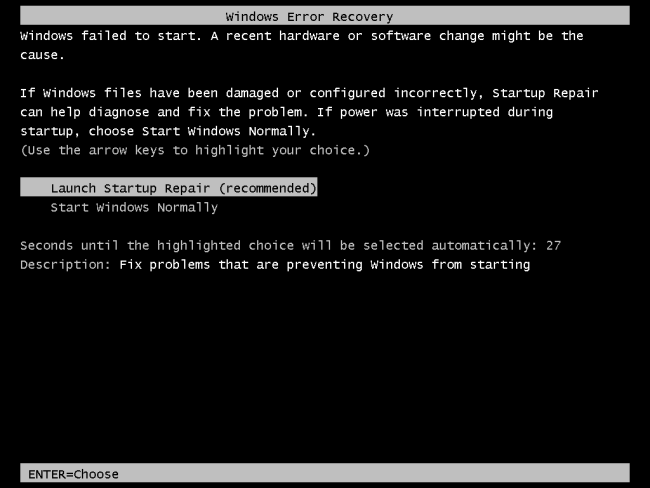
Windows starts but the screen appears blue or frozen
If Windows crashes or the blue screen starts up every time, you could face a hardware or software problem. For example, malware or an error driver may load at startup and cause a blue screen error, or your computer hardware may be damaged.
To check, start Windows in 'Safe mode' . In Safe mode, Windows will not load the typical hardware driver or any software that automatically starts at boot.
If the computer runs stably in Safe mode , try uninstalling any newly installed hardware drivers, performing a recovery system, and scanning for malware. If you're lucky, one of the steps can fix your software issue and allow you to boot Windows normally.
If the cause of the problem is unknown, try reinstalling Windows or using Startup Repair or use Refresh, Reset on Windows 8 and 8.1.
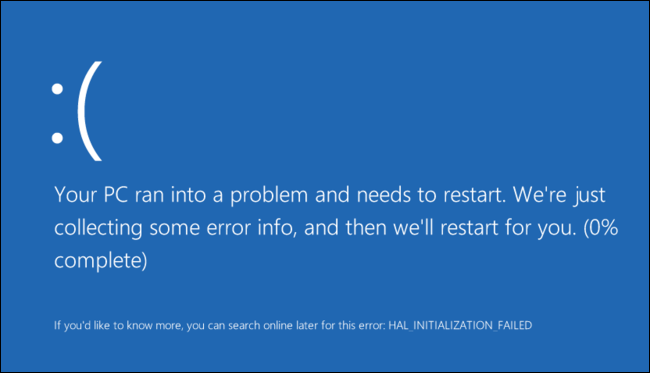
With the note, as well as the solution above. Hope you fix the error related to not booting Windows. Remember, not every time an error is about having to reinstall Windows, there are different ways depending on how bad the error is.
However, when you try all the solutions, reinstall Windows and still encounter the same problem. It is then required to go to the store and ask to check the operation of computer hardware.
You should read it
- Instructions to fix Windows error does not boot
- 2 ways to fix the error can not boot into Windows
- Windows 10 won't boot? Here are 10 steps to fix Windows 10 not starting
- Steps to fix the error that the computer does not recognize USB Boot
- How to implement Clean Boot on Windows 10/8/7
- Instructions for quick fix of 'Inaccessible Boot Device' error on Windows 10/8/7 and Windows Vista
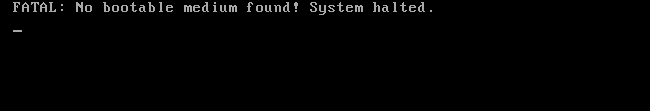
 How to use the free group video calling feature on Skype
How to use the free group video calling feature on Skype How to check Internet speed with the Command Line
How to check Internet speed with the Command Line How to share data between Windows, Mac and Linux computers
How to share data between Windows, Mac and Linux computers How to boot into Safe mode on Windows 8
How to boot into Safe mode on Windows 8 How to delete Internet access history on your browser
How to delete Internet access history on your browser Guide to convert pdf to word without effective font errors
Guide to convert pdf to word without effective font errors