How to set up Google Daydream
Google Daydream View is a headset that can watch virtual reality (VR) videos and play VR games by pairing it with a compatible Android smartphone. Devices that work with Daydream View include Google Pixel, Samsung Galaxy and Moto Z smartphones, as well as a number of other devices from brands like Huawei and ZTE.
Set up Google Daydream
To set up Daydream, you need to install the Daydream app on your Android device. Turn it on and the app will guide you through some essential tips.
First, it will alert you to sit or stand still while using Daydream and not walk around. When immersed in VR, you pay less attention to your surroundings and therefore may get injured or damage your property.
 To set up Daydream, you need to install the Daydream app on your Android device
To set up Daydream, you need to install the Daydream app on your Android device It is also to be noted that the phone will be constantly hot, so you should rest often. (VR will also run out of battery).
The app will prompt you to put the phone in the headset, then Daydream will automatically launch every time you put the phone in. Before you put on your headset, remember to set up the included controller, which is what you use to navigate Daydream and play games.
Charge and update Daydream controls
Google Daydream has a feature that other VR headsets do not: Remote control. There is a slot for storing controls in the headset. This space will be used to place the phone when in use.
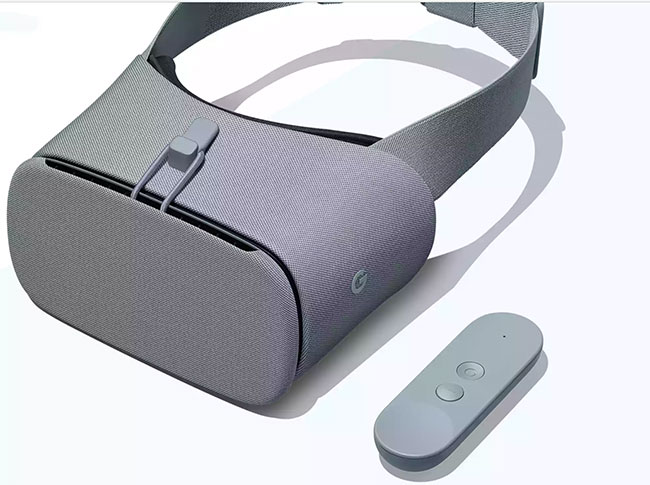 Remote control is something that only Google Daydream has
Remote control is something that only Google Daydream has The control has 3 buttons on the front: A concave touchpad control button, the Home button and the minus button. On the side is the volume button. You can swipe the touchpad to move around the Daydream interface and press it to click something. The Home button takes you back to the main Daydream screen. The minus button changes functionality depending on the application you're using (it can open menus, go back or pause videos or play games).
Before you begin, make sure to charge and update the remote if needed. If the control needs updating, you will receive a prompt when you place your phone on Daydream. To update, press and hold the Home button, then follow the onscreen instructions.
The Daydream control is the default for right-handed people, but you can change it in two ways. First, you can launch the Daydream app and go to Settings> Controller> Handedness , then choose right or left handed. You can also access the same settings while wearing a headset.
Once the remote is set up, you can use it to navigate menus, select apps, and play games.
Experience and VR apps for Google Daydream
 There is a wide range of VR compatible applications for Daydream available in the Google Play Store
There is a wide range of VR compatible applications for Daydream available in the Google Play Store There is a wide range of VR compatible applications for Daydream available in the Google Play Store, including Netflix VR, Google Street View, Discovery VR and all sorts of role-playing games. You can download it from the Play app or in the Daydream interface with the headset turned on. From the main screen, you can see the recommended apps and installed ones, as well as navigate to the Play Store.
You should read it
- ★ SpaceX's Starship Users Guide lets you daydream about an escape from Earth
- ★ Google Maps' new colors bother you? Let's switch to satellite view!
- ★ How to bring the View Image button back when searching for images on Google
- ★ Google Street View adds 'time machine' feature
- ★ Google plans to host the I / O event 2018 from May 8-10 in Mountain View