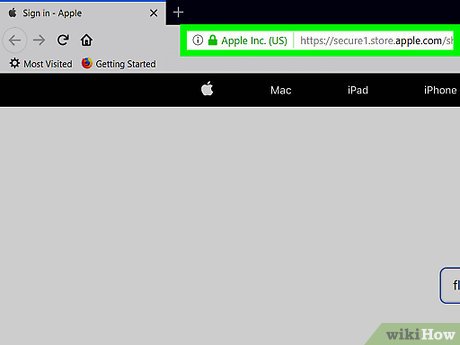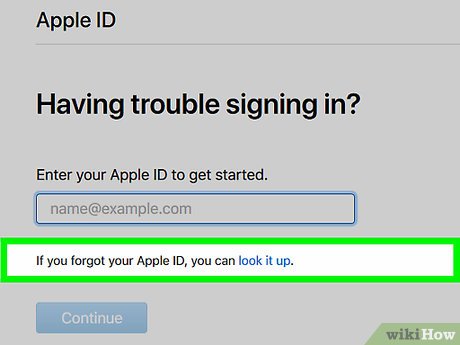How to Recover an iTunes Password on PC or Mac
Using a Password Reset Email
-
 Go to https://secure.store.apple.com/shop/account/setup/start in a web browser. You can reset your iTunes account password using this website.
Go to https://secure.store.apple.com/shop/account/setup/start in a web browser. You can reset your iTunes account password using this website. -
 Click Forgot Apple ID or password?. It's below the login fields.
Click Forgot Apple ID or password?. It's below the login fields. -
 Enter your email address. Use the address associated with your Apple ID/iTunes account.
Enter your email address. Use the address associated with your Apple ID/iTunes account. -
 Type the code from the image. This is just to prove you're not a robot.
Type the code from the image. This is just to prove you're not a robot. -
 Click Continue. It's at the bottom of the page.
Click Continue. It's at the bottom of the page. -
 Select I need to reset my password.
Select I need to reset my password. -
 Click Continue.
Click Continue. -
 Select Get an email. This option will send a password reset link to your email address.
Select Get an email. This option will send a password reset link to your email address. -
 Click Continue.
Click Continue. -
 Open the email message from Apple. The sender is 'appleid@id.apple.com.'
Open the email message from Apple. The sender is 'appleid@id.apple.com.' -
 Click Reset now in the message. This re-opens your web browser to the password reset page.
Click Reset now in the message. This re-opens your web browser to the password reset page. -
 Follow the on-screen instructions to reset your password. Once your password is reset, you can enter it in iTunes the next time you're prompted to do so.
Follow the on-screen instructions to reset your password. Once your password is reset, you can enter it in iTunes the next time you're prompted to do so.
Answering Security Questions
-
 Go to https://secure.store.apple.com/shop/account/setup/start in a web browser. You can reset your iTunes account password using this website.
Go to https://secure.store.apple.com/shop/account/setup/start in a web browser. You can reset your iTunes account password using this website. -
 Click Forgot Apple ID or password?. It's below the login fields.
Click Forgot Apple ID or password?. It's below the login fields. -
 Enter your email address. Use the address associated with your Apple ID/iTunes account.
Enter your email address. Use the address associated with your Apple ID/iTunes account. -
 Type the code from the image. This is just to prove you're not a robot.
Type the code from the image. This is just to prove you're not a robot. -
 Click Continue. It's at the bottom of the page.
Click Continue. It's at the bottom of the page. -
 Select I need to reset my password.
Select I need to reset my password. -
 Click Continue.
Click Continue. -
 Select Answer security questions. It's the second option. This selection allows you to answer the questions you configured when you first set up your Apple ID.
Select Answer security questions. It's the second option. This selection allows you to answer the questions you configured when you first set up your Apple ID. -
 Click Continue.
Click Continue. -
 Enter your birthday in 01/01/1990 format.
Enter your birthday in 01/01/1990 format. -
 Click Continue. Once your birthday is verified, two questions will appear.
Click Continue. Once your birthday is verified, two questions will appear. -
 Enter the answers for both questions.
Enter the answers for both questions. -
 Click Continue. As long as the answers are correct, you'll be redirected to the password reset page.
Click Continue. As long as the answers are correct, you'll be redirected to the password reset page. -
 Follow the on-screen instructions to reset your password. Once your password is reset, you can enter it in iTunes the next time you're prompted to do so.
Follow the on-screen instructions to reset your password. Once your password is reset, you can enter it in iTunes the next time you're prompted to do so.
Share by
Marvin Fry
Update 11 April 2020