How to send high quality HD photos on Instagram
Instagram is also currently implementing the feature of sending HD photos in messages to maintain or improve the quality of photos sent in messages. Basically, the feature of sending HD photos on Instagram is similar to sending HD photos on Messenger, you can choose to send HD photos when you want, or turn them off when you don't need them. Below are instructions for sending HD photos on Instagram.
How to send HD photos on Instagram
Go to Instagram messages then select the photo icon to send.
Select one or more photos from the album you want to send and you'll see an HD icon in the upper right corner. Tap the HD icon to send the photo at full resolution in an Instagram message. Photos aren't compressed as they normally are when you turn this feature on.
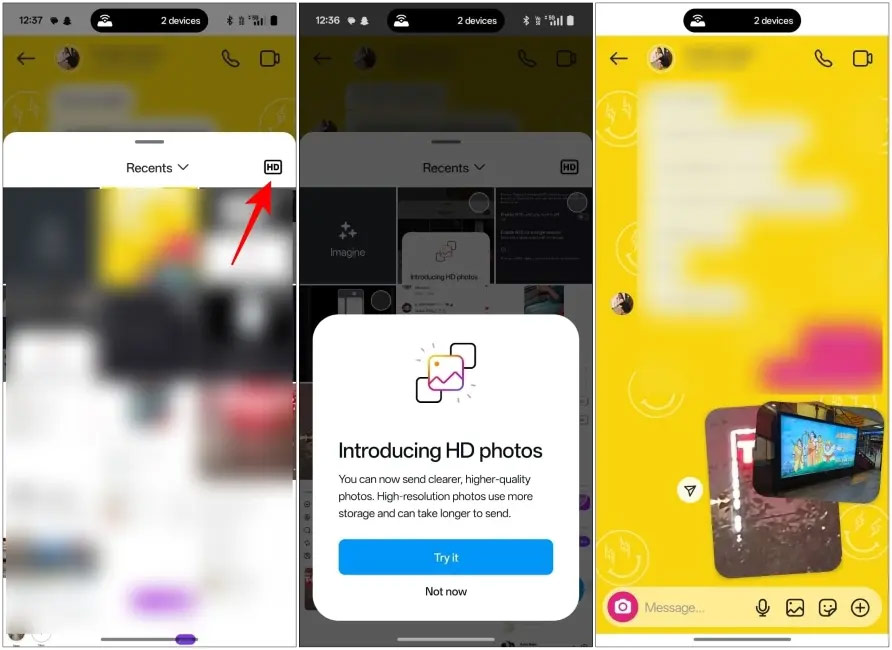
However, you should also note that when sending HD photos on Instagram, the quality will be higher, so the file size will also be larger. The time to send HD photos on Instagram is also longer than sending normal photos and takes up more space on the recipient's phone.
Currently, the feature of sending HD photos on Instagram is being deployed in certain regions and will be applied to all accounts in the near future.
You should read it
- 12 tips to make it easier for you to master Instagram
- Instagram adds a feature to send text messages
- How to hide photos without deleting photos on Instagram?
- How to delete a photo, or multiple photos on Instagram?
- How to Post Photos to Instagram
- 6 simple steps to have great photos on Instagram
- How to download Instagram photos to computers and phones
- How to send live location on Instagram
- How to edit Instagram photos right on your computer
- Instagram allows sharing posts to Stories
- How to download photos on Instagram to your computer
- How to post photos to Instagram directly from Adobe Lightroom
