How to remove personal data from public records on the Internet
Is your phone number or address appearing on unknown websites? Or perhaps it's your old photos or social media posts?
Whatever the case, your personal data falling into the wrong hands can be a nightmare for your privacy or reputation, which is why it's important to clean up your online profile. you are essential.
However, this is not always easy because there are many different websites that hold your data and there are not enough ways to remove your personal information from public records. At least not easily.
What types of websites collect your personal data?
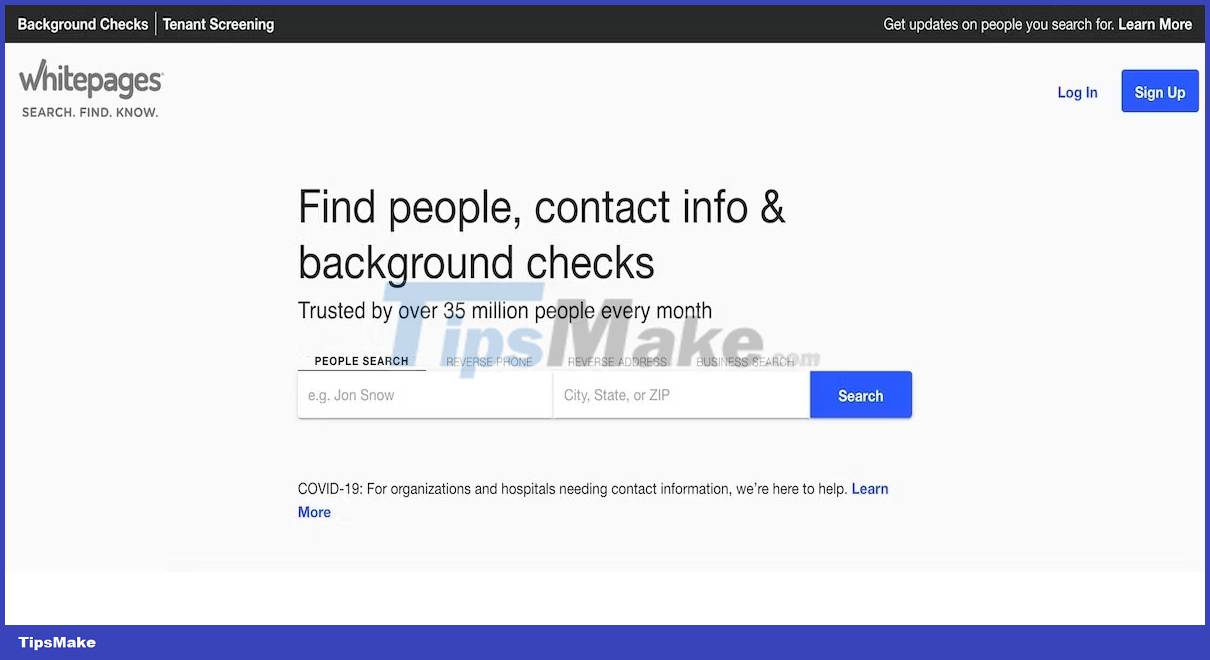
Sites such as online directories, address listing sites, and background check sites are popular. You'll find sites like Whitepages.com, which list the personal information of many people in the US (in the UK, 192.com does the same thing).
Usually, these sites have some information publicly available. They then charge people for access to complete information, such as full address, phone number, etc.
In addition to publicly listed sites, search engines and social media companies also have a lot of information about you that can be abused.
What information about you is available online?
These websites may collect a variety of information about you, including but not limited to things like:
- Your name.
- Your current home address.
- Assets, such as whether you own a house or not.
Some websites may even have access to more sensitive data, such as your social security number.
What happens when personal information is available on the Internet?
If hackers get hold of this information, you're at risk of identity theft, phishing scams, SIM swapping, and other cyber attacks. The more people who can access your personal information, the easier it is for bad guys to impersonate you or target you.
If you are concerned about your privacy, you should take this information down. This is especially important if you want to avoid being stalked or harassed.
Where do these websites get their data from?
Although these sites can be annoying and intrusive, they are not illegal. Even though you do not personally provide your information to websites, they still collect information that is publicly available.
Typically, these websites get their data from public government databases. These include voter rolls, census records, criminal conviction databases, marriage certificate records, land use records, etc.
Another source of information used by many websites is your social media profile. If you have publicly accessible personal information on your Facebook, LinkedIn or X account, that information may appear on a directory page. You should consider whether you are sharing too much information online.
How to remove personal information from public records on the Internet
In the past, websites listed information that would make it very difficult for you to delete your data. Often, they will take additional steps to stop you, such as printing and posting paper forms or even asking you to send a fax.
But now, thanks in part to the EU's GDPR, websites must give you a reasonable way to delete your details. Even if you live outside the EU, a website must allow you to delete information if it operates in Europe. Furthermore, deletion of your personal data from these websites is free. Third-party sites may offer to remove your public information from the Internet for a fee, but most major sites will have a formal request method without you having to spend a penny.
Here are 3 ways to remove your information from online public records.
1. Delete traces on social networks
Facebook and X are probably what you'll focus on most here. Luckily, Facebook has a feature where you can even bulk delete your old posts. You can do this from any computer.
- Log in to your Facebook account and click on your name to go to your profile.
- Click Manage posts right below where you create a new post.
- Use Filter to sort posts according to your preferences.
- Select the checkbox located above each post to mark that post for bulk deletion.
- Click Next .
- On the next page, check the Delete posts box and press Done .
All your selected posts will be deleted in a few seconds.
In contrast to Facebook, X does not offer any feature to bulk delete old tweets. You can use third-party tools like TweetDelete and Tweet Deleter, which offer free plans (with limitations, of course).
Now, let's follow the same approach for Instagram. Go to your account settings and bulk delete old or unwanted posts. Here's how:
- Log in to your account and click More (three lines) from the bottom left.
- From there, select Your Activity .
- Click Photos and videos .
- Depending on the content you want to remove, select Posts , Reels , or Highlights .
- Click Select to select posts and then select all the posts you want to delete
- Finally click Delete .
You will be asked to confirm after the final step. Click Delete and that's it - the post will be instantly deleted from Instagram.
2. Delete old emails and email accounts
Old emails that are no longer useful in your account contain sensitive information that can be used against you. To protect yourself, you should delete old emails that you haven't interacted with in years.
But what if you suddenly need them again in the future? If you're concerned about that, just download the email to your hard drive. That would be much more secure than cloud servers anyway.
If you can afford an encrypted email service, consider doing so. ProtonMail and Tutanota are great options to start with.
3. Ask Data Broker to delete your profile
Online Data Brokers are companies that collect your personal information, including where you live, your gender, and your date of birth. Sometimes, they also have more private details, like information about your partner, how many children you have, etc.
This database about you helps them build a more realistic profile of you for marketing and advertising purposes that they will eventually sell to other companies.
Luckily, you can delete your data from such sites. All you have to do is email them. Here are some of the most popular data collection sites:
- WhitePages
- 411.info
- PeopleFinders
- BeenVerified
- 192.com
- PeekYou
- Intelius
- Radaris
Most popular brokers will delete all or part of your information if you request it. But be warned: Sometimes, online Data Brokers will ask for your additional details in the deletion form. You should only provide details that the website already has; never give out any new information.
You can also rent online content or data deletion services if you're short on time. For a service fee, they will clean it up for you.
4. Delete your data from Google Search
Another important step in removing your personal data from public records is managing Google search results about you. While Google offers a fast search experience, it's not surprising that it also has many potential privacy issues. Unauthorized display of your personal information on its products - especially Google Search - is one of them.
Luckily, you can remove it relatively easily. For example, if old photos or other content appears when you search for yourself in Google Search, you can easily remove that content through Google Support.
You can also ask Google to remove your bank account number, government ID, signature, etc. if that data appears in searches about you. Again, just go to the Google Support page and click Start removal request . From the new page, follow the steps below:
- Select the reason for removing the content, enter your country of residence, and click Next .
- Select the type of personal information you want to remove (address, government ID, signature image, etc.), fill in any other relevant information if requested, and click Next .
- Enter some additional details like email address, image/content URL, screenshot, etc.
- Select the confirmation checkbox and click Next .
It is done! Your request will be sent and you will immediately receive a confirmation via your Google email. Google will investigate and remove any harmful content on URLs within its policies. If not, you'll receive a brief explanation in an email with the reason.
Google has simplified the process of removing outdated or unwanted content. But that's not enough. In the long run, switching to Google's more privacy-oriented alternatives will best serve your privacy interests.
You should read it
- Learn about Public IP address
- Download and experience iOS 11.4 Public beta is more stable than Developer version, and has AirPlay 2
- How to 'convert' from the iOS Public Beta version to the old version
- How to create a Public Account on Viber
- How do Private Network and Public Network on Windows differ?
- 4 potential risks of using public wifi that users should know
- Instructions for updating iOS 14 public beta have just been released
- How to Keep and Control Records Using Microsoft Access
- How to Choose Between Private and Public School
- When going to a public toilet, you should choose this room because it is 'clean'
- How to Access Public Folders in Outlook 2016 on PC or Mac
- How to create a public profile on Snapchat
Maybe you are interested
Watch a robot solve a rubik's cube in just 0.1 seconds: breaking a guinness world record How to Install and Run Bash on Windows 11 Realme Band: 10-day battery life, no-charge battery charger How to set the dark background interface for Google Docs How to choose and preserve delicious cakes on Tet Instructions on how to pack traditional, beautiful square cakes for Tet
