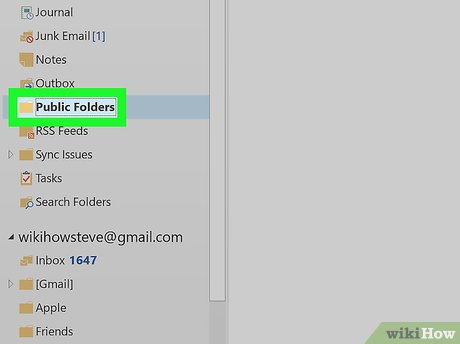How to Access Public Folders in Outlook 2016 on PC or Mac
Method 1 of 2:
On Windows
-
 Open Outlook. It's the app that has an image of a blue plane with an "O" over an envelope.
Open Outlook. It's the app that has an image of a blue plane with an "O" over an envelope. -
 Click ⋯. It's at the bottom of the Inbox navigation pane on the left.
Click ⋯. It's at the bottom of the Inbox navigation pane on the left.- If the navigation pane is collapsed, click ">" to expand the navigation pane.
-
 Click Folders. It's in the pop-out menu.
Click Folders. It's in the pop-out menu. -
 Click Public Folders. This will expand and show all the public folders you have been granted access to.
Click Public Folders. This will expand and show all the public folders you have been granted access to. -
 Click the public folder you want to access.
Click the public folder you want to access.
Method 2 of 2:
On Mac
-
 Click Tools. It's in the menu bar at the top.
Click Tools. It's in the menu bar at the top. -
 Click Public Folders. It's in the tools menu.
Click Public Folders. It's in the tools menu. -
 Click a public folder.
Click a public folder. -
 Click Subscribe. It's next to the green icon with the "+" sign. Subscribed folders appear in the navigation pane.
Click Subscribe. It's next to the green icon with the "+" sign. Subscribed folders appear in the navigation pane. -
 Click a folder in the navigation pane. The navigation pane is to the left. Click a public folder to view the contents of that folder.
Click a folder in the navigation pane. The navigation pane is to the left. Click a public folder to view the contents of that folder.
Share by
David Pac
Update 24 March 2020
You should read it
- ★ How to customize the To-Do pane in Outlook
- ★ How to add or remove Control Panel from Navigation Pane on Windows 7
- ★ How to add / remove Quick Access in the File Explorer navigation pane on Windows 10
- ★ How to display the File Pane Preview Pane on Windows 10
- ★ Google: Android users prefer to use 3 traditional navigation keys than 'inspired' gesture navigation from iOS